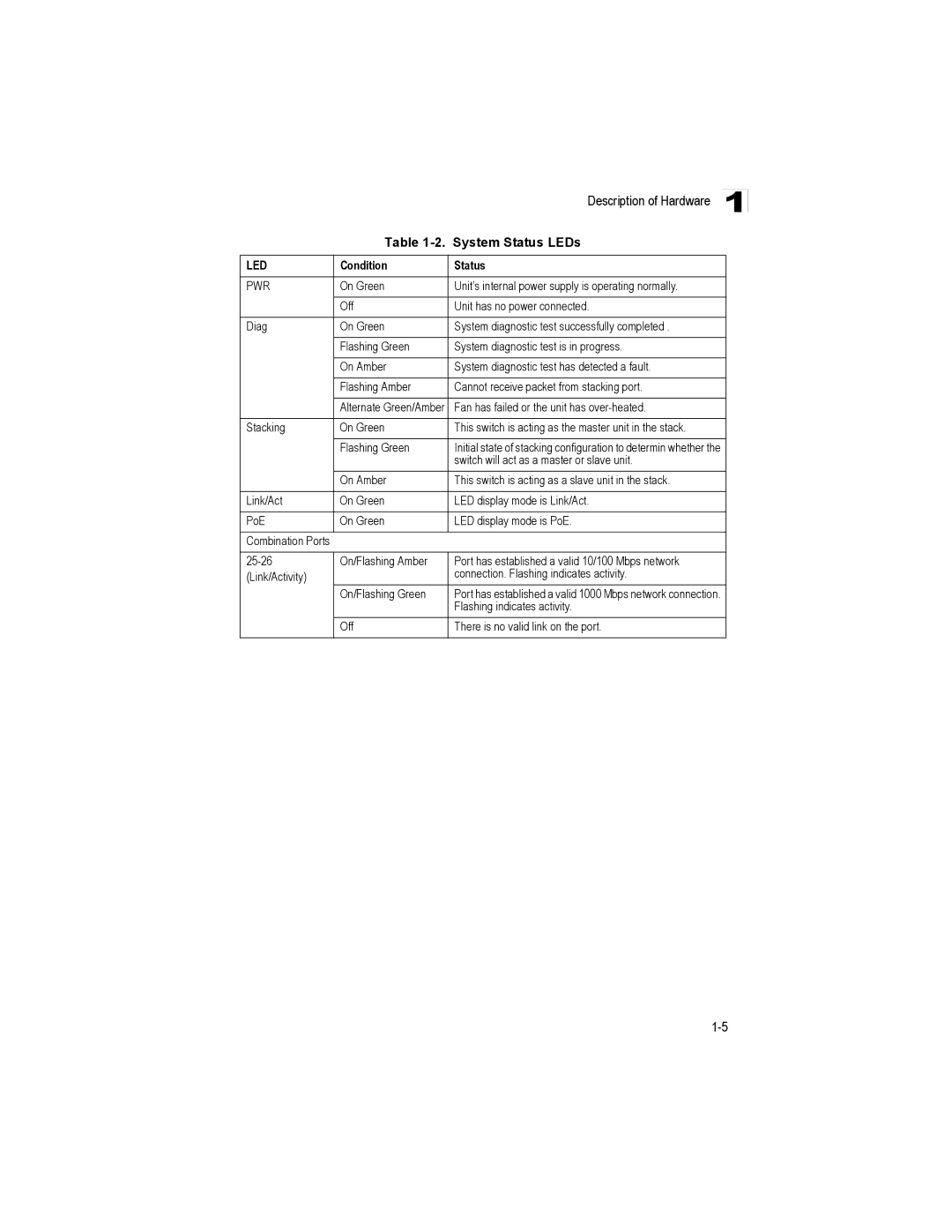|
| Description of Hardware |
|
|
|
| 1 | ||
| Table | |||
|
|
|
| |
LED | Condition | Status |
| |
|
|
|
| |
PWR | On Green | Unit’s internal power supply is operating normally. |
| |
|
|
|
| |
| Off | Unit has no power connected. |
| |
|
|
|
| |
Diag | On Green | System diagnostic test successfully completed . |
| |
|
|
|
| |
| Flashing Green | System diagnostic test is in progress. |
| |
|
|
|
| |
| On Amber | System diagnostic test has detected a fault. |
| |
|
|
|
| |
| Flashing Amber | Cannot receive packet from stacking port. |
| |
|
|
|
| |
| Alternate Green/Amber | Fan has failed or the unit has |
| |
|
|
|
| |
Stacking | On Green | This switch is acting as the master unit in the stack. |
| |
|
|
|
| |
| Flashing Green | Initial state of stacking configuration to determin whether the |
| |
|
| switch will act as a master or slave unit. |
| |
| On Amber | This switch is acting as a slave unit in the stack. |
| |
|
|
|
| |
Link/Act | On Green | LED display mode is Link/Act. |
| |
|
|
|
| |
PoE | On Green | LED display mode is PoE. |
| |
|
|
|
|
|
Combination Ports |
|
|
|
|
|
|
|
| |
On/Flashing Amber | Port has established a valid 10/100 Mbps network |
| ||
(Link/Activity) |
| connection. Flashing indicates activity. |
| |
| On/Flashing Green | Port has established a valid 1000 Mbps network connection. |
| |
|
| Flashing indicates activity. |
| |
| Off | There is no valid link on the port. |
| |
|
|
|
|
|
Page 25
Image 25