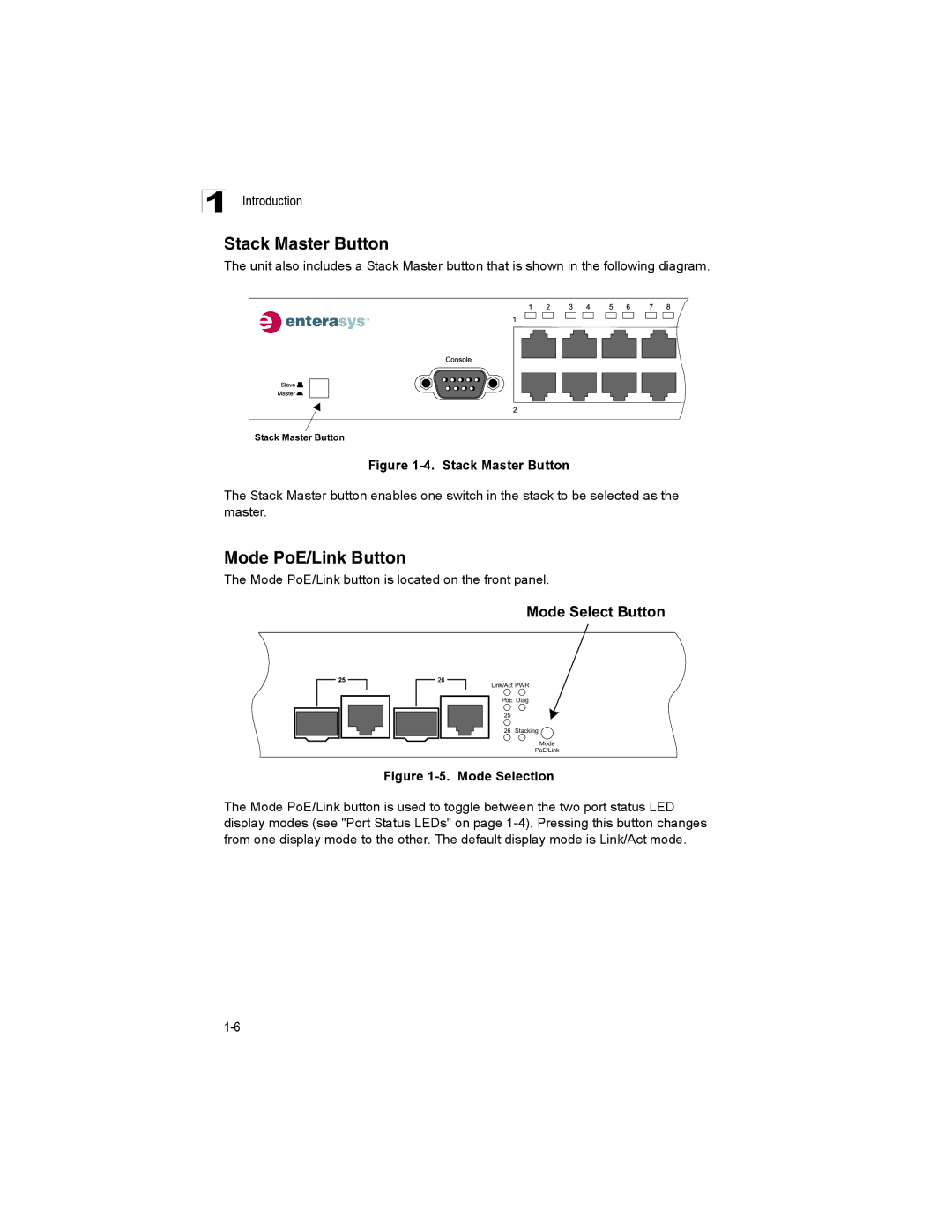1 Introduction
Stack Master Button
The unit also includes a Stack Master button that is shown in the following diagram.
Stack Master Button
Figure 1-4. Stack Master Button
The Stack Master button enables one switch in the stack to be selected as the master.
Mode PoE/Link Button
The Mode PoE/Link button is located on the front panel.
Mode Select Button
Link/Act PWR
PoE Diag
25
26 Stacking
Mode
PoE/Link
Figure 1-5. Mode Selection
The Mode PoE/Link button is used to toggle between the two port status LED display modes (see "Port Status LEDs" on page