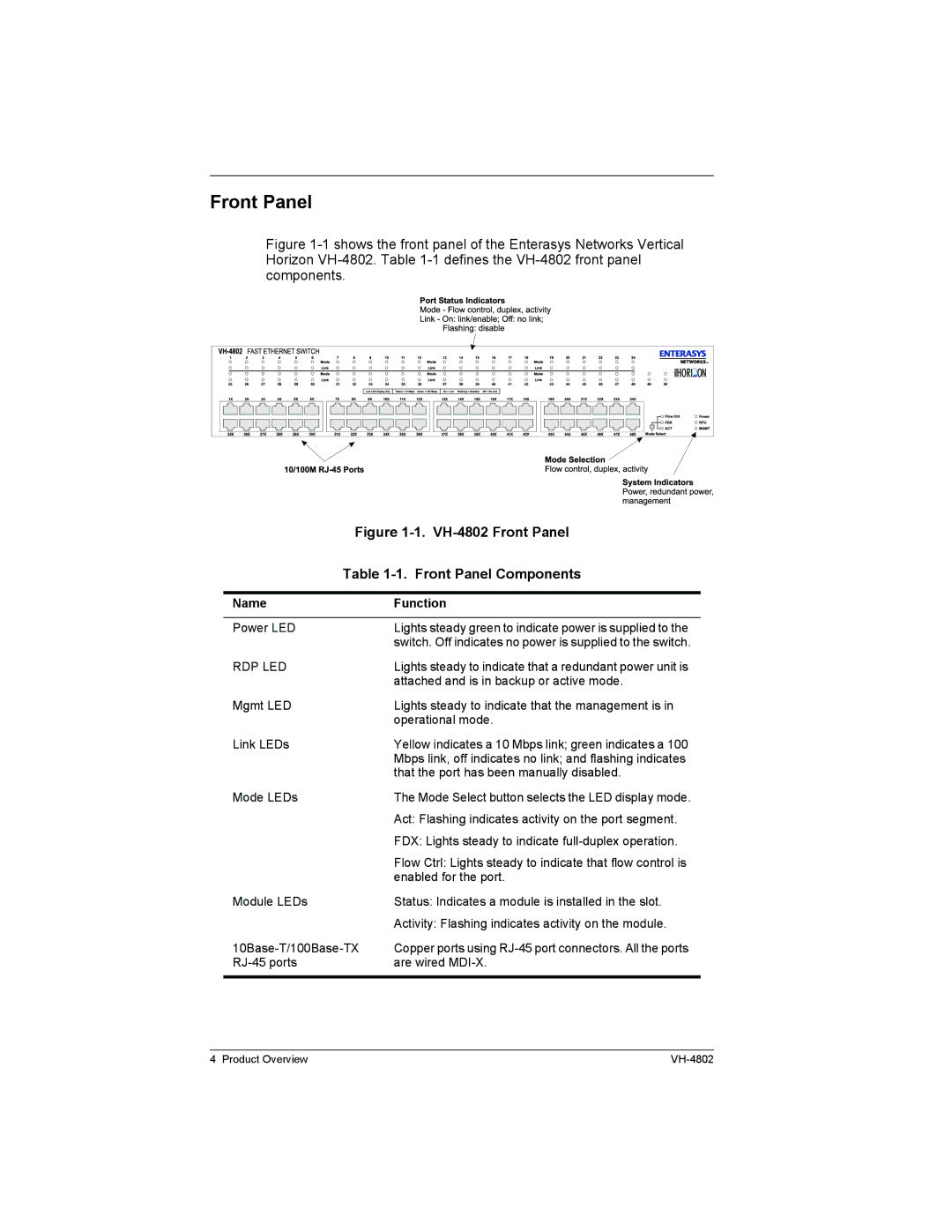Front Panel
Figure 1-1 shows the front panel of the Enterasys Networks Vertical Horizon VH-4802. Table 1-1 defines the VH-4802 front panel components.
Figure | |
Table | |
|
|
Name | Function |
|
|
Power LED | Lights steady green to indicate power is supplied to the |
| switch. Off indicates no power is supplied to the switch. |
RDP LED | Lights steady to indicate that a redundant power unit is |
| attached and is in backup or active mode. |
Mgmt LED | Lights steady to indicate that the management is in |
| operational mode. |
Link LEDs | Yellow indicates a 10 Mbps link; green indicates a 100 |
| Mbps link, off indicates no link; and flashing indicates |
| that the port has been manually disabled. |
Mode LEDs | The Mode Select button selects the LED display mode. |
| Act: Flashing indicates activity on the port segment. |
| FDX: Lights steady to indicate |
| Flow Ctrl: Lights steady to indicate that flow control is |
| enabled for the port. |
Module LEDs | Status: Indicates a module is installed in the slot. |
| Activity: Flashing indicates activity on the module. |
Copper ports using | |
are wired | |
|
|
4 Product Overview |