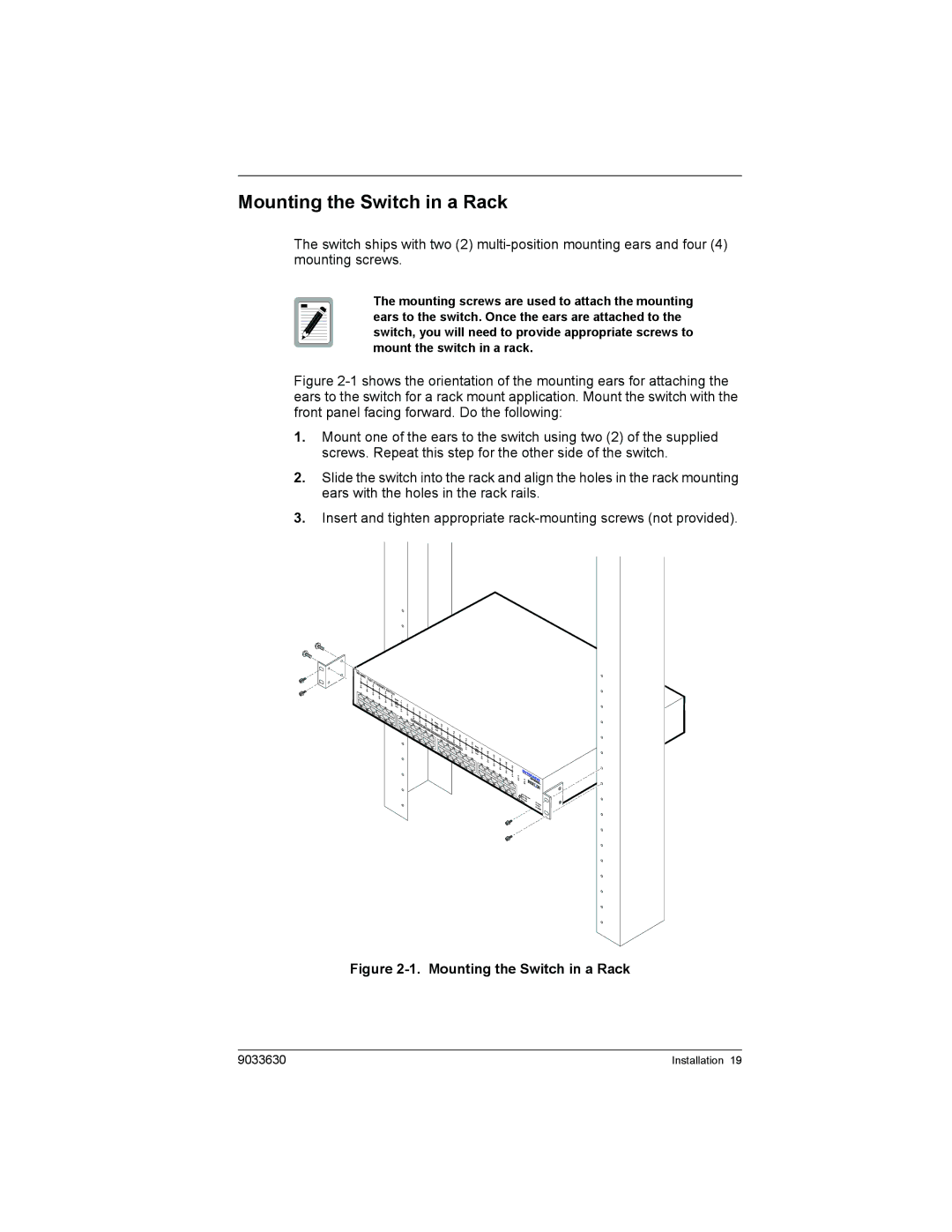Mounting the Switch in a Rack
The switch ships with two (2)
The mounting screws are used to attach the mounting ears to the switch. Once the ears are attached to the switch, you will need to provide appropriate screws to mount the switch in a rack.
Figure 2-1 shows the orientation of the mounting ears for attaching the ears to the switch for a rack mount application. Mount the switch with the front panel facing forward. Do the following:
1.Mount one of the ears to the switch using two (2) of the supplied screws. Repeat this step for the other side of the switch.
2.Slide the switch into the rack and align the holes in the rack mounting ears with the holes in the rack rails.
3.Insert and tighten appropriate
Figure 2-1. Mounting the Switch in a Rack
9033630 | Installation 19 |