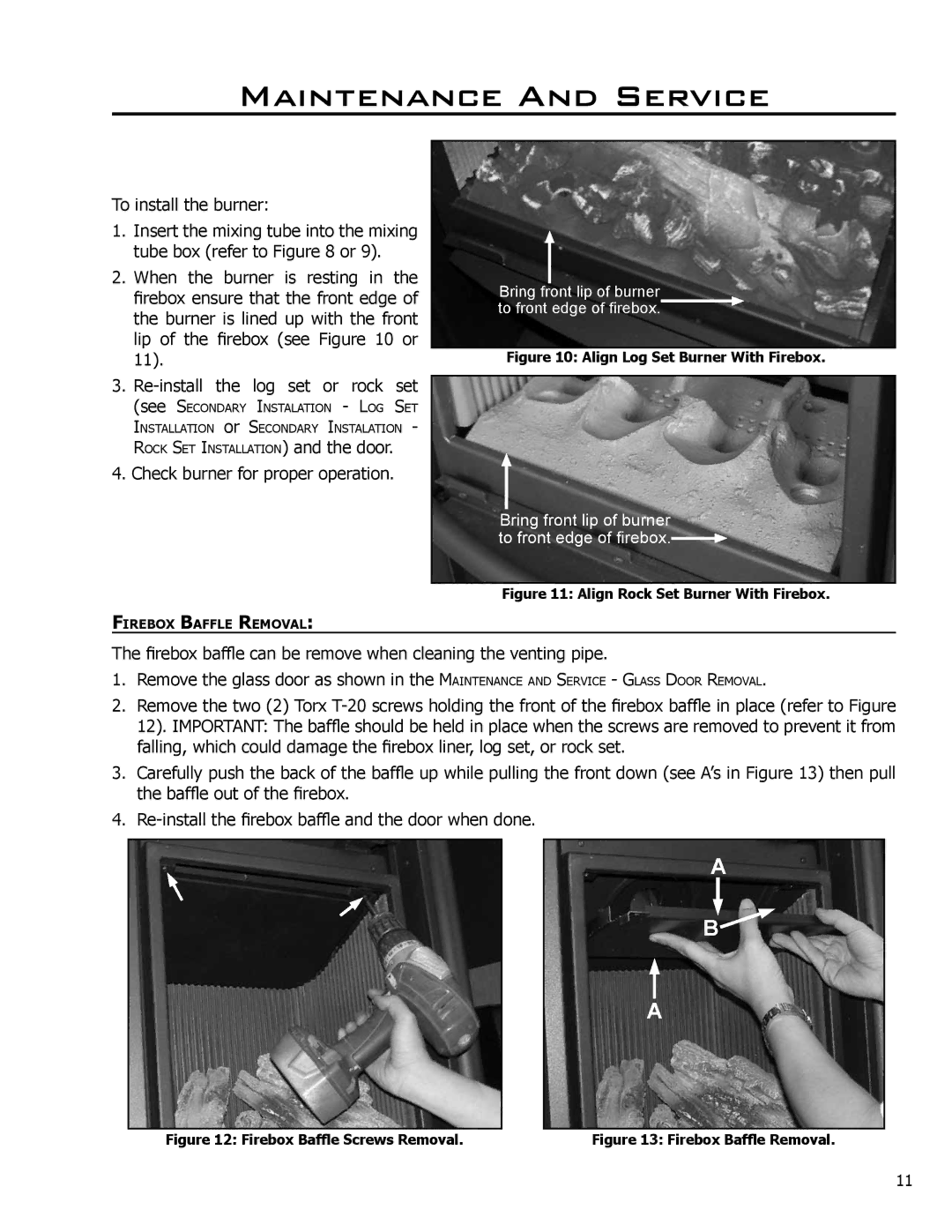Maintenance And Service
To install the burner:
1.Insert the mixing tube into the mixing tube box (refer to Figure 8 or 9).
2.When the burner is resting in the firebox ensure that the front edge of the burner is lined up with the front lip of the firebox (see Figure 10 or 11).
3.
(see Secondary Instalation - Log Set Installation or Secondary Instalation - Rock Set Installation) and the door.
4.Check burner for proper operation.
Firebox Baffle Removal:
Figure 10: Align Log Set Burner With Firebox.
Figure 11: Align Rock Set Burner With Firebox.
The firebox baffle can be remove when cleaning the venting pipe.
1.Remove the glass door as shown in the Maintenance and Service - Glass Door Removal.
2.Remove the two (2) Torx
12). IMPORTANT: The baffle should be held in place when the screws are removed to prevent it from falling, which could damage the firebox liner, log set, or rock set.
3.Carefully push the back of the baffle up while pulling the front down (see A’s in Figure 13) then pull the baffle out of the firebox.
4.
|
|
|
Figure 12: Firebox Baffle Screws Removal. |
| Figure 13: Firebox Baffle Removal. |
11