Inserting a CD or DVD
Make sure the data, music, or video is burned on your
If you want to check the print position or color, see the instructions for “Adjusting the Print Position” on page 57 and “Adjusting the Print Density” on page 59.
Before you insert a CD or DVD, make sure the printer is turned on. Otherwise, the disc may not be positioned correctly.
Then follow these steps:
1.Push in the output tray extension, but leave the tray open.
2.Set the paper thickness lever to the  position. The
position. The  paper light begins flashing rapidly.
paper light begins flashing rapidly.
Printing on CDs and Special Media 53