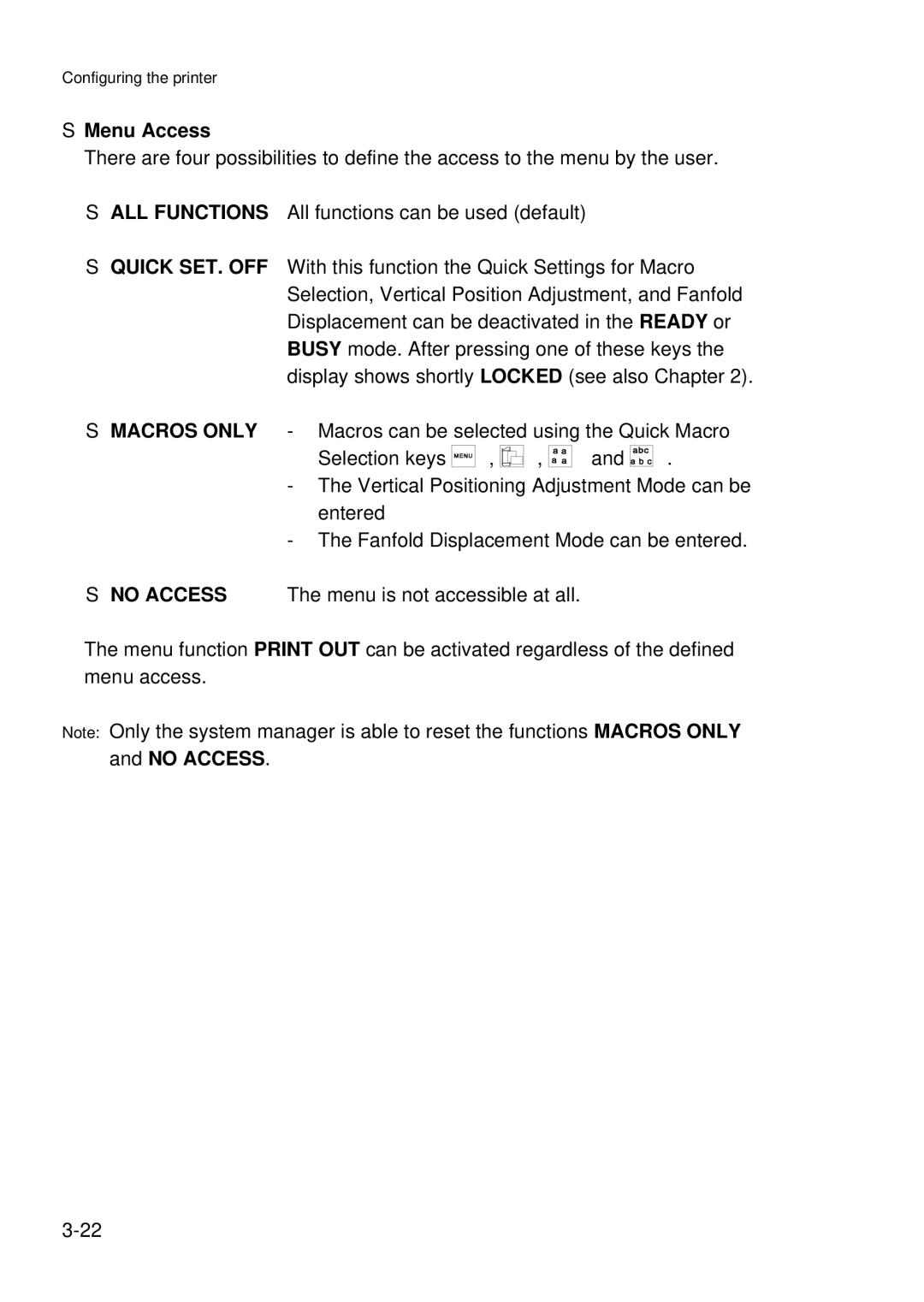C I - 4 0 7 0, C I - 4 0 8 0 specifications
Epson, a leading player in the printing technology industry, has unveiled two remarkable printer models: the Epson C I - 4 0 8 0 and the C I - 4 0 7 0. Both models are designed to cater to businesses and professionals seeking high-quality printing solutions with impressive features and advanced technologies.The Epson C I - 4 0 8 0 is a versatile printer known for its speed and reliability. It offers a high-resolution printing capability that delivers sharp, vibrant colors and crisp text. Equipped with advanced PrecisionCore technology, this printer ensures consistent output quality while maximizing productivity. The C I - 4 0 8 0 supports various media types and sizes, making it ideal for a wide range of printing applications, from office documents to marketing materials.
One of the standout features of the Epson C I - 4 0 8 0 is its impressive print speed, allowing users to produce documents quickly without sacrificing quality. The printer also boasts an intuitive touch screen interface that simplifies operation and enhances user experience. Furthermore, it is compatible with mobile printing solutions, enabling users to print directly from their smartphones or tablets, a crucial feature in today’s increasingly mobile-centric work environment.
On the other hand, the Epson C I - 4 0 7 0 is a slightly more compact model that emphasizes efficiency and cost-effectiveness. It retains many of the high-performance characteristics of its counterpart while being better suited for smaller office spaces or individual professionals. The C I - 4 0 7 0 features economical ink usage, which not only reduces operational costs but also minimizes environmental impact—a significant consideration for modern businesses.
Both models incorporate advanced connectivity options, including Wi-Fi, Ethernet, and USB, facilitating seamless integration into existing office networks. They also support cloud printing services, ensuring users can easily access their documents and print remotely from any location.
With high-capacity ink cartridges, both the C I - 4 0 8 0 and C I - 4 0 7 0 promise reduced downtime and increased productivity by allowing longer print runs before needing replacements. The printers are designed with user safety and ease of maintenance in mind, featuring straightforward access to components for quick troubleshooting.
In summary, the Epson C I - 4 0 8 0 and C I - 4 0 7 0 are powerful, feature-rich printers that cater to modern business needs, enhancing productivity while offering quality and reliability. Their advanced technologies and user-friendly designs make them a valuable addition to any workspace.