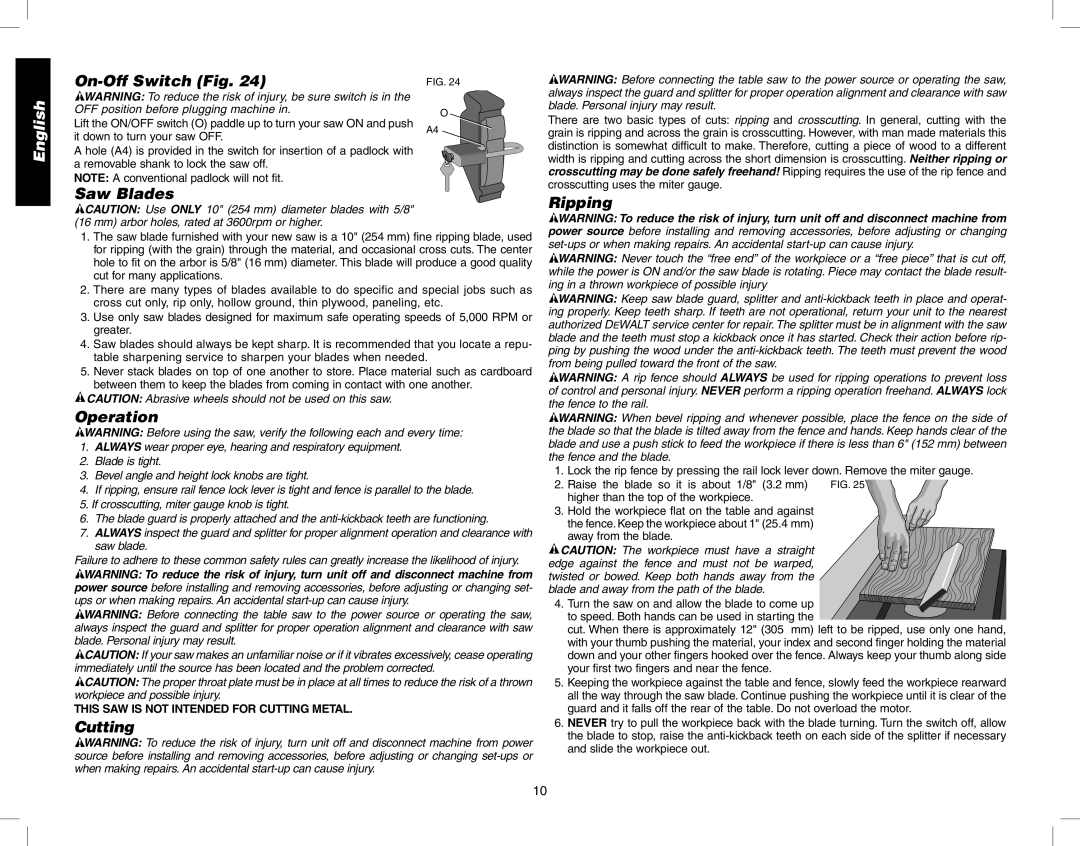A hole (A4) is provided in the switch for insertion of a padlock with a removable shank to lock the saw off.
NOTE: A conventional padlock will not fit.
Saw Blades
 CAUTION: Use ONLY 10" (254 mm) diameter blades with 5/8" (16 mm) arbor holes, rated at 3600rpm or higher.
CAUTION: Use ONLY 10" (254 mm) diameter blades with 5/8" (16 mm) arbor holes, rated at 3600rpm or higher.
1.The saw blade furnished with your new saw is a 10" (254 mm) fine ripping blade, used for ripping (with the grain) through the material, and occasional cross cuts. The center hole to fit on the arbor is 5/8" (16 mm) diameter. This blade will produce a good quality cut for many applications.
2.There are many types of blades available to do specific and special jobs such as cross cut only, rip only, hollow ground, thin plywood, paneling, etc.
3.Use only saw blades designed for maximum safe operating speeds of 5,000 RPM or greater.
4.Saw blades should always be kept sharp. It is recommended that you locate a repu- table sharpening service to sharpen your blades when needed.
5.Never stack blades on top of one another to store. Place material such as cardboard between them to keep the blades from coming in contact with one another.
 CAUTION: Abrasive wheels should not be used on this saw.
CAUTION: Abrasive wheels should not be used on this saw.
Operation
 WARNING: Before using the saw, verify the following each and every time:
WARNING: Before using the saw, verify the following each and every time:
1.ALWAYS wear proper eye, hearing and respiratory equipment.
2.Blade is tight.
3.Bevel angle and height lock knobs are tight.
4.If ripping, ensure rail fence lock lever is tight and fence is parallel to the blade.
5.If crosscutting, miter gauge knob is tight.
6.The blade guard is properly attached and the anti-kickback teeth are functioning.
7.ALWAYS inspect the guard and splitter for proper alignment operation and clearance with saw blade.
Failure to adhere to these common safety rules can greatly increase the likelihood of injury.
 WARNING: To reduce the risk of injury, turn unit off and disconnect machine from power source before installing and removing accessories, before adjusting or changing set- ups or when making repairs. An accidental start-up can cause injury.
WARNING: To reduce the risk of injury, turn unit off and disconnect machine from power source before installing and removing accessories, before adjusting or changing set- ups or when making repairs. An accidental start-up can cause injury.
 WARNING: Before connecting the table saw to the power source or operating the saw, always inspect the guard and splitter for proper operation alignment and clearance with saw blade. Personal injury may result.
WARNING: Before connecting the table saw to the power source or operating the saw, always inspect the guard and splitter for proper operation alignment and clearance with saw blade. Personal injury may result.
 CAUTION: If your saw makes an unfamiliar noise or if it vibrates excessively, cease operating immediately until the source has been located and the problem corrected.
CAUTION: If your saw makes an unfamiliar noise or if it vibrates excessively, cease operating immediately until the source has been located and the problem corrected.
 CAUTION: The proper throat plate must be in place at all times to reduce the risk of a thrown workpiece and possible injury.
CAUTION: The proper throat plate must be in place at all times to reduce the risk of a thrown workpiece and possible injury.
THIS SAW IS NOT INTENDED FOR CUTTING METAL.
Cutting
 WARNING: To reduce the risk of injury, turn unit off and disconnect machine from power source before installing and removing accessories, before adjusting or changing set-ups or when making repairs. An accidental start-up can cause injury.
WARNING: To reduce the risk of injury, turn unit off and disconnect machine from power source before installing and removing accessories, before adjusting or changing set-ups or when making repairs. An accidental start-up can cause injury.
width is ripping and cutting across the short dimension is crosscutting. Neither ripping or crosscutting may be done safely freehand! Ripping requires the use of the rip fence and crosscutting uses the miter gauge.
Ripping
 WARNING: To reduce the risk of injury, turn unit off and disconnect machine from power source before installing and removing accessories, before adjusting or changing set-ups or when making repairs. An accidental start-up can cause injury.
WARNING: To reduce the risk of injury, turn unit off and disconnect machine from power source before installing and removing accessories, before adjusting or changing set-ups or when making repairs. An accidental start-up can cause injury.
 WARNING: Never touch the “free end” of the workpiece or a “free piece” that is cut off, while the power is ON and/or the saw blade is rotating. Piece may contact the blade result- ing in a thrown workpiece of possible injury
WARNING: Never touch the “free end” of the workpiece or a “free piece” that is cut off, while the power is ON and/or the saw blade is rotating. Piece may contact the blade result- ing in a thrown workpiece of possible injury
 WARNING: Keep saw blade guard, splitter and anti-kickback teeth in place and operat- ing properly. Keep teeth sharp. If teeth are not operational, return your unit to the nearest authorized DEWALT service center for repair. The splitter must be in alignment with the saw blade and the teeth must stop a kickback once it has started. Check their action before rip- ping by pushing the wood under the anti-kickback teeth. The teeth must prevent the wood from being pulled toward the front of the saw.
WARNING: Keep saw blade guard, splitter and anti-kickback teeth in place and operat- ing properly. Keep teeth sharp. If teeth are not operational, return your unit to the nearest authorized DEWALT service center for repair. The splitter must be in alignment with the saw blade and the teeth must stop a kickback once it has started. Check their action before rip- ping by pushing the wood under the anti-kickback teeth. The teeth must prevent the wood from being pulled toward the front of the saw.
 WARNING: A rip fence should ALWAYS be used for ripping operations to prevent loss of control and personal injury. NEVER perform a ripping operation freehand. ALWAYS lock the fence to the rail.
WARNING: A rip fence should ALWAYS be used for ripping operations to prevent loss of control and personal injury. NEVER perform a ripping operation freehand. ALWAYS lock the fence to the rail.
 WARNING: When bevel ripping and whenever possible, place the fence on the side of the blade so that the blade is tilted away from the fence and hands. Keep hands clear of the blade and use a push stick to feed the workpiece if there is less than 6" (152 mm) between the fence and the blade.
WARNING: When bevel ripping and whenever possible, place the fence on the side of the blade so that the blade is tilted away from the fence and hands. Keep hands clear of the blade and use a push stick to feed the workpiece if there is less than 6" (152 mm) between the fence and the blade.
1. Lock the rip fence by pressing the rail lock lever down. Remove the miter gauge.
2. Raise the blade so it is about 1/8" (3.2 mm) higher than the top of the workpiece.
3. Hold the workpiece flat on the table and against the fence. Keep the workpiece about 1" (25.4 mm) away from the blade.
 CAUTION: The workpiece must have a straight edge against the fence and must not be warped, twisted or bowed. Keep both hands away from the blade and away from the path of the blade.
CAUTION: The workpiece must have a straight edge against the fence and must not be warped, twisted or bowed. Keep both hands away from the blade and away from the path of the blade.
4. Turn the saw on and allow the blade to come up to speed. Both hands can be used in starting the
cut. When there is approximately 12" (305 mm) left to be ripped, use only one hand, with your thumb pushing the material, your index and second finger holding the material down and your other fingers hooked over the fence. Always keep your thumb along side your first two fingers and near the fence.
5.Keeping the workpiece against the table and fence, slowly feed the workpiece rearward all the way through the saw blade. Continue pushing the workpiece until it is clear of the guard and it falls off the rear of the table. Do not overload the motor.
6.NEVER try to pull the workpiece back with the blade turning. Turn the switch off, allow the blade to stop, raise the anti-kickback teeth on each side of the splitter if necessary and slide the workpiece out.