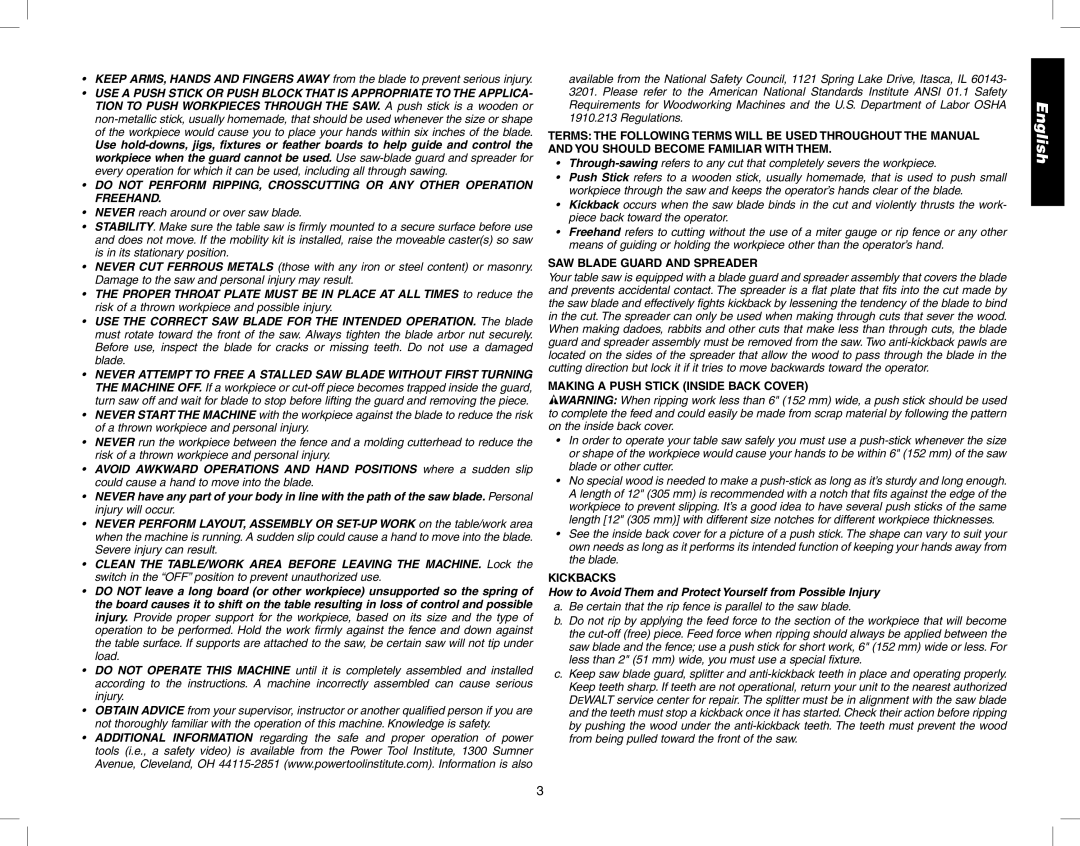•KEEP ARMS, HANDS AND FINGERS AWAY from the blade to prevent serious injury.
•USE A PUSH STICK OR PUSH BLOCK THAT IS APPROPRIATE TO THE APPLICA- TION TO PUSH WORKPIECES THROUGH THE SAW. A push stick is a wooden or non-metallic stick, usually homemade, that should be used whenever the size or shape of the workpiece would cause you to place your hands within six inches of the blade.
Use hold-downs, jigs, fixtures or feather boards to help guide and control the workpiece when the guard cannot be used. Use saw-blade guard and spreader for every operation for which it can be used, including all through sawing.
•DO NOT PERFORM RIPPING, CROSSCUTTING OR ANY OTHER OPERATION FREEHAND.
•NEVER reach around or over saw blade.
•STABILITY. Make sure the table saw is firmly mounted to a secure surface before use and does not move. If the mobility kit is installed, raise the moveable caster(s) so saw is in its stationary position.
•NEVER CUT FERROUS METALS (those with any iron or steel content) or masonry. Damage to the saw and personal injury may result.
•THE PROPER THROAT PLATE MUST BE IN PLACE AT ALL TIMES to reduce the risk of a thrown workpiece and possible injury.
•USE THE CORRECT SAW BLADE FOR THE INTENDED OPERATION. The blade must rotate toward the front of the saw. Always tighten the blade arbor nut securely. Before use, inspect the blade for cracks or missing teeth. Do not use a damaged blade.
•NEVER ATTEMPT TO FREE A STALLED SAW BLADE WITHOUT FIRST TURNING THE MACHINE OFF. If a workpiece or cut-off piece becomes trapped inside the guard, turn saw off and wait for blade to stop before lifting the guard and removing the piece.
•NEVER START THE MACHINE with the workpiece against the blade to reduce the risk of a thrown workpiece and personal injury.
•NEVER run the workpiece between the fence and a molding cutterhead to reduce the risk of a thrown workpiece and personal injury.
•AVOID AWKWARD OPERATIONS AND HAND POSITIONS where a sudden slip could cause a hand to move into the blade.
•NEVER have any part of your body in line with the path of the saw blade. Personal injury will occur.
•NEVER PERFORM LAYOUT, ASSEMBLY OR SET-UP WORK on the table/work area when the machine is running. A sudden slip could cause a hand to move into the blade. Severe injury can result.
•CLEAN THE TABLE/WORK AREA BEFORE LEAVING THE MACHINE. Lock the switch in the “OFF” position to prevent unauthorized use.
•DO NOT leave a long board (or other workpiece) unsupported so the spring of the board causes it to shift on the table resulting in loss of control and possible injury. Provide proper support for the workpiece, based on its size and the type of operation to be performed. Hold the work firmly against the fence and down against the table surface. If supports are attached to the saw, be certain saw will not tip under load.
•DO NOT OPERATE THIS MACHINE until it is completely assembled and installed according to the instructions. A machine incorrectly assembled can cause serious injury.
•OBTAIN ADVICE from your supervisor, instructor or another qualified person if you are not thoroughly familiar with the operation of this machine. Knowledge is safety.
•ADDITIONAL INFORMATION regarding the safe and proper operation of power tools (i.e., a safety video) is available from the Power Tool Institute, 1300 Sumner Avenue, Cleveland, OH 44115-2851 (www.powertoolinstitute.com). Information is also
available from the National Safety Council, 1121 Spring Lake Drive, Itasca, IL 60143- 3201. Please refer to the American National Standards Institute ANSI 01.1 Safety Requirements for Woodworking Machines and the U.S. Department of Labor OSHA 1910.213 Regulations.
TERMS: THE FOLLOWING TERMS WILL BE USED THROUGHOUT THE MANUAL AND YOU SHOULD BECOME FAMILIAR WITH THEM.
•Through-sawingrefers to any cut that completely severs the workpiece.
•Push Stick refers to a wooden stick, usually homemade, that is used to push small workpiece through the saw and keeps the operator’s hands clear of the blade.
•Kickback occurs when the saw blade binds in the cut and violently thrusts the work- piece back toward the operator.
•Freehand refers to cutting without the use of a miter gauge or rip fence or any other means of guiding or holding the workpiece other than the operator’s hand.
SAW BLADE GUARD AND SPREADER
Your table saw is equipped with a blade guard and spreader assembly that covers the blade and prevents accidental contact. The spreader is a flat plate that fits into the cut made by the saw blade and effectively fights kickback by lessening the tendency of the blade to bind in the cut. The spreader can only be used when making through cuts that sever the wood. When making dadoes, rabbits and other cuts that make less than through cuts, the blade guard and spreader assembly must be removed from the saw. Two anti-kickback pawls are located on the sides of the spreader that allow the wood to pass through the blade in the cutting direction but lock it if it tries to move backwards toward the operator.
MAKING A PUSH STICK (INSIDE BACK COVER)
 WARNING: When ripping work less than 6" (152 mm) wide, a push stick should be used to complete the feed and could easily be made from scrap material by following the pattern on the inside back cover.
WARNING: When ripping work less than 6" (152 mm) wide, a push stick should be used to complete the feed and could easily be made from scrap material by following the pattern on the inside back cover.
•In order to operate your table saw safely you must use a push-stick whenever the size or shape of the workpiece would cause your hands to be within 6" (152 mm) of the saw blade or other cutter.
•No special wood is needed to make a push-stick as long as it’s sturdy and long enough. A length of 12" (305 mm) is recommended with a notch that fits against the edge of the workpiece to prevent slipping. It’s a good idea to have several push sticks of the same length [12" (305 mm)] with different size notches for different workpiece thicknesses.
•See the inside back cover for a picture of a push stick. The shape can vary to suit your own needs as long as it performs its intended function of keeping your hands away from the blade.
KICKBACKS
How to Avoid Them and Protect Yourself from Possible Injury
a.Be certain that the rip fence is parallel to the saw blade.
b.Do not rip by applying the feed force to the section of the workpiece that will become the cut-off (free) piece. Feed force when ripping should always be applied between the saw blade and the fence; use a push stick for short work, 6" (152 mm) wide or less. For less than 2" (51 mm) wide, you must use a special fixture.
c.Keep saw blade guard, splitter and anti-kickback teeth in place and operating properly. Keep teeth sharp. If teeth are not operational, return your unit to the nearest authorized DEWALT service center for repair. The splitter must be in alignment with the saw blade and the teeth must stop a kickback once it has started. Check their action before ripping by pushing the wood under the anti-kickback teeth. The teeth must prevent the wood from being pulled toward the front of the saw.