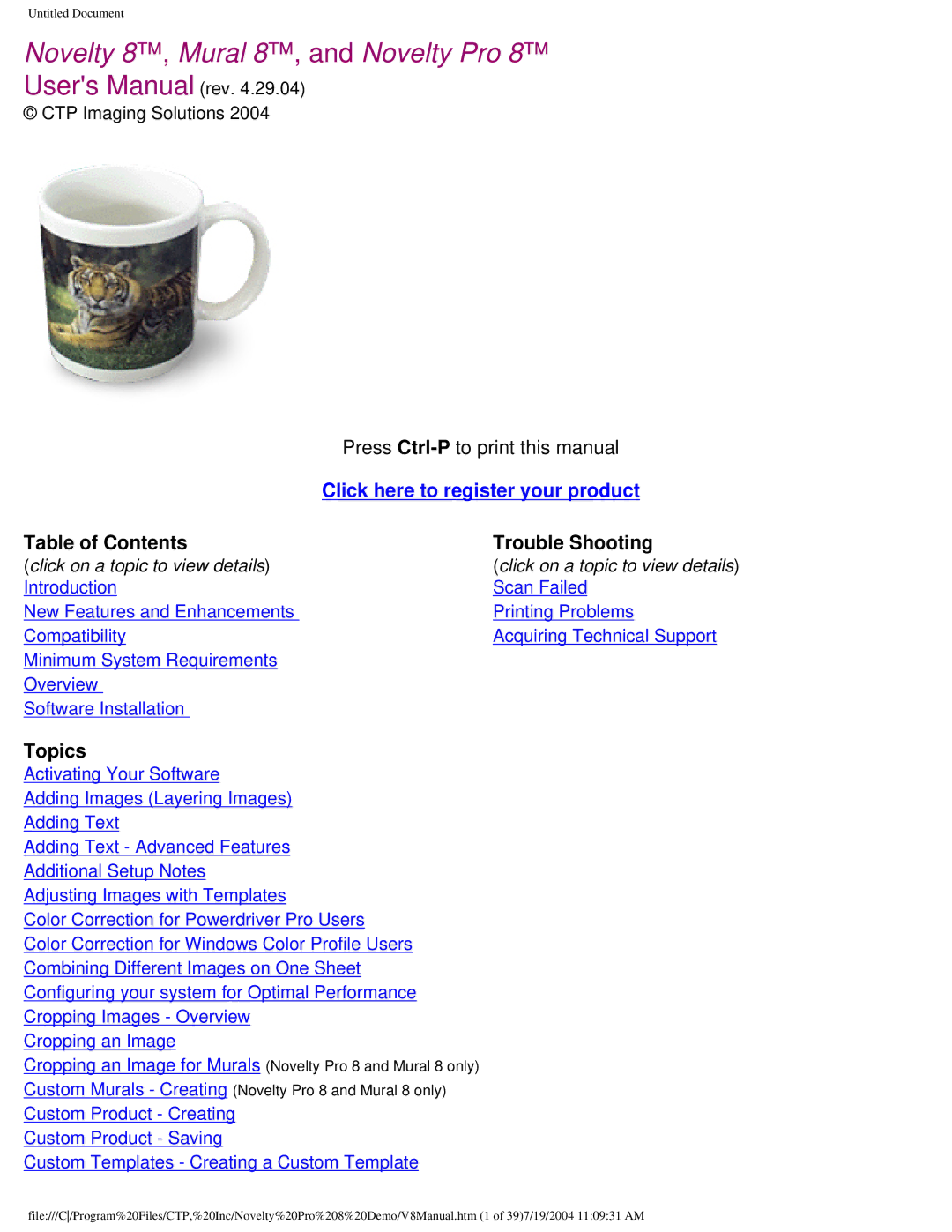Untitled Document
Novelty 8™, Mural 8™, and Novelty Pro 8™
User's Manual (rev. 4.29.04)
© CTP Imaging Solutions 2004
Press
Click here to register your product
Table of Contents | Trouble Shooting |
(click on a topic to view details) Introduction
New Features and Enhancements
Compatibility
Minimum System Requirements
Overview
Software Installation
(click on a topic to view details) Scan Failed
Printing Problems Acquiring Technical Support
Topics
Activating Your Software
Adding Images (Layering Images) Adding Text
Adding Text - Advanced Features Additional Setup Notes Adjusting Images with Templates
Color Correction for Powerdriver Pro Users Color Correction for Windows Color Profile Users Combining Different Images on One Sheet Configuring your system for Optimal Performance Cropping Images - Overview
Cropping an Image
Cropping an Image for Murals
Custom Murals - Creating (Novelty Pro 8 and Mural 8 only) Custom Product - Creating
Custom Product - Saving
Custom Templates - Creating a Custom Template
file:///C/Program%20Files/CTP,%20Inc/Novelty%20Pro%208%20Demo/V8Manual.htm (1 of 39)7/19/2004 11:09:31 AM