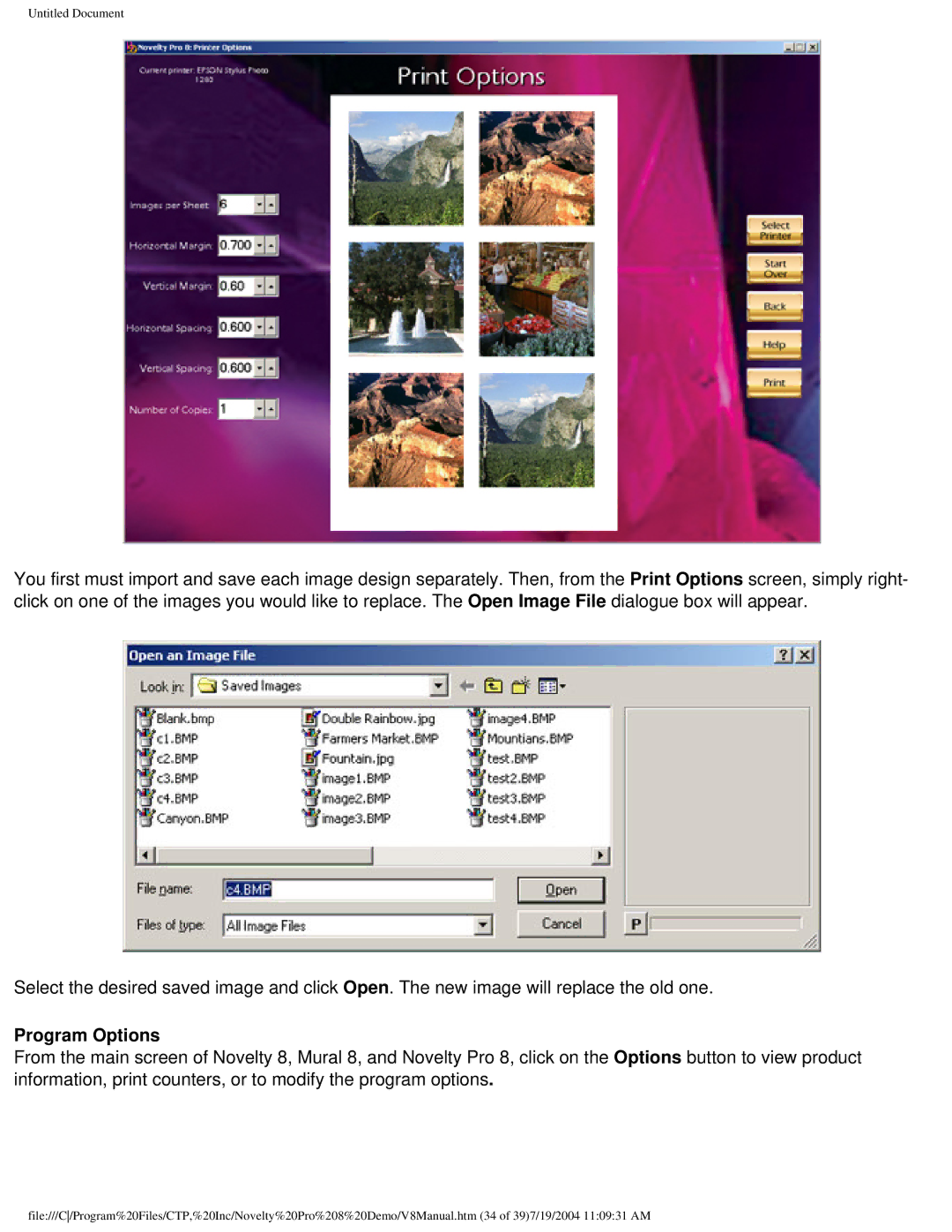Untitled Document
You first must import and save each image design separately. Then, from the Print Options screen, simply right- click on one of the images you would like to replace. The Open Image File dialogue box will appear.
Select the desired saved image and click Open. The new image will replace the old one.
Program Options
From the main screen of Novelty 8, Mural 8, and Novelty Pro 8, click on the Options button to view product information, print counters, or to modify the program options.
file:///C/Program%20Files/CTP,%20Inc/Novelty%20Pro%208%20Demo/V8Manual.htm (34 of 39)7/19/2004 11:09:31 AM