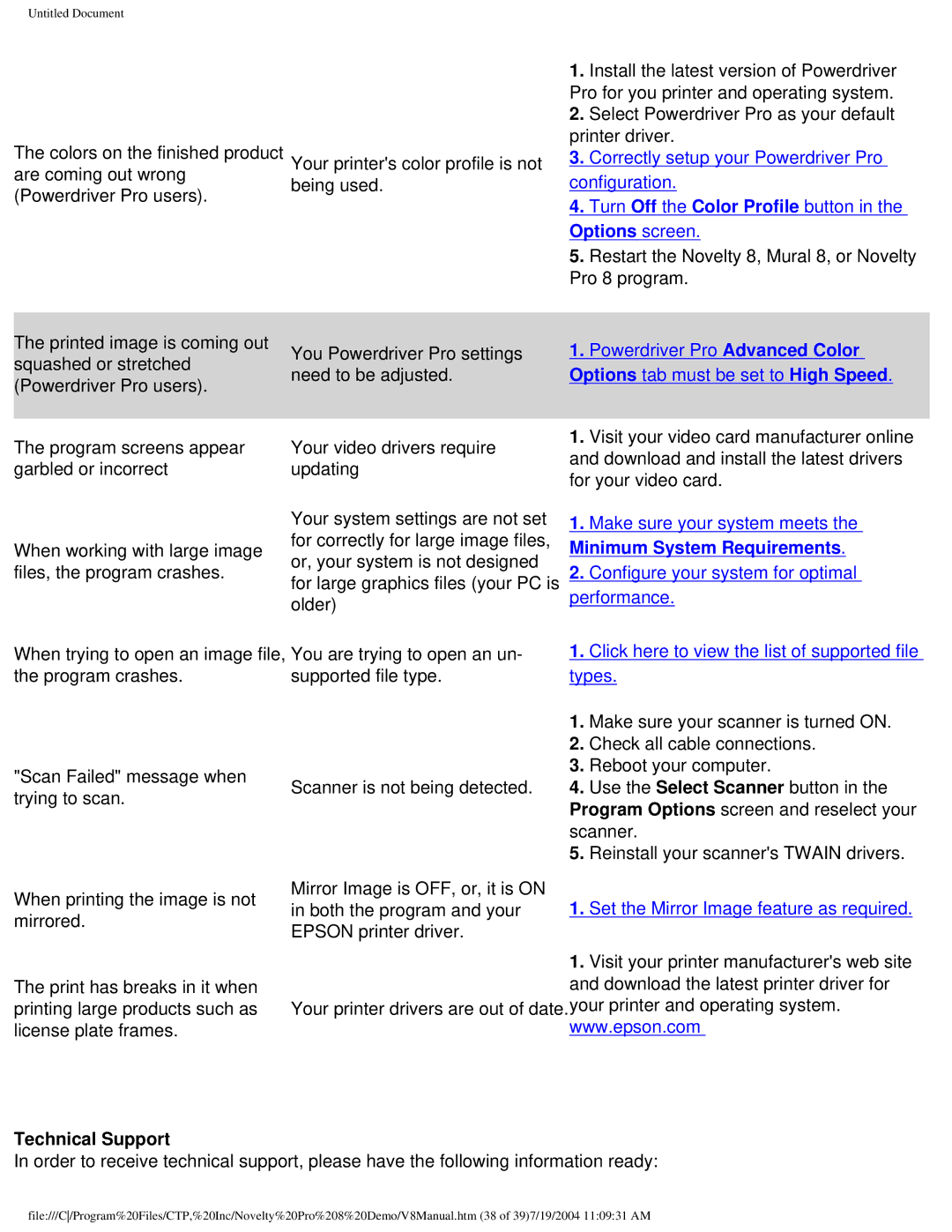Untitled Document
The colors on the finished product are coming out wrong (Powerdriver Pro users).
Your printer's color profile is not being used.
1.Install the latest version of Powerdriver Pro for you printer and operating system.
2.Select Powerdriver Pro as your default printer driver.
3.Correctly setup your Powerdriver Pro configuration.
4.Turn Off the Color Profile button in the Options screen.
5.Restart the Novelty 8, Mural 8, or Novelty Pro 8 program.
The printed image is coming out squashed or stretched (Powerdriver Pro users).
The program screens appear garbled or incorrect
When working with large image files, the program crashes.
You Powerdriver Pro settings need to be adjusted.
Your video drivers require updating
Your system settings are not set for correctly for large image files, or, your system is not designed for large graphics files (your PC is older)
1.Powerdriver Pro Advanced Color Options tab must be set to High Speed.
1.Visit your video card manufacturer online and download and install the latest drivers for your video card.
1.Make sure your system meets the Minimum System Requirements.
2.Configure your system for optimal performance.
When trying to open an image file, You are trying to open an un-
the program crashes. | supported file type. |
"Scan Failed" message when | Scanner is not being detected. | |
trying to scan. | ||
|
1.Click here to view the list of supported file types.
1.Make sure your scanner is turned ON.
2.Check all cable connections.
3.Reboot your computer.
4.Use the Select Scanner button in the Program Options screen and reselect your scanner.
5.Reinstall your scanner's TWAIN drivers.
When printing the image is not mirrored.
The print has breaks in it when printing large products such as license plate frames.
Mirror Image is OFF, or, it is ON
in both the program and your 1. Set the Mirror Image feature as required. EPSON printer driver.
1.Visit your printer manufacturer's web site and download the latest printer driver for
Your printer drivers are out of date.your printer and operating system. www.epson.com
Technical Support
In order to receive technical support, please have the following information ready:
file:///C/Program%20Files/CTP,%20Inc/Novelty%20Pro%208%20Demo/V8Manual.htm (38 of 39)7/19/2004 11:09:31 AM