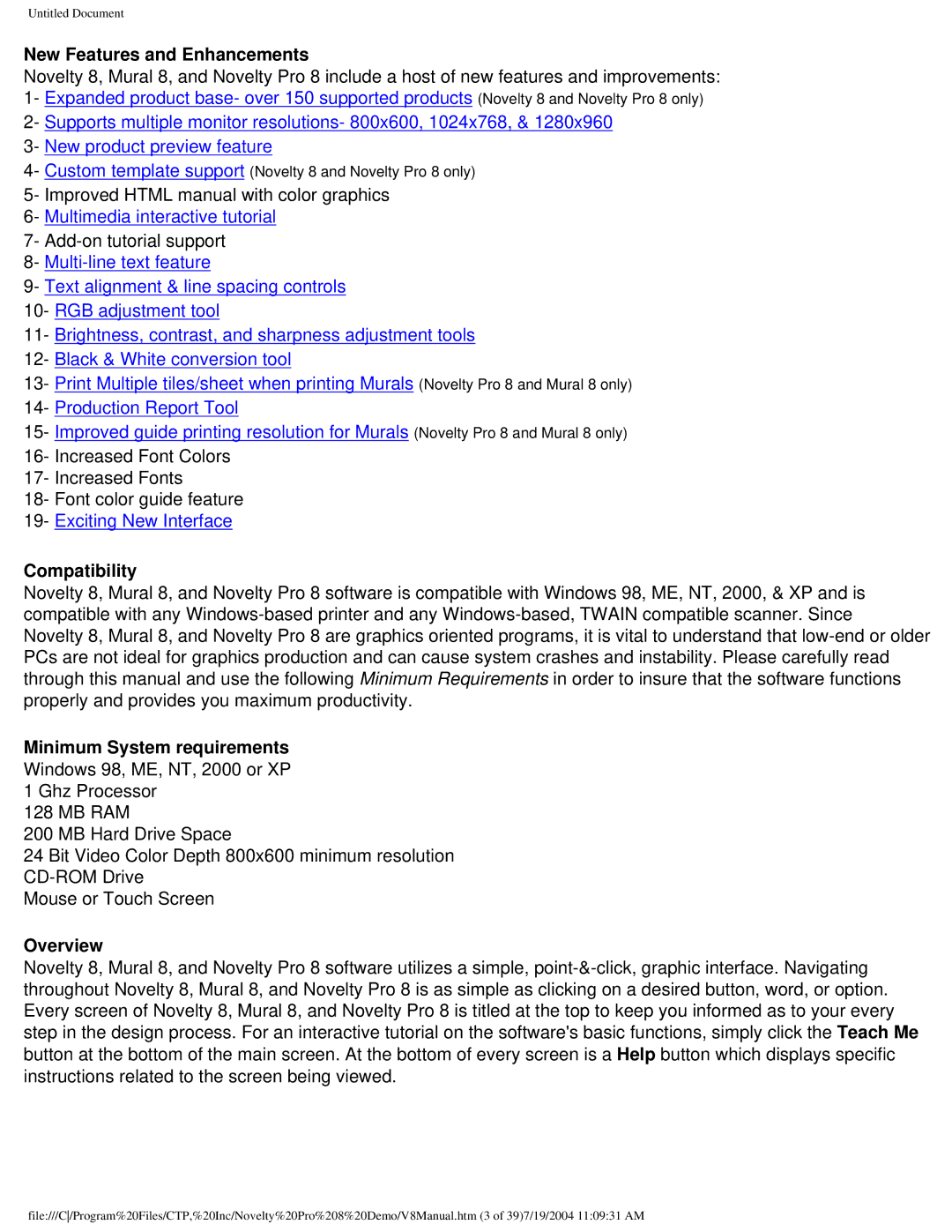Untitled Document
New Features and Enhancements
Novelty 8, Mural 8, and Novelty Pro 8 include a host of new features and improvements: 1- Expanded product base- over 150 supported products (Novelty 8 and Novelty Pro 8 only)
2- Supports multiple monitor resolutions- 800x600, 1024x768, & 1280x960 3- New product preview feature
4- Custom template support (Novelty 8 and Novelty Pro 8 only)
5- Improved HTML manual with color graphics
6- Multimedia interactive tutorial
7-
8-
9- Text alignment & line spacing controls
10- RGB adjustment tool
11- Brightness, contrast, and sharpness adjustment tools
12- Black & White conversion tool
13- Print Multiple tiles/sheet when printing Murals (Novelty Pro 8 and Mural 8 only) 14- Production Report Tool
15- Improved guide printing resolution for Murals (Novelty Pro 8 and Mural 8 only)
16- Increased Font Colors
17- Increased Fonts
18- Font color guide feature
19- Exciting New Interface
Compatibility
Novelty 8, Mural 8, and Novelty Pro 8 software is compatible with Windows 98, ME, NT, 2000, & XP and is compatible with any
Minimum System requirements Windows 98, ME, NT, 2000 or XP 1 Ghz Processor
128 MB RAM
200 MB Hard Drive Space
24 Bit Video Color Depth 800x600 minimum resolution
Mouse or Touch Screen
Overview
Novelty 8, Mural 8, and Novelty Pro 8 software utilizes a simple,
file:///C/Program%20Files/CTP,%20Inc/Novelty%20Pro%208%20Demo/V8Manual.htm (3 of 39)7/19/2004 11:09:31 AM