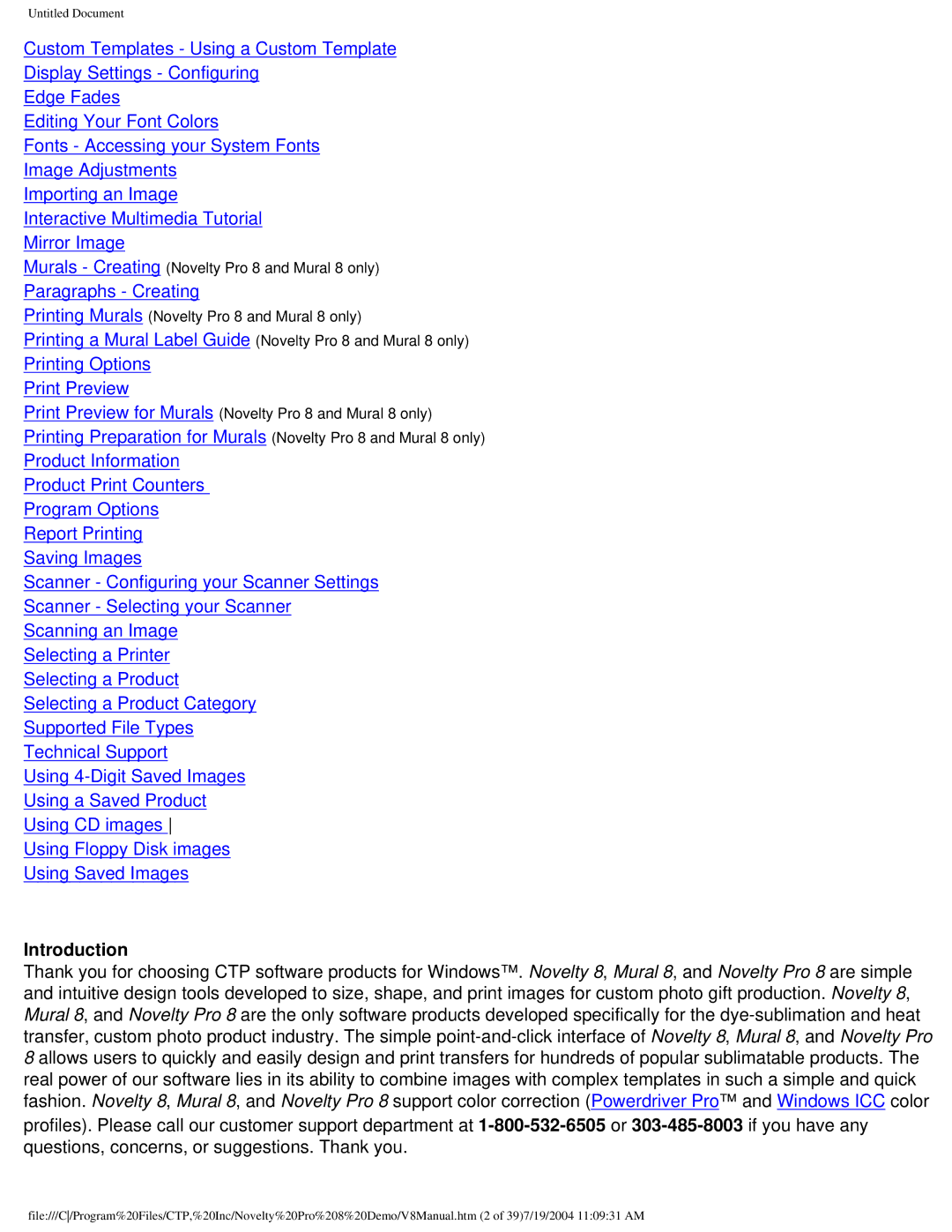Product Information Product Print Counters Program Options Report Printing Saving Images
Scanner - Configuring your Scanner Settings Scanner - Selecting your Scanner Scanning an Image
Selecting a Printer
Selecting a Product Selecting a Product Category Supported File Types Technical Support
Using 4-Digit Saved Images Using a Saved Product Using CD images
Using Floppy Disk images Using Saved Images
Introduction
Thank you for choosing CTP software products for Windows™. Novelty 8, Mural 8, and Novelty Pro 8 are simple and intuitive design tools developed to size, shape, and print images for custom photo gift production. Novelty 8, Mural 8, and Novelty Pro 8 are the only software products developed specifically for the dye-sublimation and heat transfer, custom photo product industry. The simple point-and-click interface of Novelty 8, Mural 8, and Novelty Pro 8 allows users to quickly and easily design and print transfers for hundreds of popular sublimatable products. The real power of our software lies in its ability to combine images with complex templates in such a simple and quick fashion. Novelty 8, Mural 8, and Novelty Pro 8 support color correction (Powerdriver Pro™ and Windows ICC color
profiles). Please call our customer support department at 1-800-532-6505 or 303-485-8003 if you have any questions, concerns, or suggestions. Thank you.
file:///C/Program%20Files/CTP,%20Inc/Novelty%20Pro%208%20Demo/V8Manual.htm (2 of 39)7/19/2004 11:09:31 AM
Printing Preparation for Murals
(Novelty Pro 8 and Mural 8 only) (Novelty Pro 8 and Mural 8 only)
Printing Options Print Preview
Print Preview for Murals
Printing a Mural Label Guide
(Novelty Pro 8 and Mural 8 only)
(Novelty Pro 8 and Mural 8 only)
Printing Murals
Paragraphs - Creating
Untitled Document
Custom Templates - Using a Custom Template Display Settings - Configuring
Edge Fades
Editing Your Font Colors
Fonts - Accessing your System Fonts Image Adjustments
Importing an Image Interactive Multimedia Tutorial Mirror Image