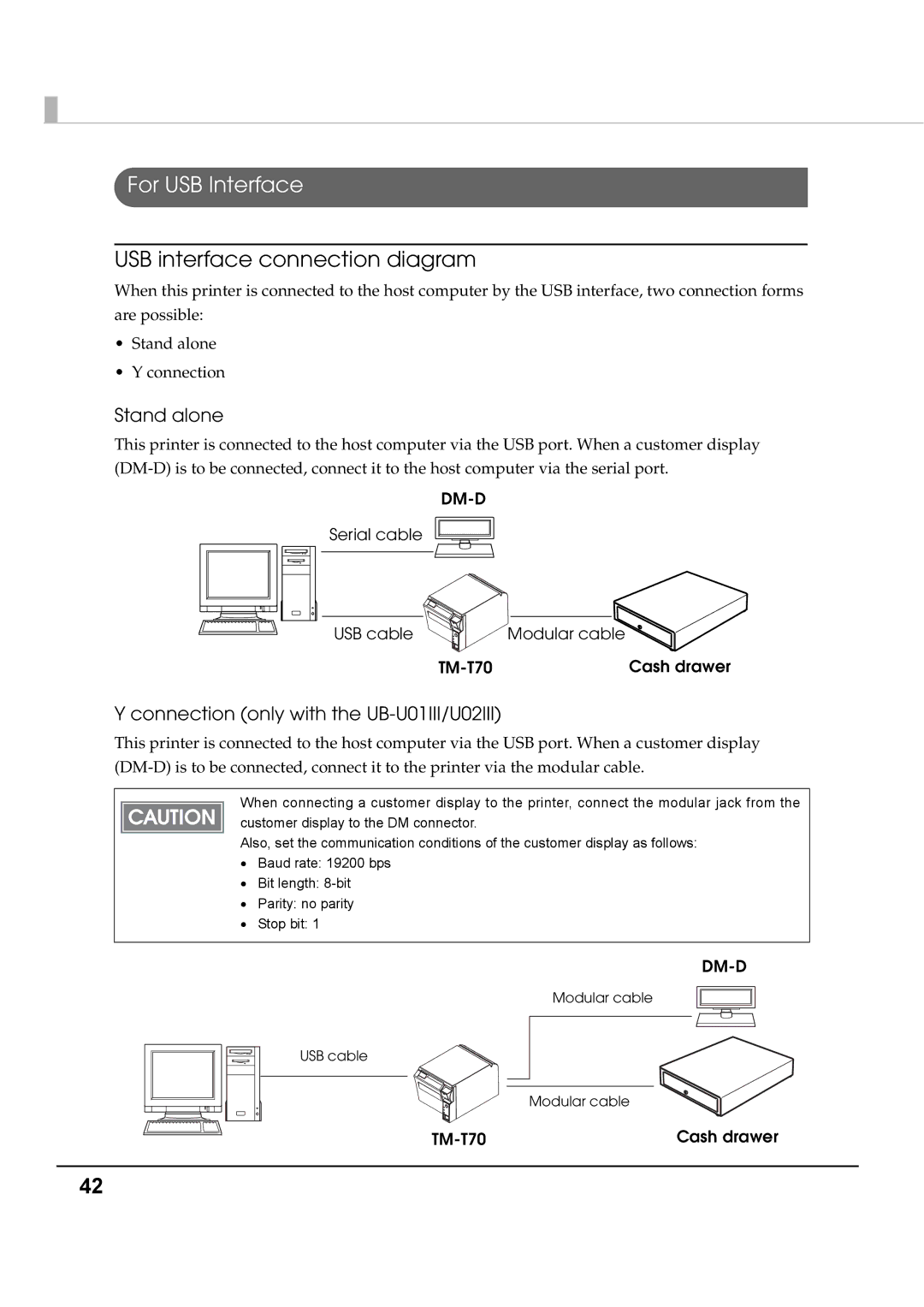For USB Interface
USB interface connection diagram
When this printer is connected to the host computer by the USB interface, two connection forms are possible:
•Stand alone
•Y connection
Stand alone
This printer is connected to the host computer via the USB port. When a customer display
Serial cable
USB cable | Modular cable |
Cash drawer |
Y connection (only with the UB-U01III/U02III)
This printer is connected to the host computer via the USB port. When a customer display
When connecting a customer display to the printer, connect the modular jack from the customer display to the DM connector.
Also, set the communication conditions of the customer display as follows:
•Baud rate: 19200 bps
•Bit length:
•Parity: no parity
•Stop bit: 1
Modular cable
USB cable
Modular cable
Cash drawer |
42