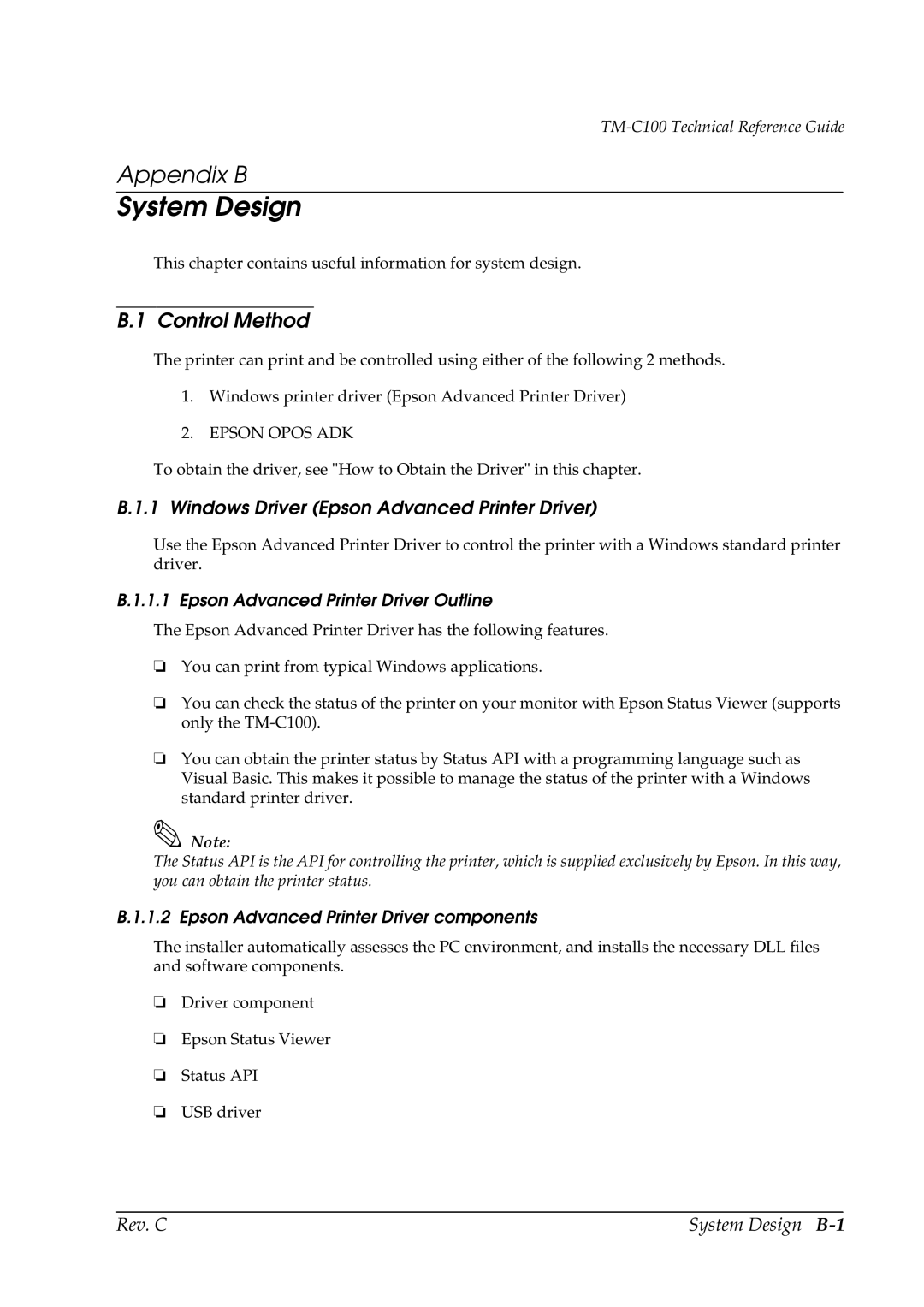TM-C100 Technical Reference Guide
Appendix B
System Design
This chapter contains useful information for system design.
B.1 Control Method
The printer can print and be controlled using either of the following 2 methods.
1.Windows printer driver (Epson Advanced Printer Driver)
2.EPSON OPOS ADK
To obtain the driver, see "How to Obtain the Driver" in this chapter.
B.1.1 Windows Driver (Epson Advanced Printer Driver)
Use the Epson Advanced Printer Driver to control the printer with a Windows standard printer driver.
B.1.1.1 Epson Advanced Printer Driver Outline
The Epson Advanced Printer Driver has the following features.
❏You can print from typical Windows applications.
❏You can check the status of the printer on your monitor with Epson Status Viewer (supports only the
❏You can obtain the printer status by Status API with a programming language such as Visual Basic. This makes it possible to manage the status of the printer with a Windows standard printer driver.
Note:
The Status API is the API for controlling the printer, which is supplied exclusively by Epson. In this way, you can obtain the printer status.
B.1.1.2 Epson Advanced Printer Driver components
The installer automatically assesses the PC environment, and installs the necessary DLL files and software components.
❏Driver component
❏Epson Status Viewer
❏Status API
❏USB driver
Rev. C | System Design |