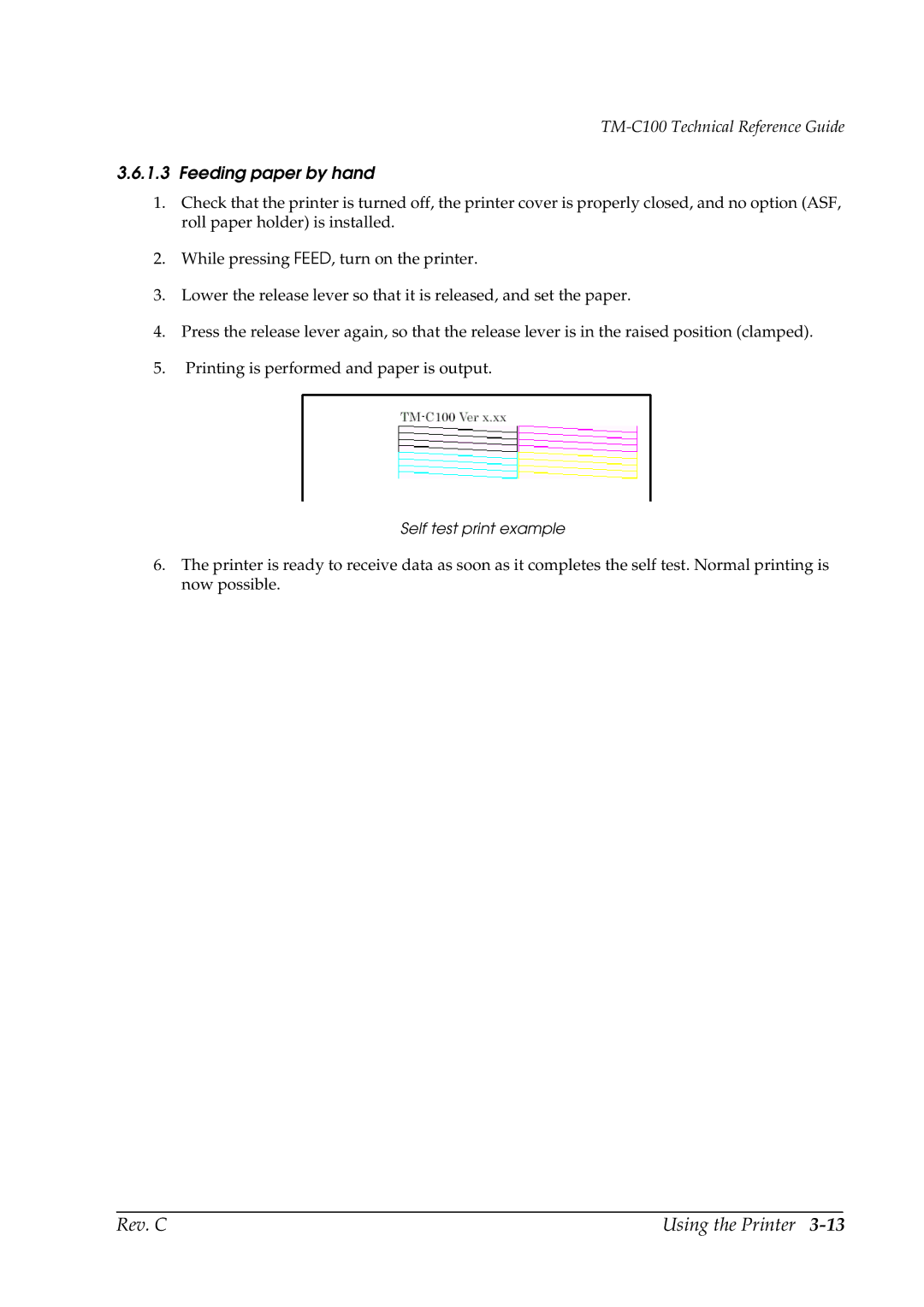TM-C100 Technical Reference Guide
3.6.1.3 Feeding paper by hand
1.Check that the printer is turned off, the printer cover is properly closed, and no option (ASF, roll paper holder) is installed.
2.While pressing FEED, turn on the printer.
3.Lower the release lever so that it is released, and set the paper.
4.Press the release lever again, so that the release lever is in the raised position (clamped).
5.Printing is performed and paper is output.
Self test print example
6.The printer is ready to receive data as soon as it completes the self test. Normal printing is now possible.
Rev. C | Using the Printer |