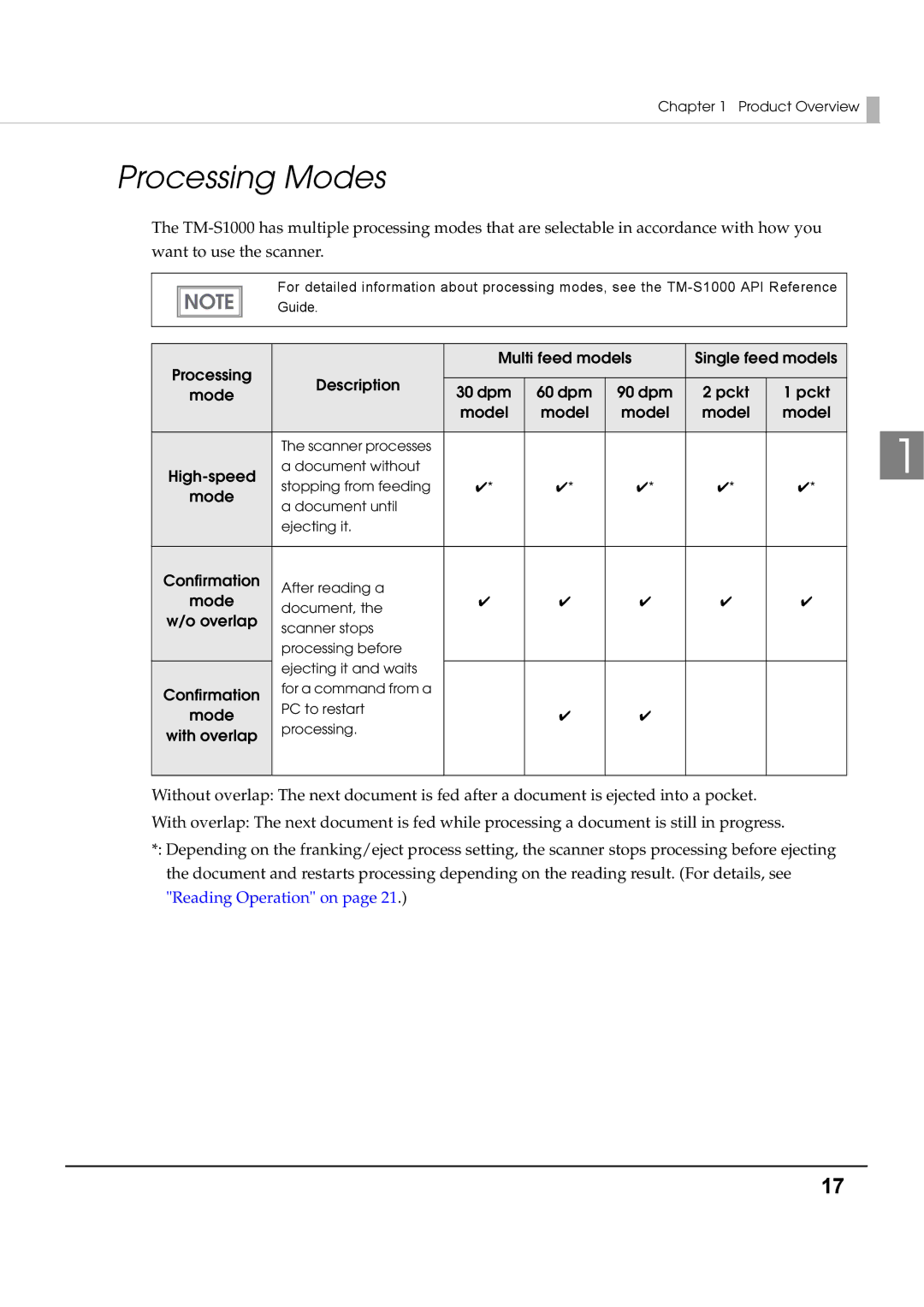Chapter 1 Product Overview ![]()
Processing Modes
The
want to use the scanner.
For detailed information about processing modes, see the
Guide.
Processing |
| Multi feed models | Single feed models |
| |||||
Description |
|
|
|
|
|
|
| ||
30 dpm | 60 dpm | 90 dpm | 2 pckt | 1 pckt |
|
| |||
mode |
|
| |||||||
|
| ||||||||
|
| model | model | model | model | model |
| ||
|
|
|
|
|
|
|
|
| |
| The scanner processes |
|
|
|
|
|
| 1 | |
| a document without |
|
|
|
|
|
| ||
stopping from feeding | ✔* | ✔* | ✔* | ✔* | ✔* |
| |||
| |||||||||
mode |
| ||||||||
a document until |
|
|
|
|
|
|
| ||
|
|
|
|
|
|
|
| ||
| ejecting it. |
|
|
|
|
|
|
| |
|
|
|
|
|
|
|
|
| |
Confirmation | After reading a |
|
|
|
|
|
|
| |
mode | ✔ | ✔ | ✔ | ✔ | ✔ |
|
| ||
document, the |
| ||||||||
w/o overlap |
|
|
|
|
|
|
| ||
scanner stops |
|
|
|
|
|
|
| ||
|
|
|
|
|
|
|
| ||
| processing before |
|
|
|
|
|
|
| |
| ejecting it and waits |
|
|
|
|
|
|
| |
Confirmation | for a command from a |
|
|
|
|
|
|
| |
PC to restart |
|
|
|
|
|
|
| ||
mode |
| ✔ | ✔ |
|
|
|
| ||
processing. |
|
|
|
|
| ||||
with overlap |
|
|
|
|
|
|
| ||
|
|
|
|
|
|
|
| ||
|
|
|
|
|
|
|
|
| |
Without overlap: The next document is fed after a document is ejected into a pocket.
With overlap: The next document is fed while processing a document is still in progress.
*: Depending on the franking/eject process setting, the scanner stops processing before ejecting the document and restarts processing depending on the reading result. (For details, see "Reading Operation" on page 21.)
17