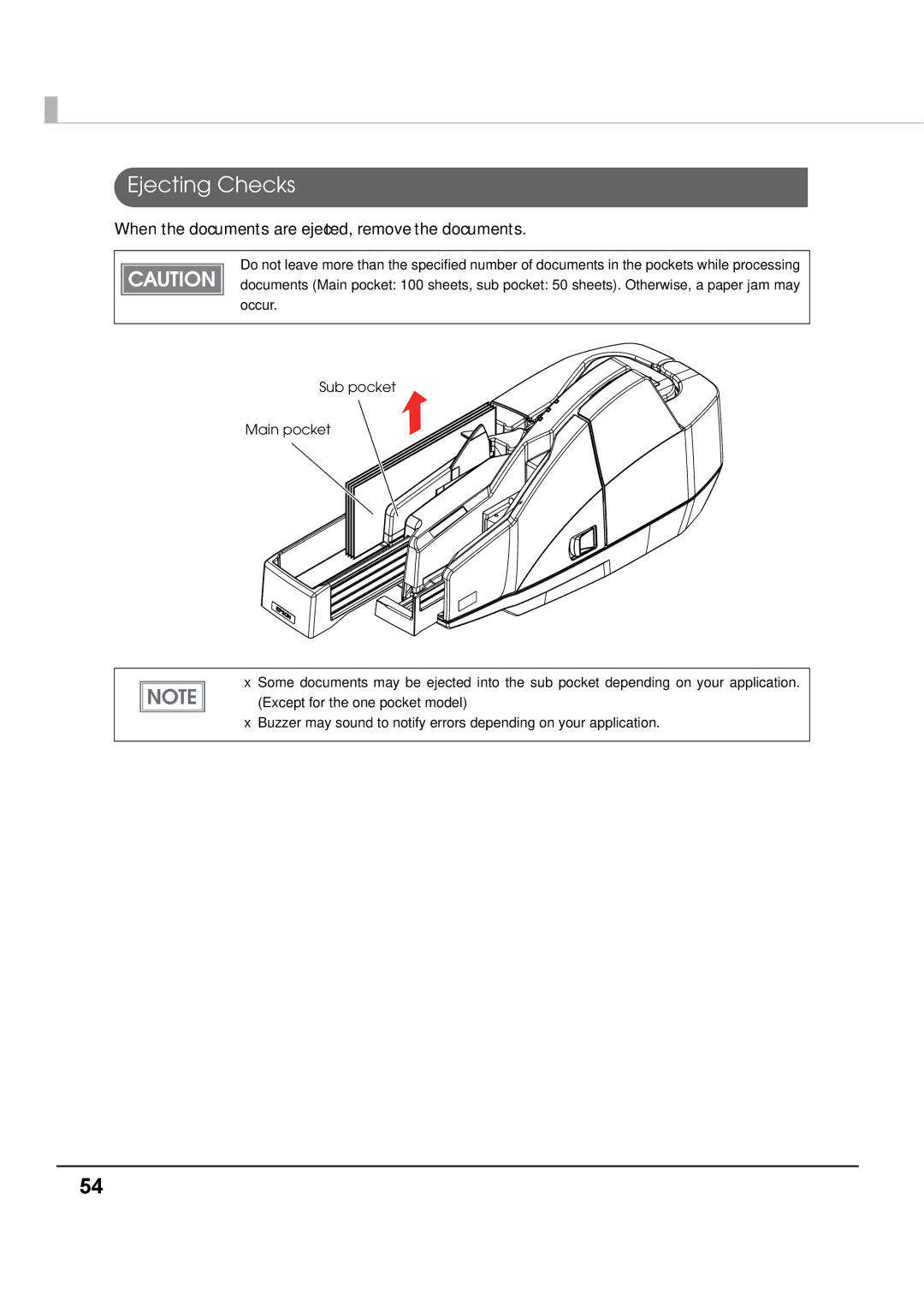Ejecting Checks
When the documents are ejected, remove the documents.
Do not leave more than the specified number of documents in the pockets while processing documents (Main pocket: 100 sheets, sub pocket: 50 sheets). Otherwise, a paper jam may occur.
Sub pocket
Main pocket
•Some documents may be ejected into the sub pocket depending on your application.
(Except for the one pocket model)
•Buzzer may sound to notify errors depending on your application.
54