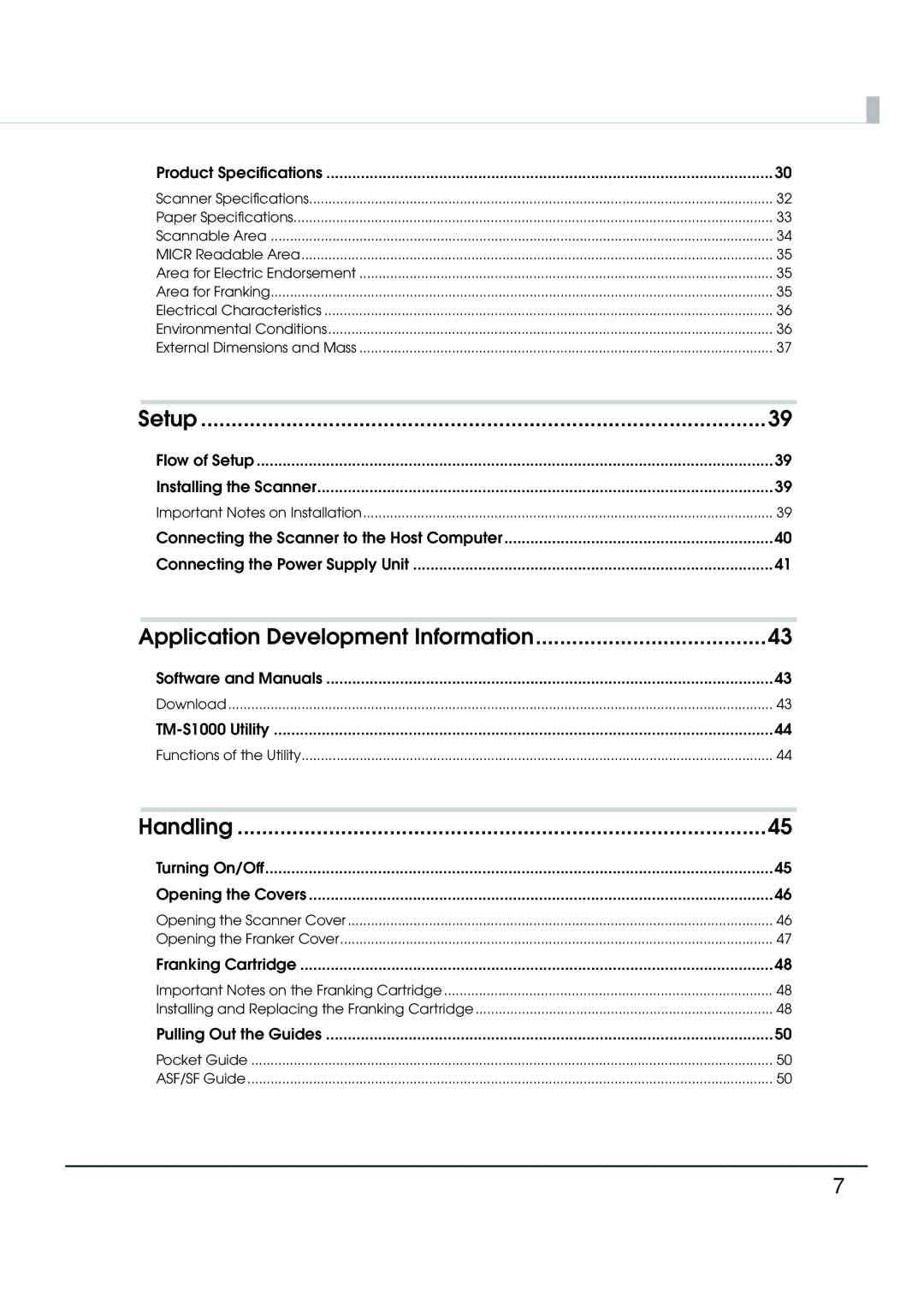■ Product Specifications | 30 |
Scanner Specifications | 32 |
Paper Specifications | 33 |
Scannable Area | 34 |
MICR Readable Area | 35 |
Area for Electric Endorsement | 35 |
Area for Franking | 35 |
Electrical Characteristics | 36 |
Environmental Conditions | 36 |
External Dimensions and Mass | 37 |
Setup | 39 |
■ Flow of Setup | 39 |
■ Installing the Scanner | 39 |
Important Notes on Installation | 39 |
■ Connecting the Scanner to the Host Computer | 40 |
■ Connecting the Power Supply Unit | 41 |
Application Development Information | 43 |
■ Software and Manuals | 43 |
Download | 43 |
■ | 44 |
Functions of the Utility | 44 |
Handling | 45 |
■ Turning On/Off | 45 |
■ Opening the Covers | 46 |
Opening the Scanner Cover | 46 |
Opening the Franker Cover | 47 |
■ Franking Cartridge | 48 |
Important Notes on the Franking Cartridge | 48 |
Installing and Replacing the Franking Cartridge | 48 |
■ Pulling Out the Guides | 50 |
Pocket Guide | 50 |
ASF/SF Guide | 50 |
7