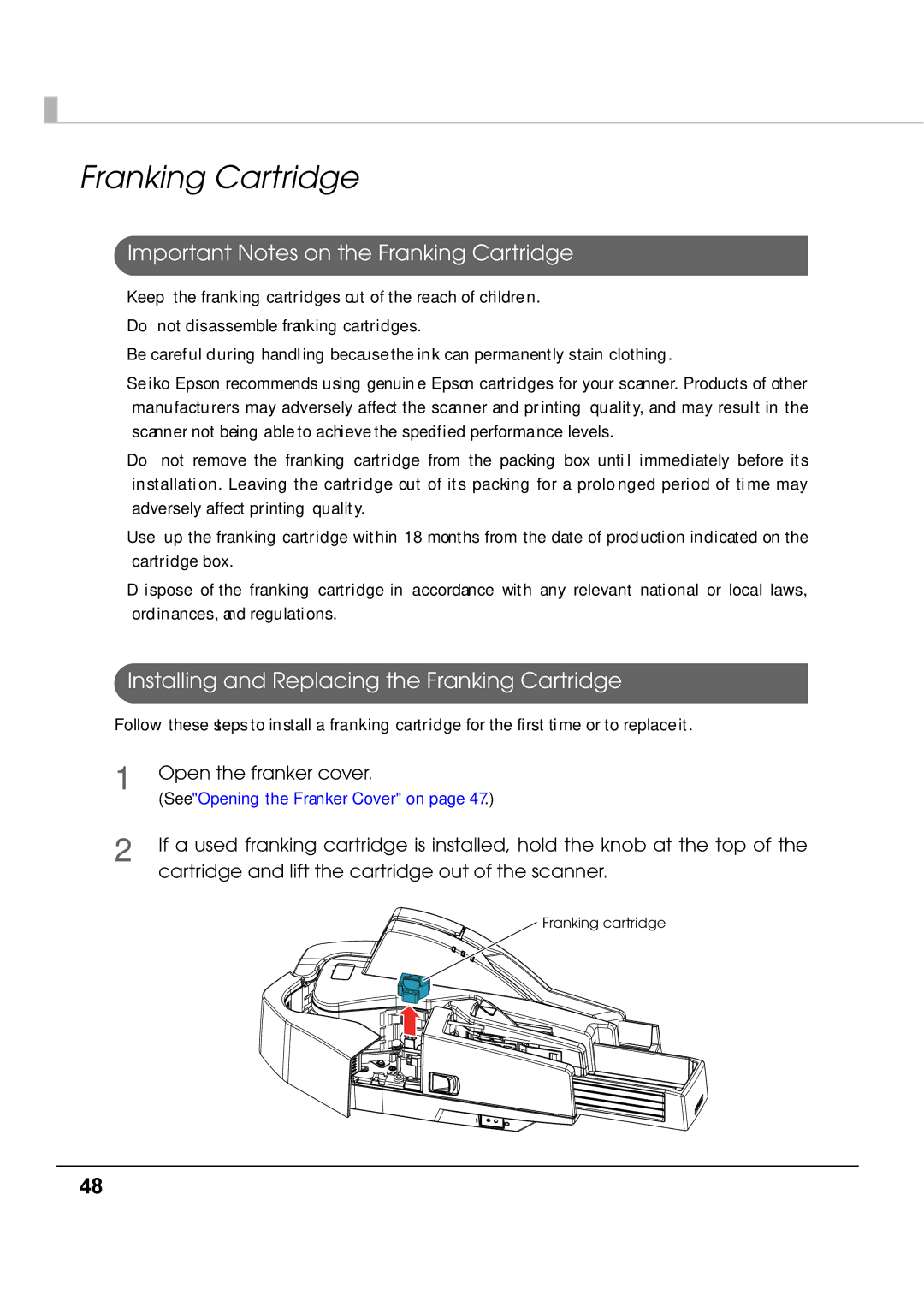Franking Cartridge
Important Notes on the Franking Cartridge
•Keep the franking cartridges out of the reach of children.
•Do not disassemble franking cartridges.
•Be careful during handling because the ink can permanently stain clothing.
•Seiko Epson recommends using genuine Epson cartridges for your scanner. Products of other manufacturers may adversely affect the scanner and printing quality, and may result in the scanner not being able to achieve the specified performance levels.
•Do not remove the franking cartridge from the packing box until immediately before its installation. Leaving the cartridge out of its packing for a prolonged period of time may adversely affect printing quality.
•Use up the franking cartridge within 18 months from the date of production indicated on the cartridge box.
•Dispose of the franking ordinances, and regulatio
cartridge in accordance with any relevant national or local laws, ns.
Installing and Replacing the Franking Cartridge
Follow these steps to install a franking cartridge for the first time or to replace it.
1
2
Open the franker cover.
(See "Opening the Franker Cover" on page 47.)
If a used franking cartridge is installed, hold the knob at the top of the cartridge and lift the cartridge out of the scanner.
Franking cartridge
48