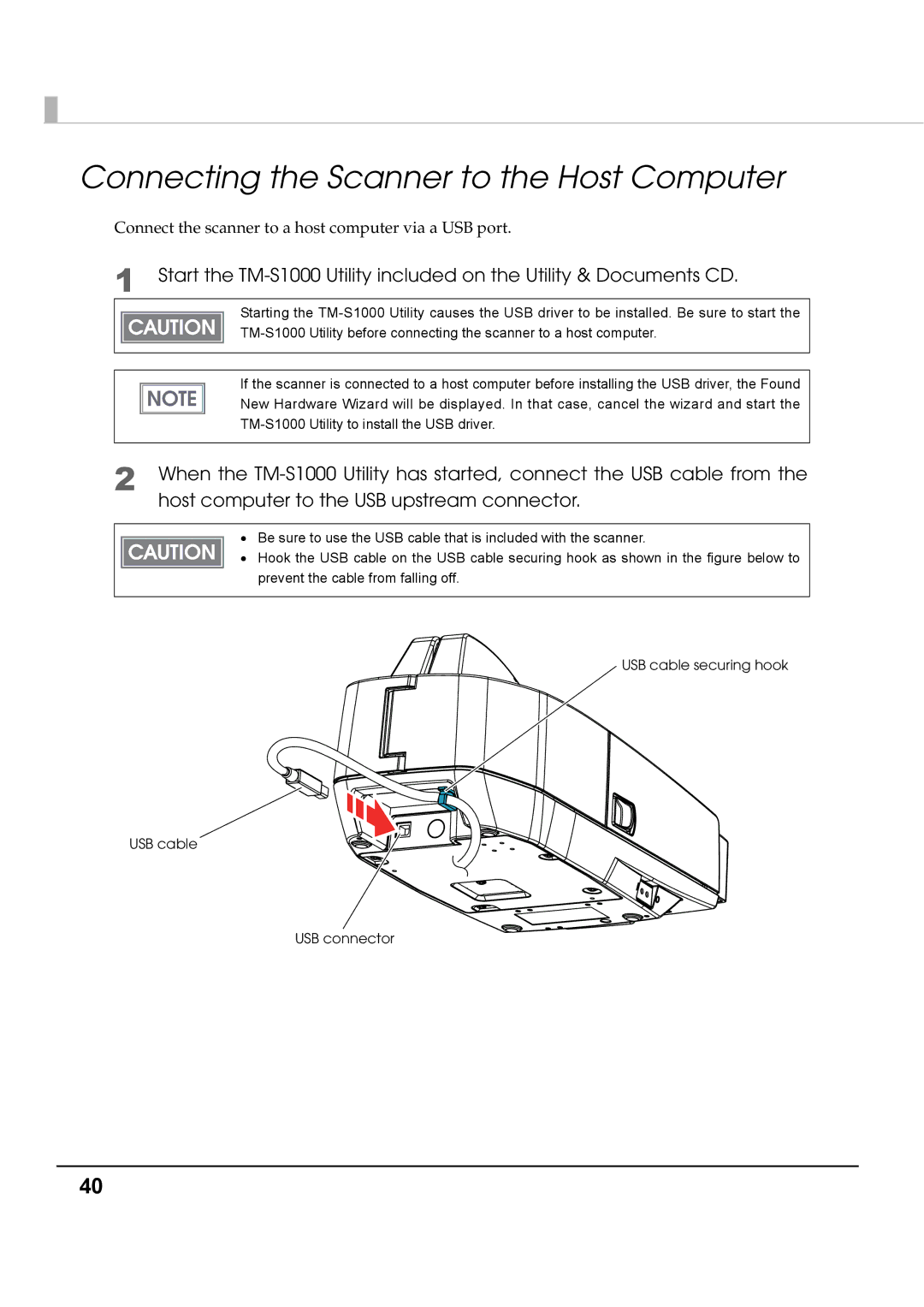Connecting the Scanner to the Host Computer
Connect the scanner to a host computer via a USB port.
1 Start the
Starting the
If the scanner is connected to a host computer before installing the USB driver, the Found New Hardware Wizard will be displayed. In that case, cancel the wizard and start the
2 When the
•Be sure to use the USB cable that is included with the scanner.
• Hook the USB cable on the USB cable securing hook as shown in the figure below to prevent the cable from falling off.
USB cable securing hook
USB cable
USB connector
40