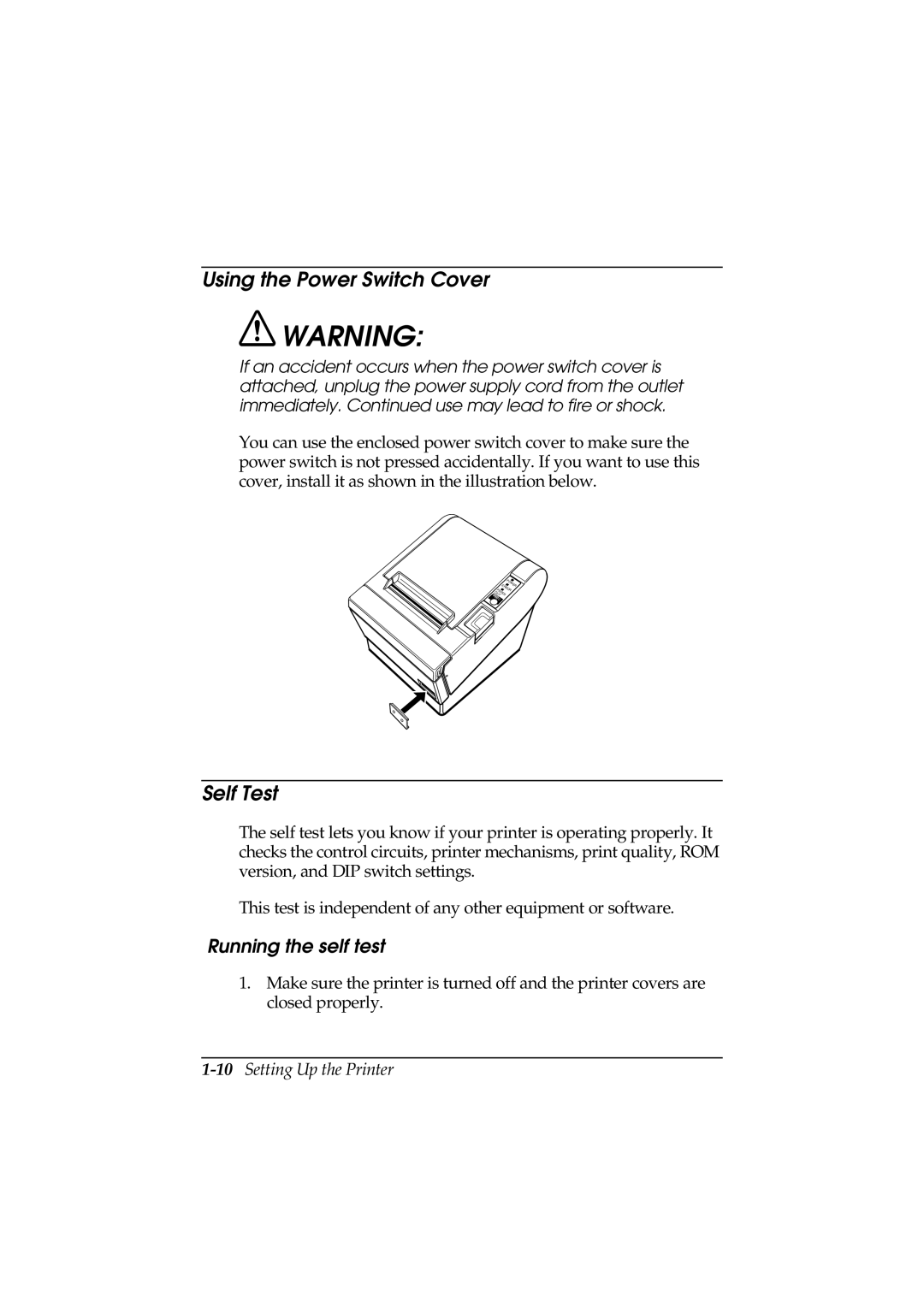Using the Power Switch Cover
![]() WARNING:
WARNING:
If an accident occurs when the power switch cover is attached, unplug the power supply cord from the outlet immediately. Continued use may lead to fire or shock.
You can use the enclosed power switch cover to make sure the power switch is not pressed accidentally. If you want to use this cover, install it as shown in the illustration below.
| P |
|
| OW | ER |
| E | |
P | RR |
|
OR |
| |
O AP | ER |
|
UT |
| |
FEED |
|
|
FEED |
|
|
Self Test
The self test lets you know if your printer is operating properly. It checks the control circuits, printer mechanisms, print quality, ROM version, and DIP switch settings.
This test is independent of any other equipment or software.
Running the self test
1.Make sure the printer is turned off and the printer covers are closed properly.