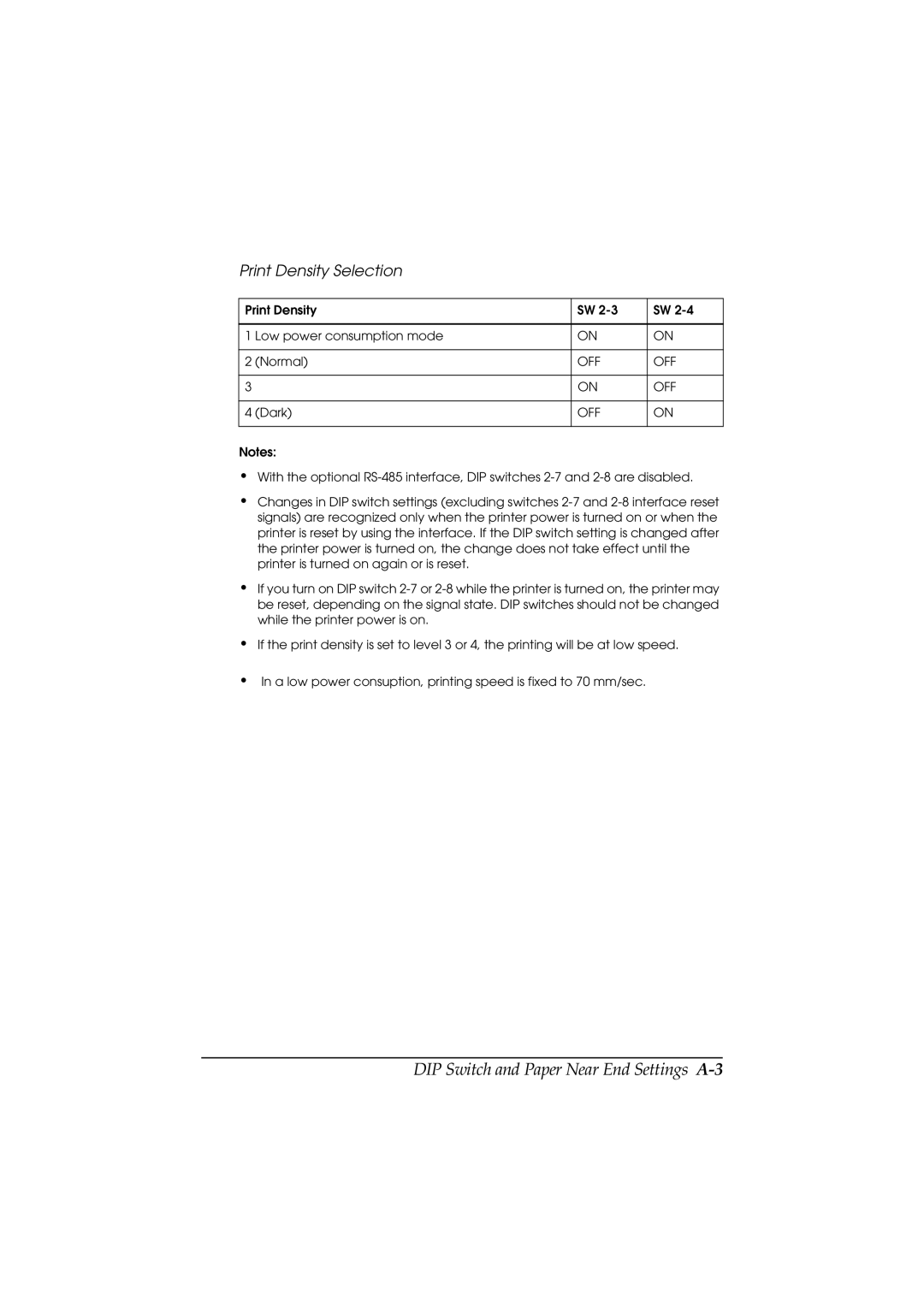Print Density Selection
Print Density | SW 2-3 | SW 2-4 |
| | |
1 Low power consumption mode | ON | ON |
| | | |
2 | (Normal) | OFF | OFF |
| | | |
3 | | ON | OFF |
| | | |
4 | (Dark) | OFF | ON |
| | | |
Notes:
•With the optional RS-485 interface, DIP switches 2-7 and 2-8 are disabled.
•Changes in DIP switch settings (excluding switches 2-7 and 2-8 interface reset signals) are recognized only when the printer power is turned on or when the printer is reset by using the interface. If the DIP switch setting is changed after the printer power is turned on, the change does not take effect until the printer is turned on again or is reset.
•If you turn on DIP switch 2-7 or 2-8 while the printer is turned on, the printer may be reset, depending on the signal state. DIP switches should not be changed while the printer power is on.
•If the print density is set to level 3 or 4, the printing will be at low speed.
•In a low power consuption, printing speed is fixed to 70 mm/sec.
DIP Switch and Paper Near End Settings A-3