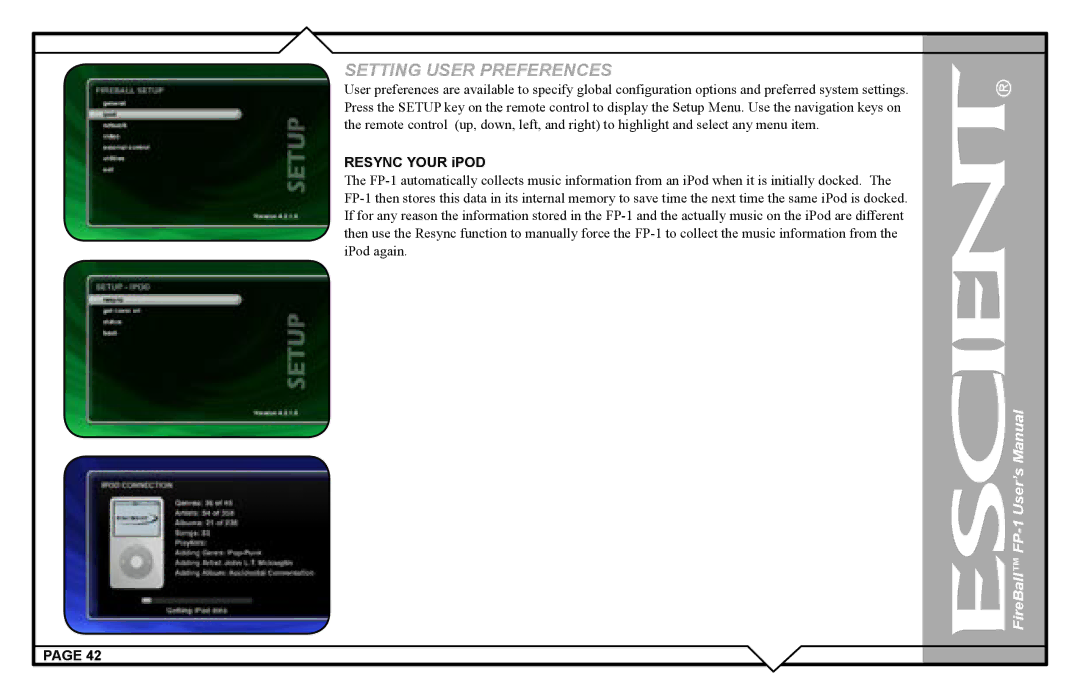SETTING USER PREFERENCES
User preferences are available to specify global configuration options and preferred system settings. Press the SETUP key on the remote control to display the Setup Menu. Use the navigation keys on the remote control (up, down, left, and right) to highlight and select any menu item.
RESYNC YOUR iPOD
The FP-1 automatically collects music information from an iPod when it is initially docked. The FP-1 then stores this data in its internal memory to save time the next time the same iPod is docked. If for any reason the information stored in the FP-1 and the actually music on the iPod are different then use the Resync function to manually force the FP-1 to collect the music information from the iPod again.
 FireBall™ FP-1 User’s Manual
FireBall™ FP-1 User’s Manual
PAGE 42

![]() FireBall™
FireBall™