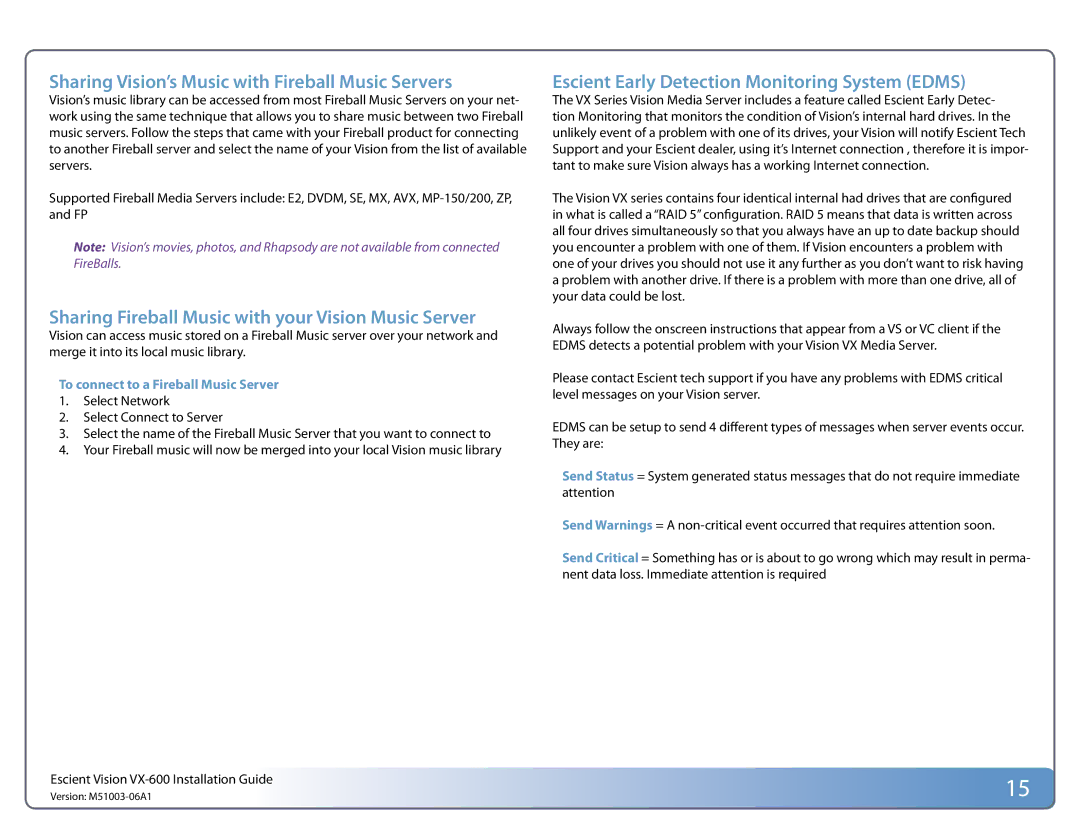Sharing Vision’s Music with Fireball Music Servers
Vision’s music library can be accessed from most Fireball Music Servers on your net- work using the same technique that allows you to share music between two Fireball music servers. Follow the steps that came with your Fireball product for connecting to another Fireball server and select the name of your Vision from the list of available servers.
Supported Fireball Media Servers include: E2, DVDM, SE, MX, AVX,
Note: Vision’s movies, photos, and Rhapsody are not available from connected FireBalls.
Sharing Fireball Music with your Vision Music Server
Vision can access music stored on a Fireball Music server over your network and merge it into its local music library.
To connect to a Fireball Music Server
1.Select Network
2.Select Connect to Server
3.Select the name of the Fireball Music Server that you want to connect to
4.Your Fireball music will now be merged into your local Vision music library
Escient Early Detection Monitoring System (EDMS)
The VX Series Vision Media Server includes a feature called Escient Early Detec- tion Monitoring that monitors the condition of Vision’s internal hard drives. In the unlikely event of a problem with one of its drives, your Vision will notify Escient Tech Support and your Escient dealer, using it’s Internet connection , therefore it is impor- tant to make sure Vision always has a working Internet connection.
The Vision VX series contains four identical internal had drives that are configured in what is called a “RAID 5” configuration. RAID 5 means that data is written across all four drives simultaneously so that you always have an up to date backup should you encounter a problem with one of them. If Vision encounters a problem with one of your drives you should not use it any further as you don’t want to risk having a problem with another drive. If there is a problem with more than one drive, all of your data could be lost.
Always follow the onscreen instructions that appear from a VS or VC client if the EDMS detects a potential problem with your Vision VX Media Server.
Please contact Escient tech support if you have any problems with EDMS critical level messages on your Vision server.
EDMS can be setup to send 4 different types of messages when server events occur. They are:
Send Status = System generated status messages that do not require immediate attention
Send Warnings = A
Send Critical = Something has or is about to go wrong which may result in perma- nent data loss. Immediate attention is required
Escient Vision | 15 |
Version: |