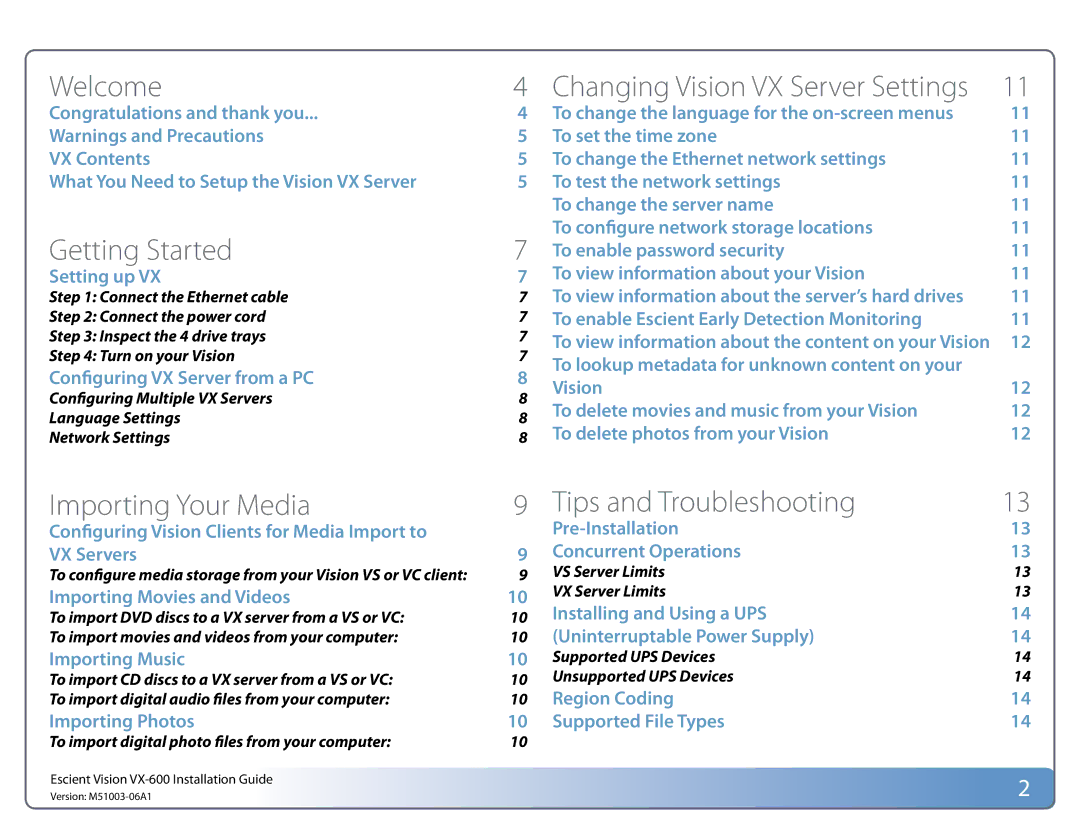Welcome
Congratulations and thank you...
Warnings and Precautions VX Contents
What You Need to Setup the Vision VX Server
Getting Started
Setting up VX
Step 1: Connect the Ethernet cable
Step 2: Connect the power cord
Step 3: Inspect the 4 drive trays
Step 4: Turn on your Vision
Configuring VX Server from a PC
Configuring Multiple VX Servers
Language Settings
Network Settings
4 Changing Vision VX Server Settings | 11 | ||
4 To change the language for the | 11 | ||
5 To set the time zone | 11 | ||
5 To change the Ethernet network settings | 11 | ||
5 To test the network settings | 11 | ||
| To change the server name | 11 | |
7 | To configure network storage locations | 11 | |
To enable password security | 11 | ||
7 | To view information about your Vision | 11 | |
7 | To view information about the server’s hard drives | 11 | |
7 | To enable Escient Early Detection Monitoring | 11 | |
7 | To view information about the content on your Vision | 12 | |
7 | To lookup metadata for unknown content on your |
| |
8 |
| ||
Vision | 12 | ||
8 | |||
To delete movies and music from your Vision | 12 | ||
8 | |||
To delete photos from your Vision | 12 | ||
8 | |||
Importing Your Media | 9 | Tips and Troubleshooting | 13 |
Configuring Vision Clients for Media Import to |
| 13 | |
VX Servers | 9 | Concurrent Operations | 13 |
To configure media storage from your Vision VS or VC client: | 9 | VS Server Limits | 13 |
Importing Movies and Videos | 10 | VX Server Limits | 13 |
To import DVD discs to a VX server from a VS or VC: | 10 | Installing and Using a UPS | 14 |
To import movies and videos from your computer: | 10 | (Uninterruptable Power Supply) | 14 |
Importing Music | 10 | Supported UPS Devices | 14 |
To import CD discs to a VX server from a VS or VC: | 10 | Unsupported UPS Devices | 14 |
To import digital audio files from your computer: | 10 | Region Coding | 14 |
Importing Photos | 10 | Supported File Types | 14 |
To import digital photo files from your computer: | 10 |
|
|
Escient Vision | 2 |
Version: |