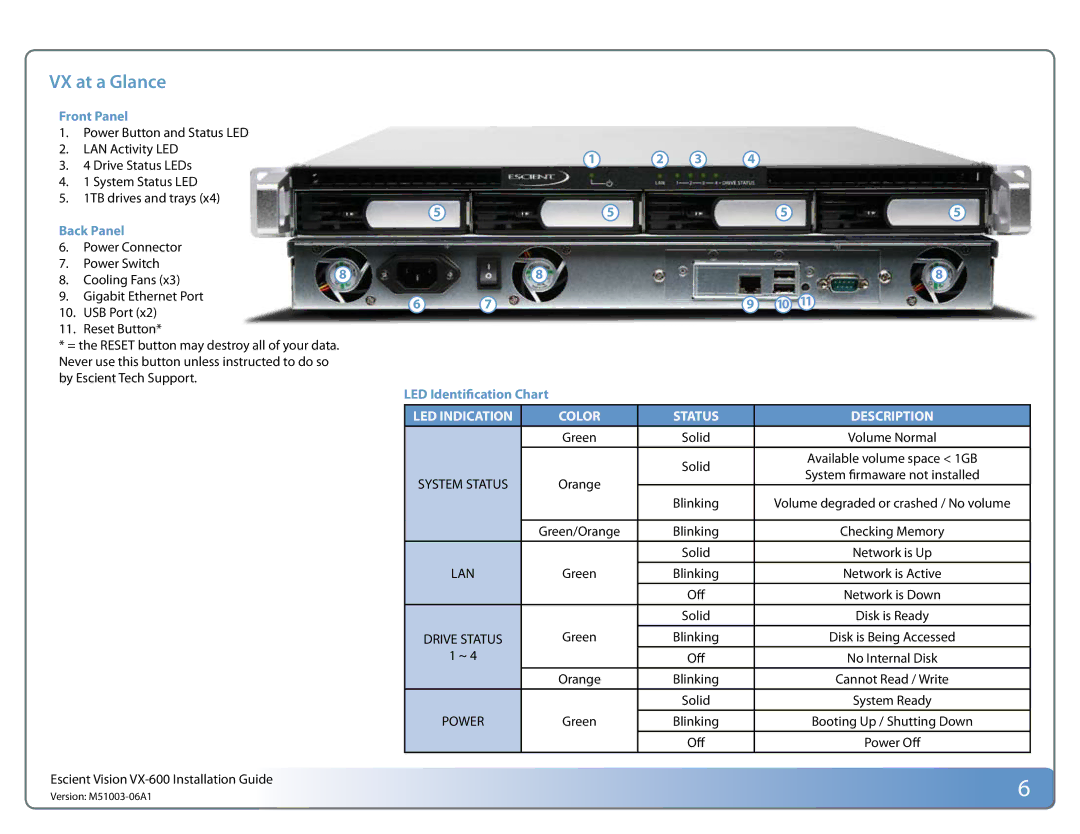VX at a Glance
Front Panel
1.Power Button and Status LED
2.LAN Activity LED
3.4 Drive Status LEDs
4.1 System Status LED
5.1TB drives and trays (x4)
Back Panel |
| ||
6. | Power Connector |
| |
7. | Power Switch | 8 | |
8. | Cooling Fans (x3) | ||
| |||
9.Gigabit Ethernet Port
10.USB Port (x2)
11.Reset Button*
*= the RESET button may destroy all of your data.
Never use this button unless instructed to do so by Escient Tech Support.
Escient Vision
Version:
| 1 | 2 | 3 | 4 |
|
|
5 | 5 |
|
|
| 5 | 5 |
| 8 |
|
|
|
| 8 |
6 | 7 |
|
| 9 | 10 | 11 |
LED Identification Chart
LED INDICATION | COLOR | STATUS | DESCRIPTION | |
| Green | Solid | Volume Normal | |
|
| Solid | Available volume space < 1GB | |
|
| System firmaware not installed | ||
SYSTEM STATUS | Orange |
| ||
Blinking | Volume degraded or crashed / No volume | |||
|
| |||
|
|
|
| |
| Green/Orange | Blinking | Checking Memory | |
|
|
|
| |
|
| Solid | Network is Up | |
|
|
|
| |
LAN | Green | Blinking | Network is Active | |
|
| Off | Network is Down | |
|
|
|
| |
|
| Solid | Disk is Ready | |
|
|
|
| |
DRIVE STATUS | Green | Blinking | Disk is Being Accessed | |
1 ~ 4 |
| Off | No Internal Disk | |
|
|
|
| |
| Orange | Blinking | Cannot Read / Write | |
|
|
|
| |
|
| Solid | System Ready | |
POWER | Green | Blinking | Booting Up / Shutting Down | |
|
|
|
| |
|
| Off | Power Off | |
|
|
|
|
6