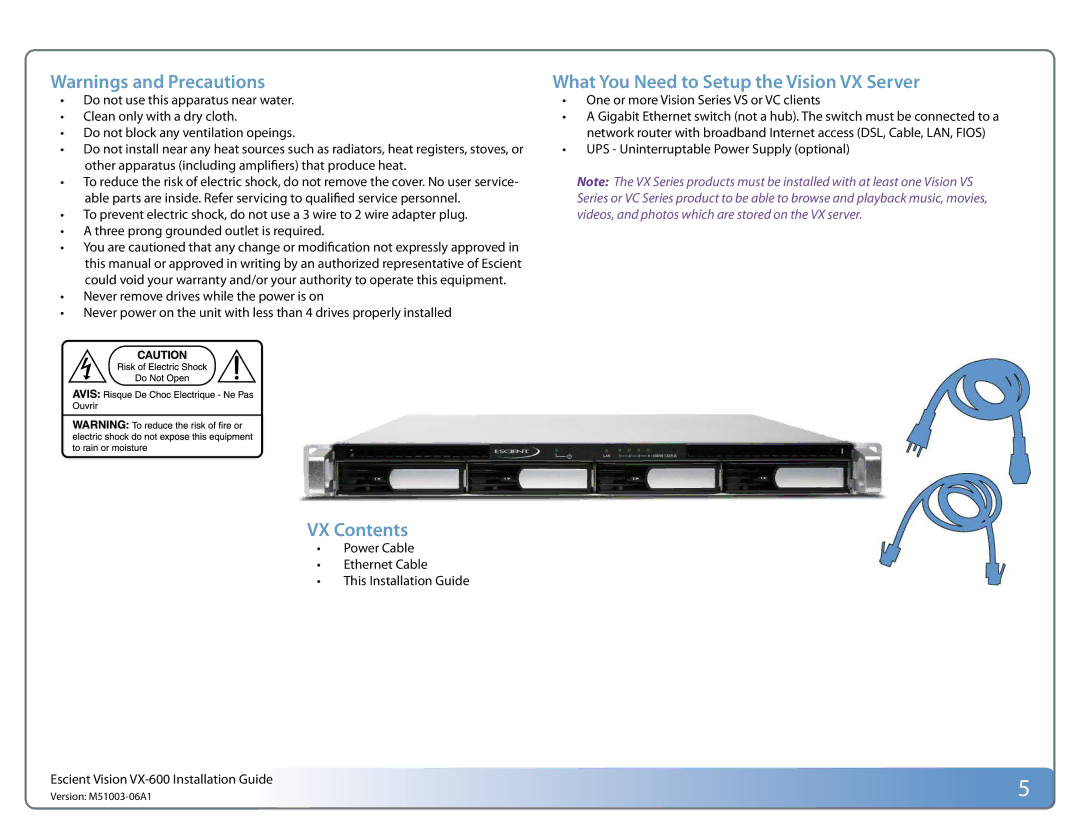Warnings and Precautions | What You Need to Setup the Vision VX Server | ||||||
• Do not use this apparatus near water. | • One or more Vision Series VS or VC clients | ||||||
• Clean only with a dry cloth. | • A Gigabit Ethernet switch (not a hub). The switch must be connected to a | ||||||
• Do not block any ventilation opeings. | network router with broadband Internet access (DSL, Cable, LAN, FIOS) | ||||||
• Do not install near any heat sources such as radiators, heat registers, stoves, or | • UPS - Uninterruptable Power Supply (optional) | ||||||
| other apparatus (including amplifiers) that produce heat. | Note: The VX Series products must be installed with at least one Vision VS | |||||
• To reduce the risk of electric shock, do not remove the cover. No user service- | |||||||
| able parts are inside. Refer servicing to qualified service personnel. | Series or VC Series product to be able to browse and playback music, movies, | |||||
• To prevent electric shock, do not use a 3 wire to 2 wire adapter plug. | videos, and photos which are stored on the VX server. | ||||||
• A three prong grounded outlet is required. |
| ||||||
• You are cautioned that any change or modification not expressly approved in |
| ||||||
| this manual or approved in writing by an authorized representative of Escient |
| |||||
| could void your warranty and/or your authority to operate this equipment. |
| |||||
• Never remove drives while the power is on |
| ||||||
• Never power on the unit with less than 4 drives properly installed |
| ||||||
|
|
|
|
|
|
|
|
|
|
|
|
|
|
|
|
|
|
|
|
|
|
|
|
|
|
|
|
|
|
|
|
|
|
|
|
|
|
|
|
|
|
|
|
|
|
|
|
|
|
|
|
|
|
|
|
VX Contents
•Power Cable
•Ethernet Cable
•This Installation Guide
Escient Vision | 5 |
Version: |