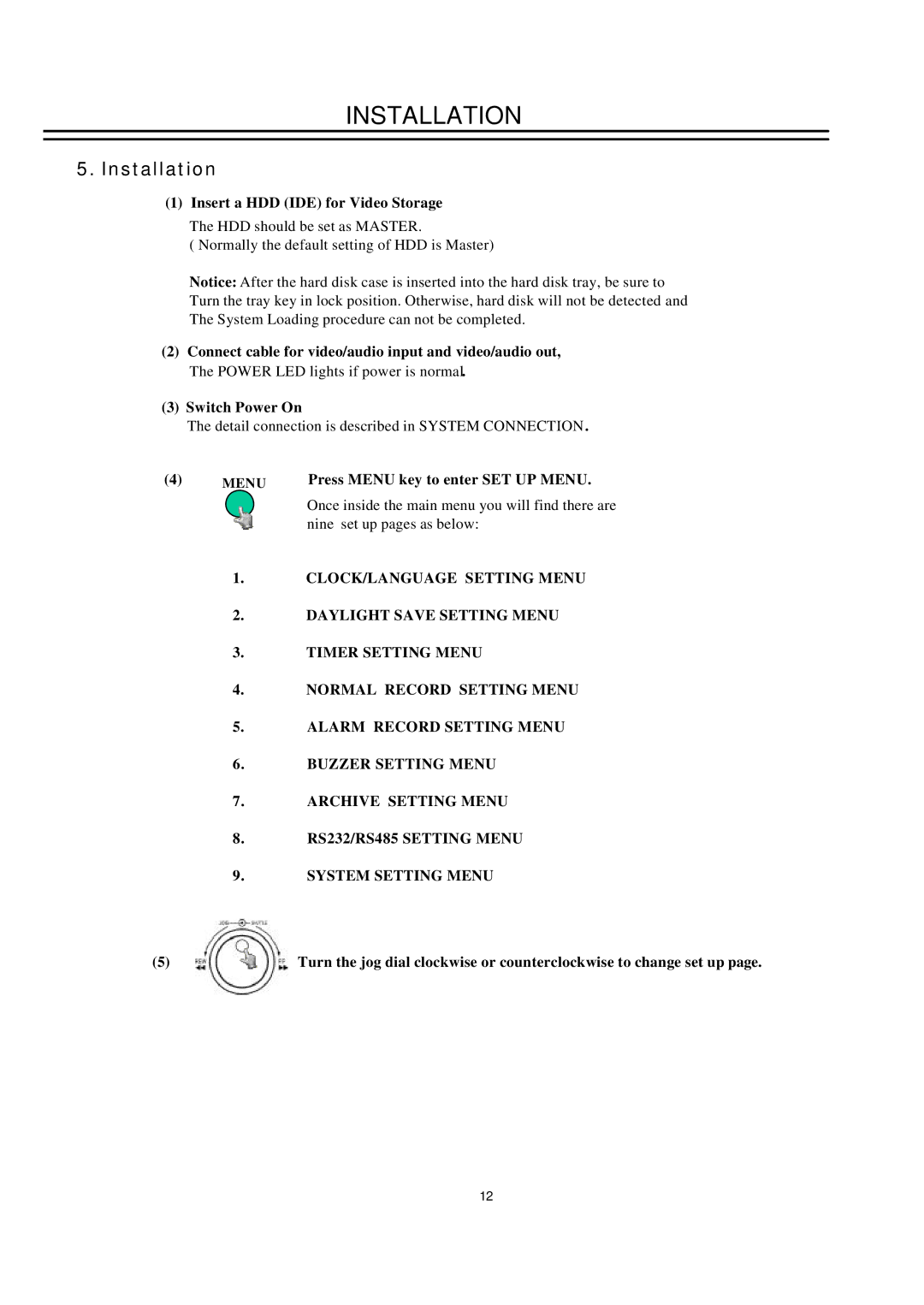INSTALLATION
5.Installation
(1)Insert a HDD (IDE) for Video Storage
The HDD should be set as MASTER.
( Normally the default setting of HDD is Master)
Notice: After the hard disk case is inserted into the hard disk tray, be sure to Turn the tray key in lock position. Otherwise, hard disk will not be detected and The System Loading procedure can not be completed.
(2)Connect cable for video/audio input and video/audio out, The POWER LED lights if power is normal.
(3)Switch Power On
The detail connection is described in SYSTEM CONNECTION .
(4) | MENU | Press MENU key to enter SET UP MENU. |
|
| Once inside the main menu you will find there are |
|
| nine set up pages as below: |
| 1. | CLOCK/LANGUAGE SETTING MENU |
| 2. | DAYLIGHT SAVE SETTING MENU |
| 3. | TIMER SETTING MENU |
| 4. | NORMAL RECORD SETTING MENU |
| 5. | ALARM RECORD SETTING MENU |
| 6. | BUZZER SETTING MENU |
| 7. | ARCHIVE SETTING MENU |
| 8. | RS232/RS485 SETTING MENU |
| 9. | SYSTEM SETTING MENU |
(5) | Turn the jog dial clockwise or counterclockwise to change set up page. |
12