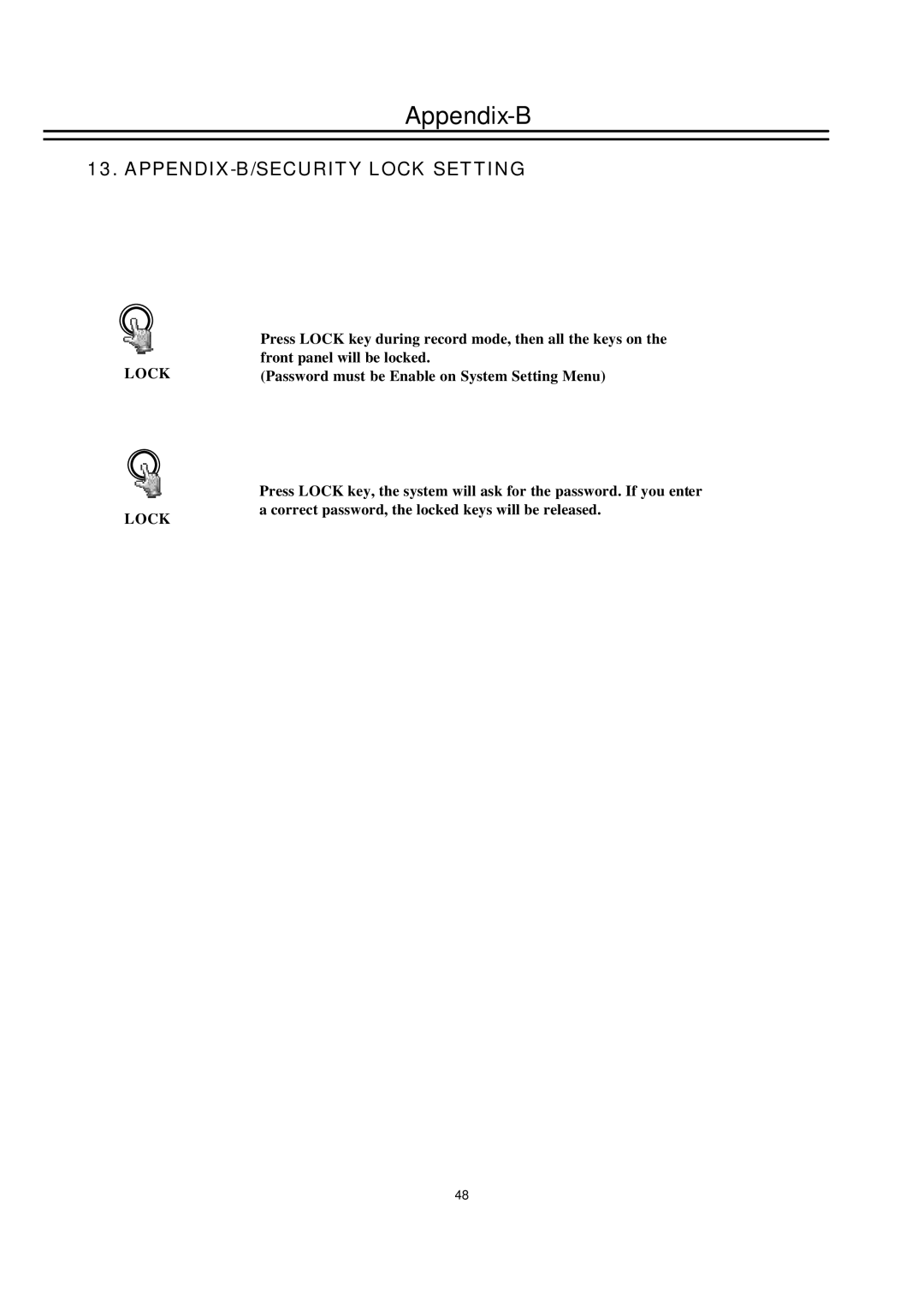Appendix-B
13. APPENDIX-B/SECURITY LOCK SETTING
| Press LOCK key during record mode, then all the keys on the |
LOCK | front panel will be locked. |
(Password must be Enable on System Setting Menu) |
LOCK
Press LOCK key, the system will ask for the password. If you enter a correct password, the locked keys will be released.
48