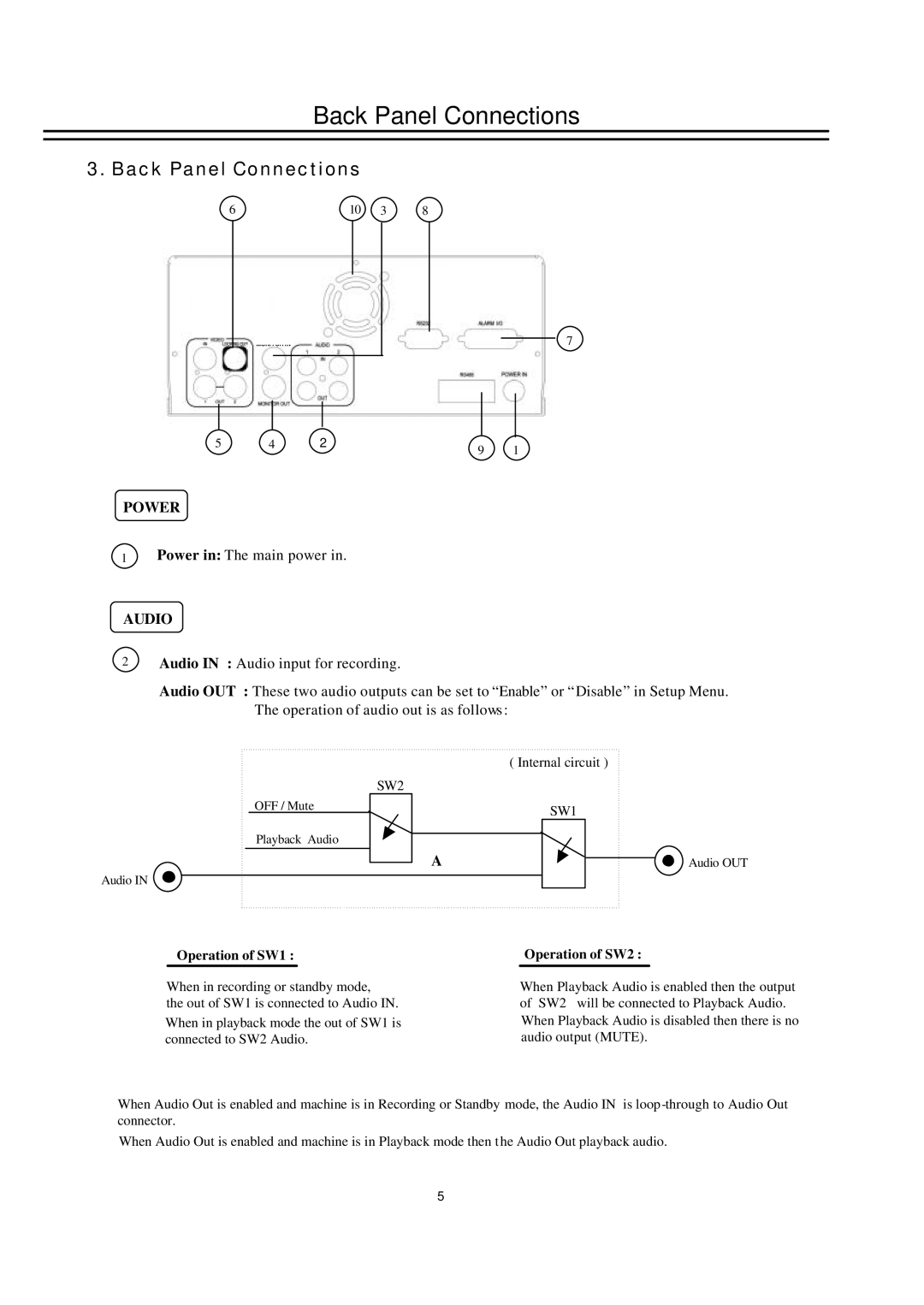Back Panel Connections
3. Back Panel Connections
6 | 10 | 3 | 8 |
MUX MAIN
MONITOR IN
7
5 | 4 | 2 | 9 | 1 |
|
|
|
POWER
1Power in: The main power in.
AUDIO
2Audio IN : Audio input for recording.
Audio OUT : These two audio outputs can be set to “Enable” or “Disable” in Setup Menu. The operation of audio out is as follows:
Audio IN ![]()
| ( Internal circuit ) |
SW2 |
|
OFF / Mute | SW1 |
| |
Playback Audio |
|
A | Audio OUT |
Operation of SW1 :
When in recording or standby mode,
the out of SW1 is connected to Audio IN.
When in playback mode the out of SW1 is connected to SW2 Audio.
Operation of SW2 :
When Playback Audio is enabled then the output of SW2 will be connected to Playback Audio. When Playback Audio is disabled then there is no audio output (MUTE).
When Audio Out is enabled and machine is in Recording or Standby mode, the Audio IN is loop
When Audio Out is enabled and machine is in Playback mode then the Audio Out playback audio.
5