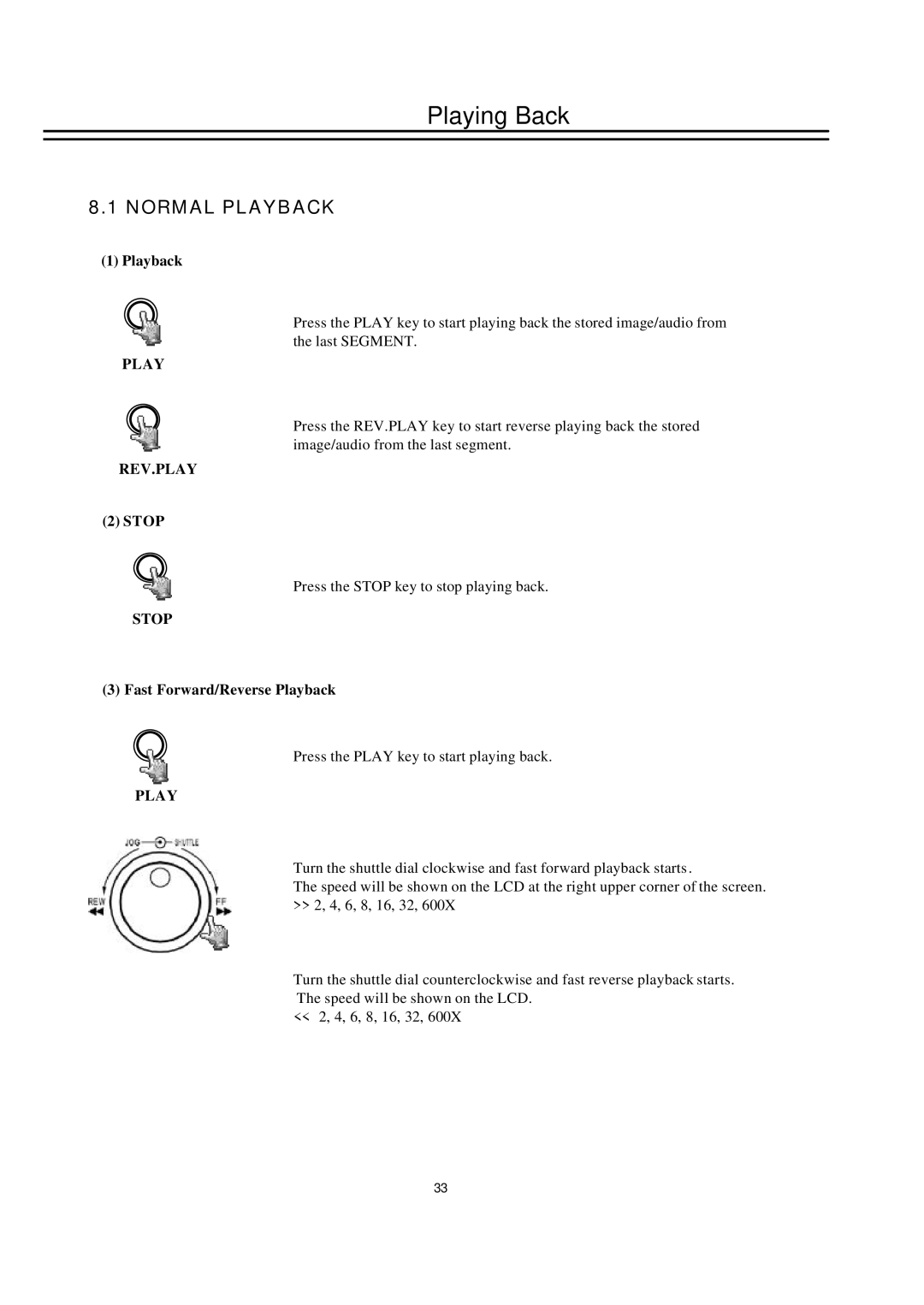Playing Back
8.1 NORMAL PLAYBACK
(1) Playback
Press the PLAY key to start playing back the stored image/audio from the last SEGMENT.
PLAY
Press the REV.PLAY key to start reverse playing back the stored image/audio from the last segment.
REV.PLAY
(2) STOP
Press the STOP key to stop playing back.
STOP
(3) Fast Forward/Reverse Playback
Press the PLAY key to start playing back.
PLAY
Turn the shuttle dial clockwise and fast forward playback starts .
The speed will be shown on the LCD at the right upper corner of the screen. >> 2, 4, 6, 8, 16, 32, 600X
Turn the shuttle dial counterclockwise and fast reverse playback starts. The speed will be shown on the LCD.
<< 2, 4, 6, 8, 16, 32, 600X
33