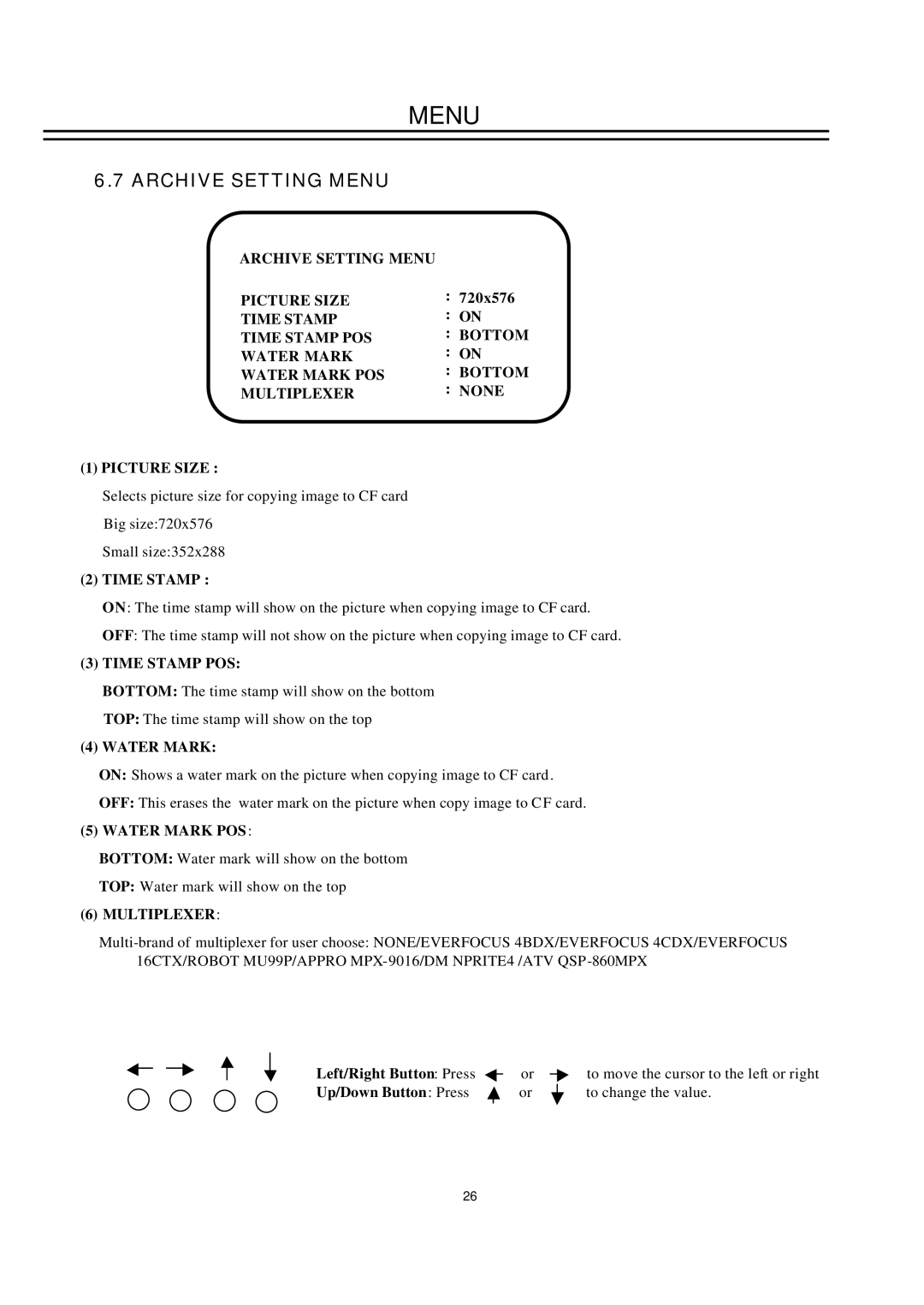MENU
6.7 ARCHIVE SETTING MENU
ARCHIVE SETTING MENU |
|
PICTURE SIZE | : 720x576 |
TIME STAMP | : ON |
TIME STAMP POS | : BOTTOM |
WATER MARK | : ON |
WATER MARK POS | : BOTTOM |
MULTIPLEXER | : NONE |
(1)PICTURE SIZE :
Selects picture size for copying image to CF card Big size:720x576
Small size:352x288
(2)TIME STAMP :
ON: The time stamp will show on the picture when copying image to CF card.
OFF: The time stamp will not show on the picture when copying image to CF card.
(3)TIME STAMP POS:
BOTTOM: The time stamp will show on the bottom
TOP: The time stamp will show on the top
(4)WATER MARK:
ON: Shows a water mark on the picture when copying image to CF card .
OFF: This erases the water mark on the picture when copy image to CF card.
(5) WATER MARK POS :
BOTTOM: Water mark will show on the bottom
TOP: Water mark will show on the top
(6) MULTIPLEXER:
Left/Right Button: Press
Up/Down Button: Press
or or
to move the cursor to the left or right to change the value.
26