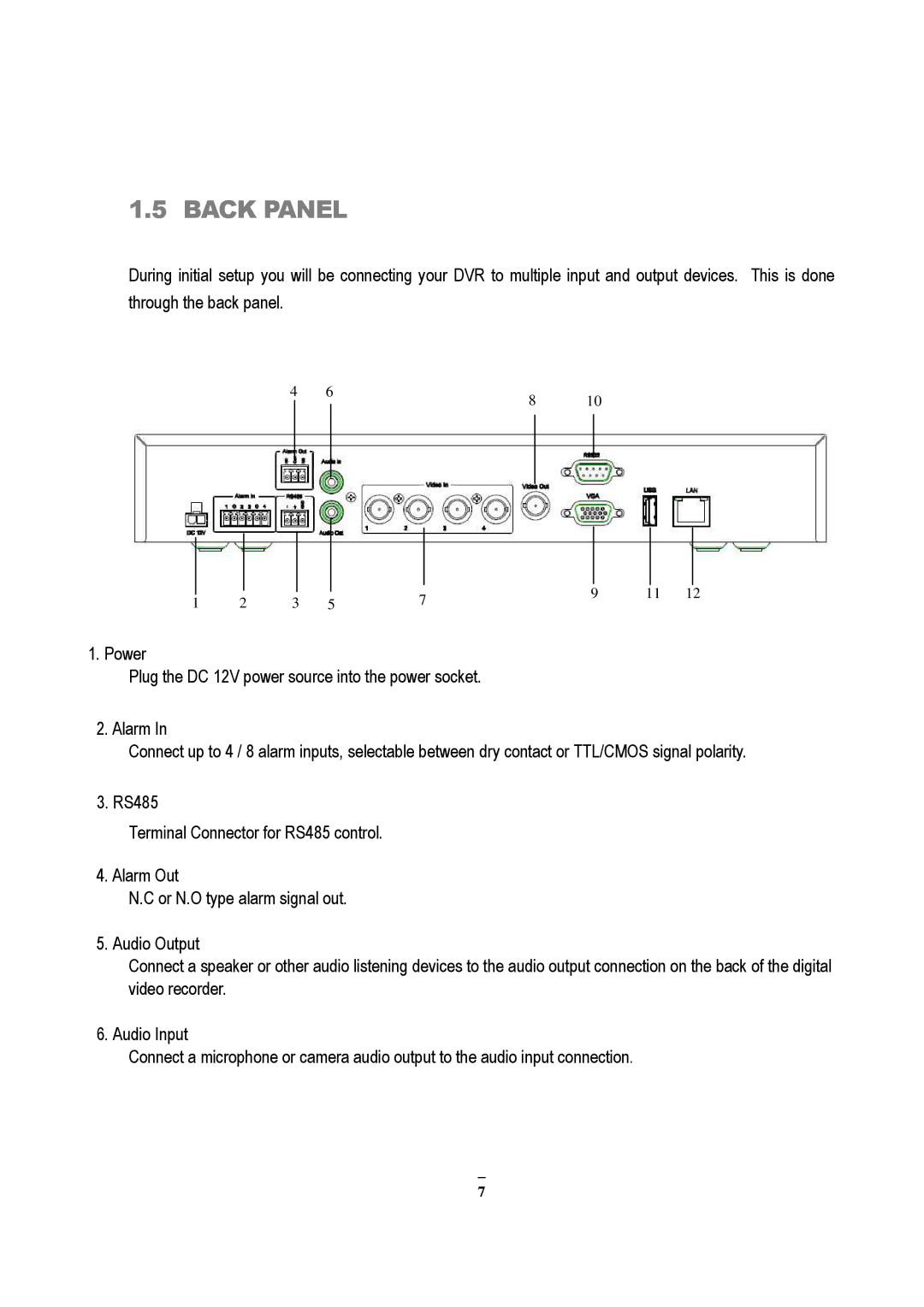1.5 BACK PANEL
During initial setup you will be connecting your DVR to multiple input and output devices. This is done
through the back panel.
4 6
8 10
|
|
|
|
|
|
|
|
|
|
|
|
|
| |
|
|
|
|
|
|
|
|
|
|
|
|
|
| |
|
|
|
|
|
|
| 7 | 9 | 11 | 12 | ||||
1 | 2 | 3 | 5 | |||||||||||
|
|
|
|
|
| |||||||||
1. Power
Plug the DC 12V power source into the power socket.
2. Alarm In
Connect up to 4 / 8 alarm inputs, selectable between dry contact or TTL/CMOS signal polarity.
3. RS485
Terminal Connector for RS485 control.
4. Alarm Out
N.C or N.O type alarm signal out.
5. Audio Output
Connect a speaker or other audio listening devices to the audio output connection on the back of the digital video recorder.
6. Audio Input
Connect a microphone or camera audio output to the audio input connection.
7