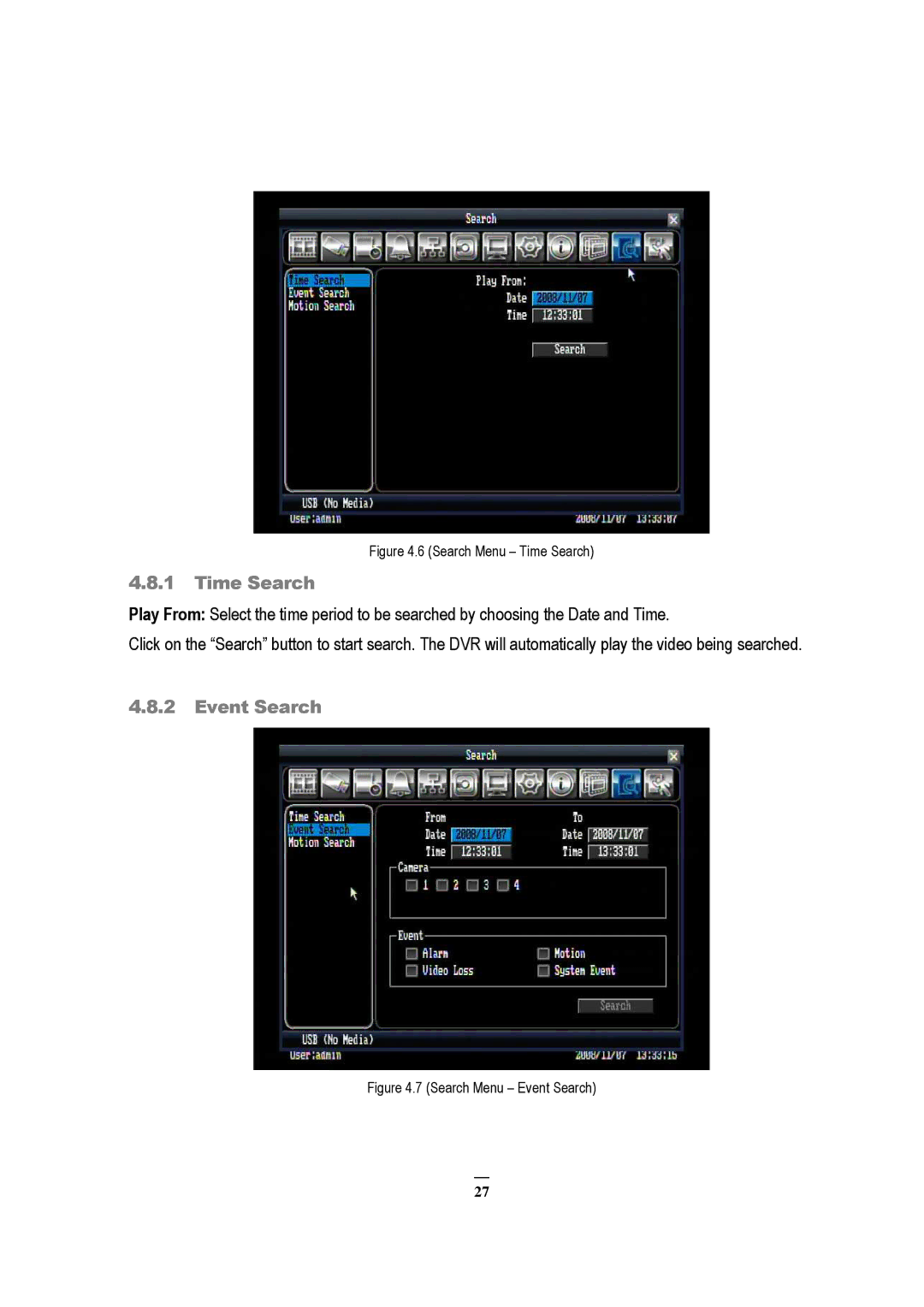Figure 4.6 (Search Menu – Time Search)
4.8.1Time Search
Play From: Select the time period to be searched by choosing the Date and Time.
Click on the “Search” button to start search. The DVR will automatically play the video being searched.
4.8.2Event Search
Figure 4.7 (Search Menu – Event Search)
27