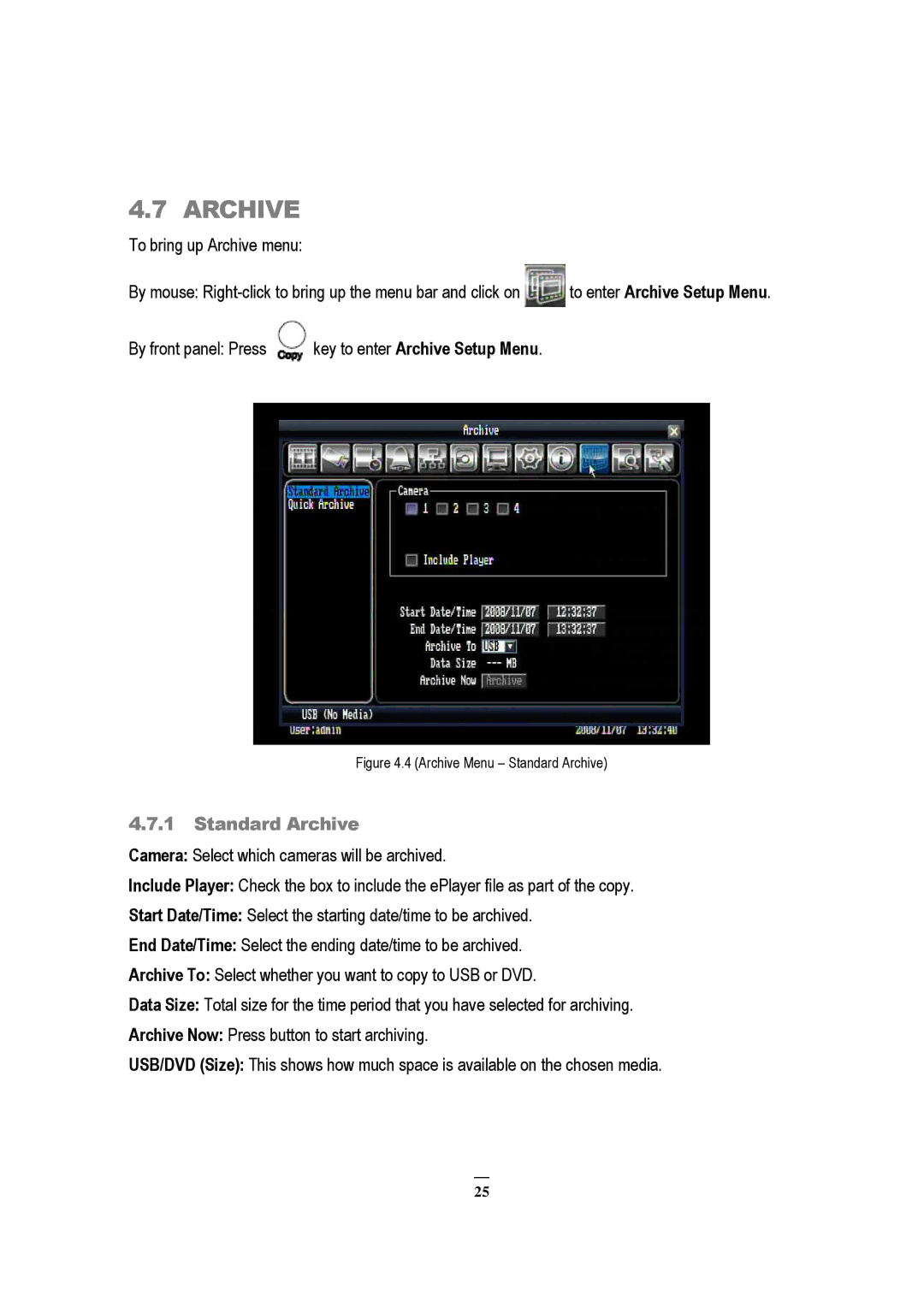4.7 ARCHIVE
To bring up Archive menu:
By mouse: ![]() to enter Archive Setup Menu.
to enter Archive Setup Menu.
By front panel: Press | key to enter Archive Setup Menu. |
Figure 4.4 (Archive Menu – Standard Archive)
4.7.1Standard Archive
Camera: Select which cameras will be archived.
Include Player: Check the box to include the ePlayer file as part of the copy.
Start Date/Time: Select the starting date/time to be archived.
End Date/Time: Select the ending date/time to be archived.
Archive To: Select whether you want to copy to USB or DVD.
Data Size: Total size for the time period that you have selected for archiving.
Archive Now: Press button to start archiving.
USB/DVD (Size): This shows how much space is available on the chosen media.
25