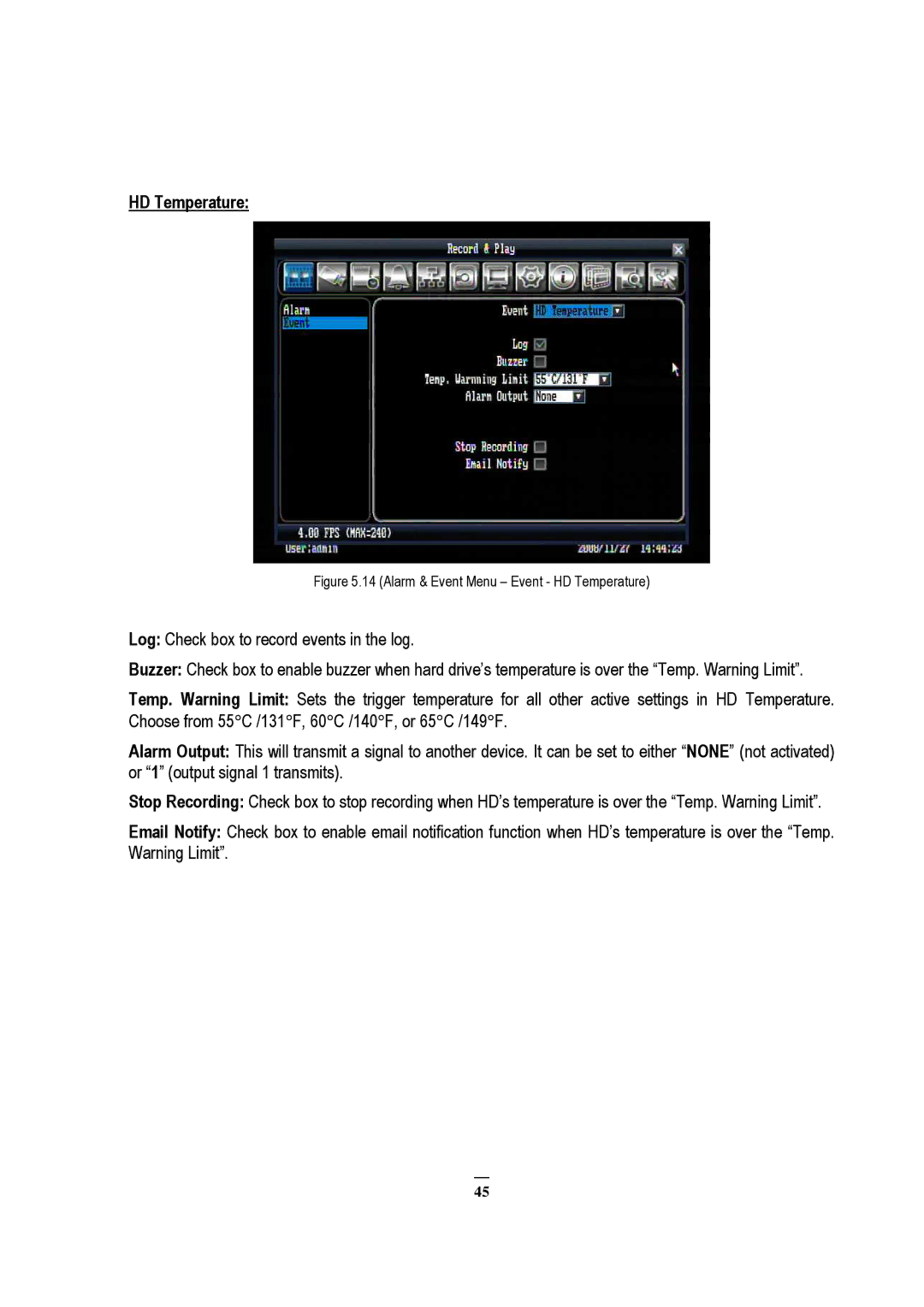HD Temperature:
Figure 5.14 (Alarm & Event Menu – Event - HD Temperature)
Log: Check box to record events in the log.
Buzzer: Check box to enable buzzer when hard drive’s temperature is over the “Temp. Warning Limit”.
Temp. Warning Limit: Sets the trigger temperature for all other active settings in HD Temperature. Choose from 55°C /131°F, 60°C /140°F, or 65°C /149°F.
Alarm Output: This will transmit a signal to another device. It can be set to either “NONE” (not activated) or “1” (output signal 1 transmits).
Stop Recording: Check box to stop recording when HD’s temperature is over the “Temp. Warning Limit”.
Email Notify: Check box to enable email notification function when HD’s temperature is over the “Temp. Warning Limit”.
45