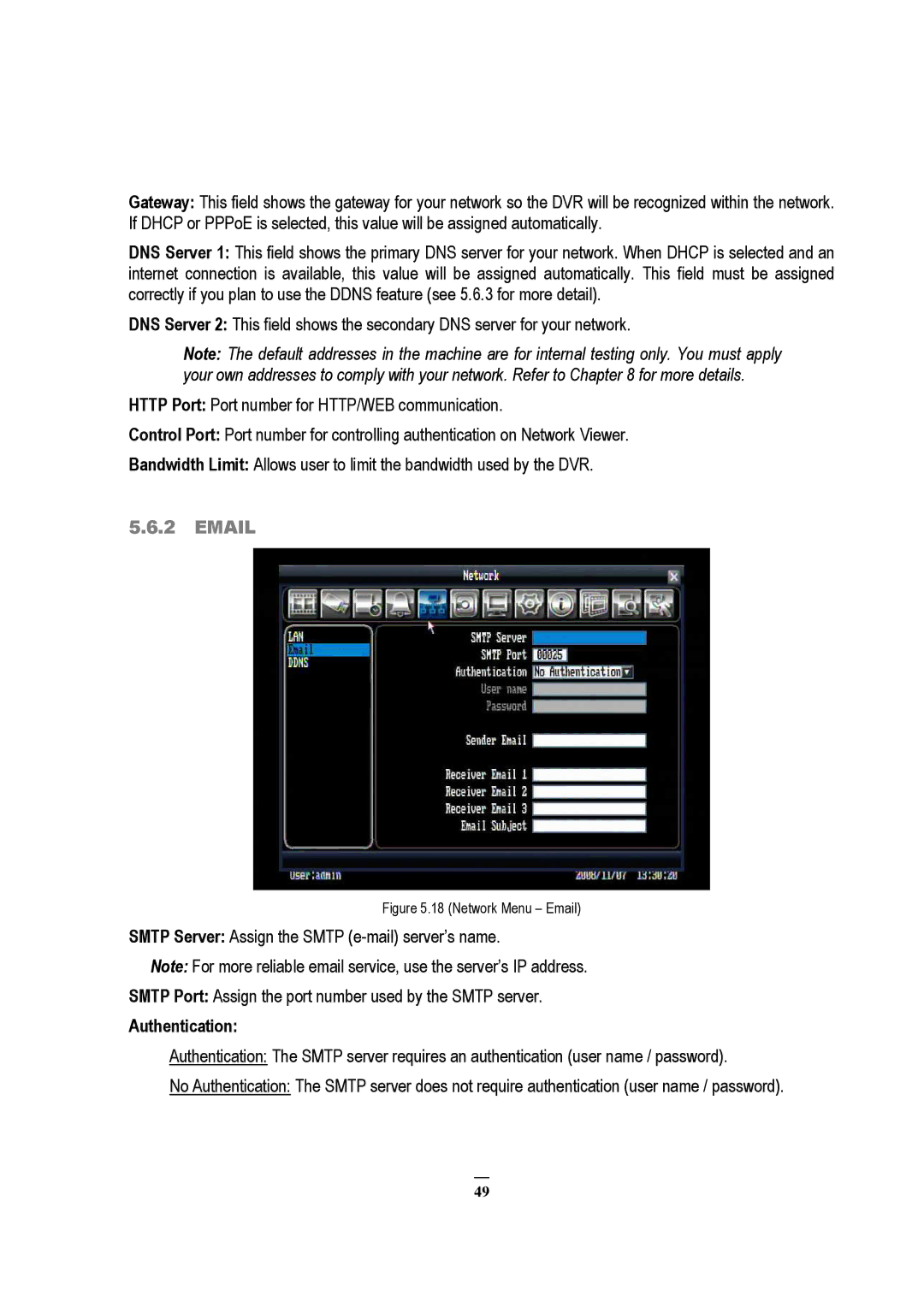Gateway: This field shows the gateway for your network so the DVR will be recognized within the network. If DHCP or PPPoE is selected, this value will be assigned automatically.
DNS Server 1: This field shows the primary DNS server for your network. When DHCP is selected and an internet connection is available, this value will be assigned automatically. This field must be assigned correctly if you plan to use the DDNS feature (see 5.6.3 for more detail).
DNS Server 2: This field shows the secondary DNS server for your network.
Note: The default addresses in the machine are for internal testing only. You must apply your own addresses to comply with your network. Refer to Chapter 8 for more details.
HTTP Port: Port number for HTTP/WEB communication.
Control Port: Port number for controlling authentication on Network Viewer.
Bandwidth Limit: Allows user to limit the bandwidth used by the DVR.
5.6.2EMAIL
Figure 5.18 (Network Menu – Email)
SMTP Server: Assign the SMTP
Note: For more reliable email service, use the server’s IP address.
SMTP Port: Assign the port number used by the SMTP server.
Authentication:
Authentication: The SMTP server requires an authentication (user name / password).
No Authentication: The SMTP server does not require authentication (user name / password).
49