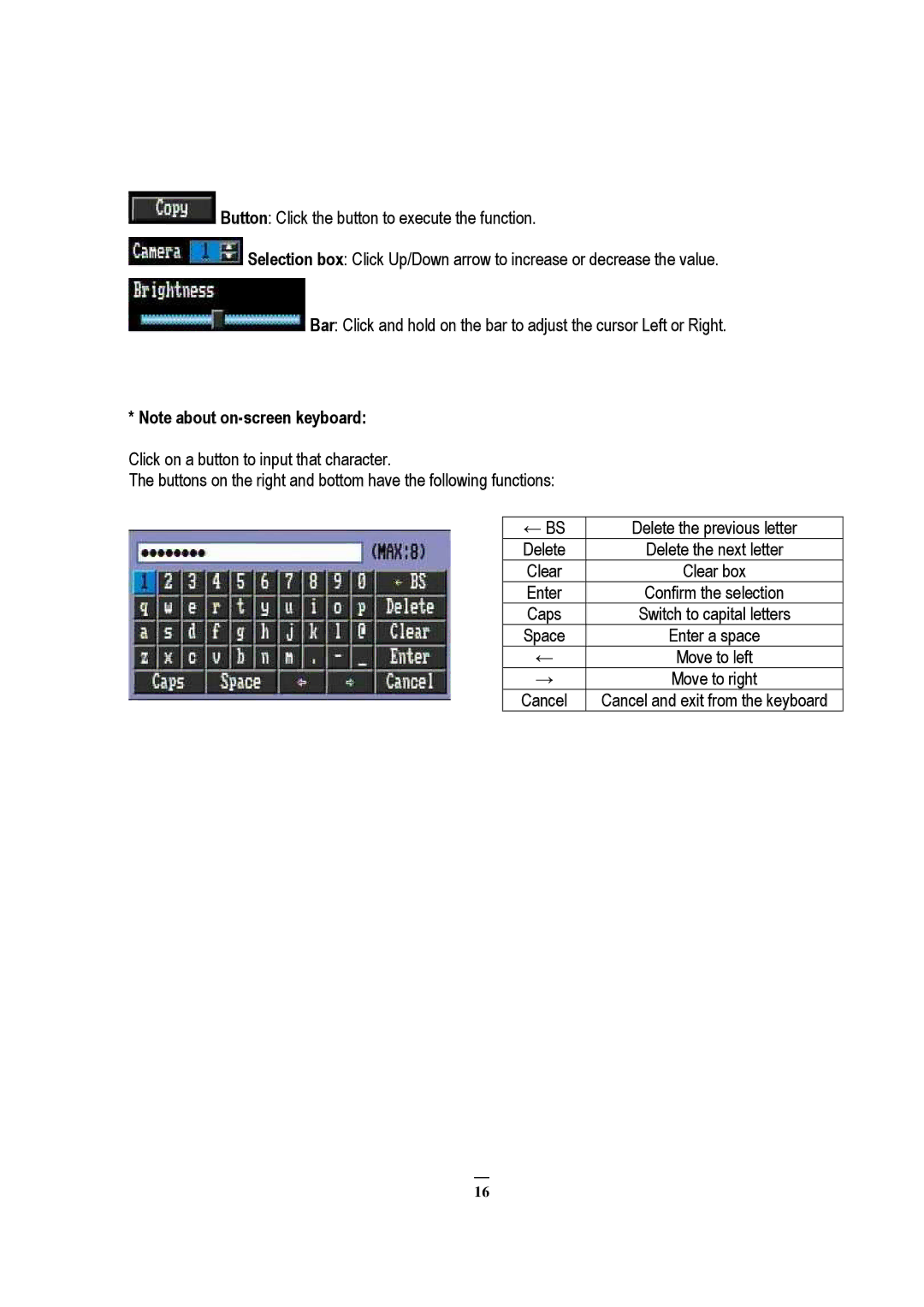![]() Button: Click the button to execute the function.
Button: Click the button to execute the function.
![]() Selection box: Click Up/Down arrow to increase or decrease the value.
Selection box: Click Up/Down arrow to increase or decrease the value.
![]() Bar: Click and hold on the bar to adjust the cursor Left or Right.
Bar: Click and hold on the bar to adjust the cursor Left or Right.
* Note about
Click on a button to input that character.
The buttons on the right and bottom have the following functions:
← BS | Delete the previous letter |
Delete | Delete the next letter |
Clear | Clear box |
Enter | Confirm the selection |
Caps | Switch to capital letters |
Space | Enter a space |
← | Move to left |
→ | Move to right |
Cancel | Cancel and exit from the keyboard |
16