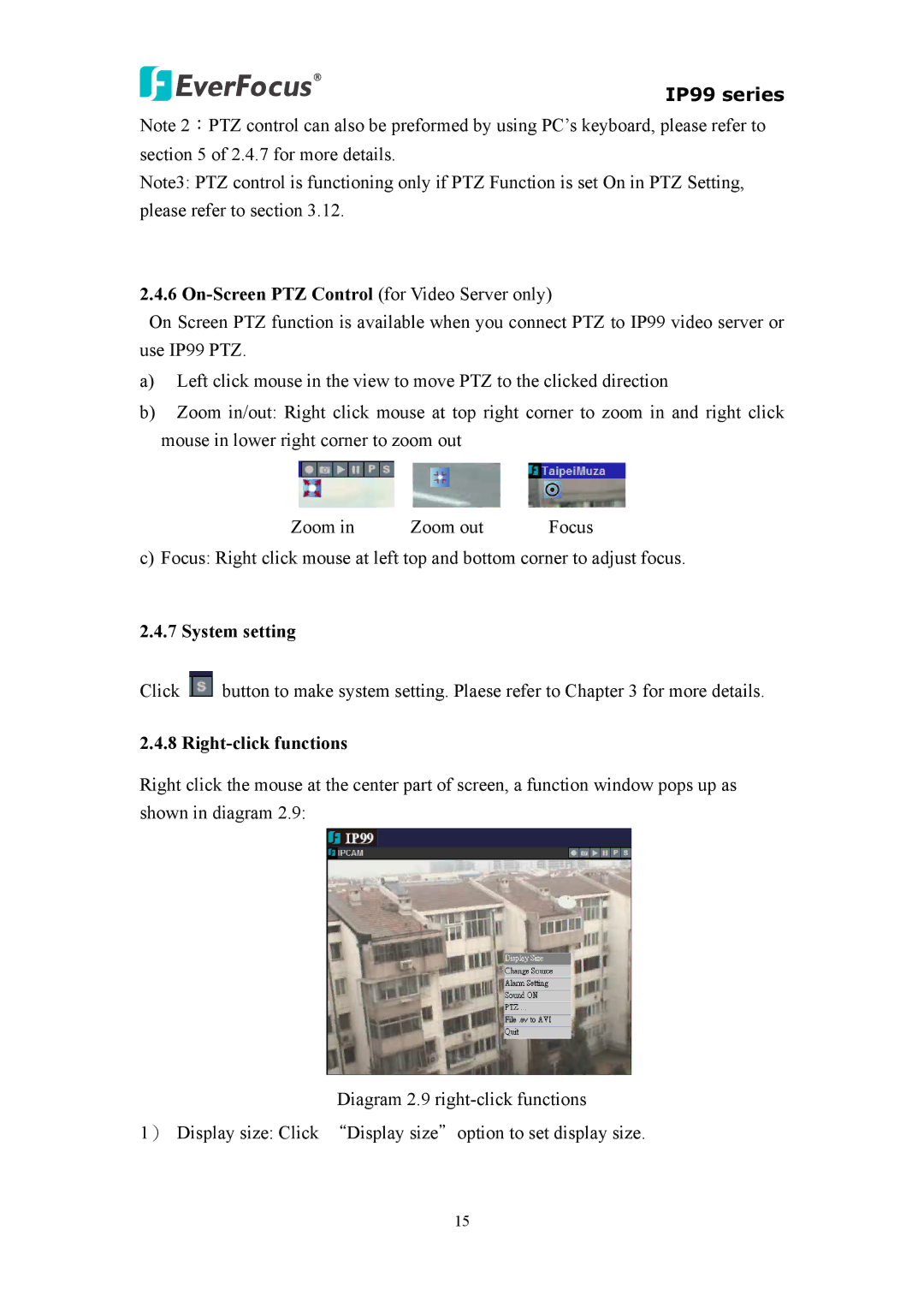IP99 series
Note 2:PTZ control can also be preformed by using PC’s keyboard, please refer to section 5 of 2.4.7 for more details.
Note3: PTZ control is functioning only if PTZ Function is set On in PTZ Setting, please refer to section 3.12.
2.4.6
On Screen PTZ function is available when you connect PTZ to IP99 video server or use IP99 PTZ.
a)Left click mouse in the view to move PTZ to the clicked direction
b)Zoom in/out: Right click mouse at top right corner to zoom in and right click mouse in lower right corner to zoom out
Zoom in Zoom out Focus
c) Focus: Right click mouse at left top and bottom corner to adjust focus.
2.4.7 System setting
Click ![]() button to make system setting. Plaese refer to Chapter 3 for more details.
button to make system setting. Plaese refer to Chapter 3 for more details.
2.4.8 Right-click functions
Right click the mouse at the center part of screen, a function window pops up as shown in diagram 2.9:
Diagram 2.9
1) Display size: Click “Display size"option to set display size.
15