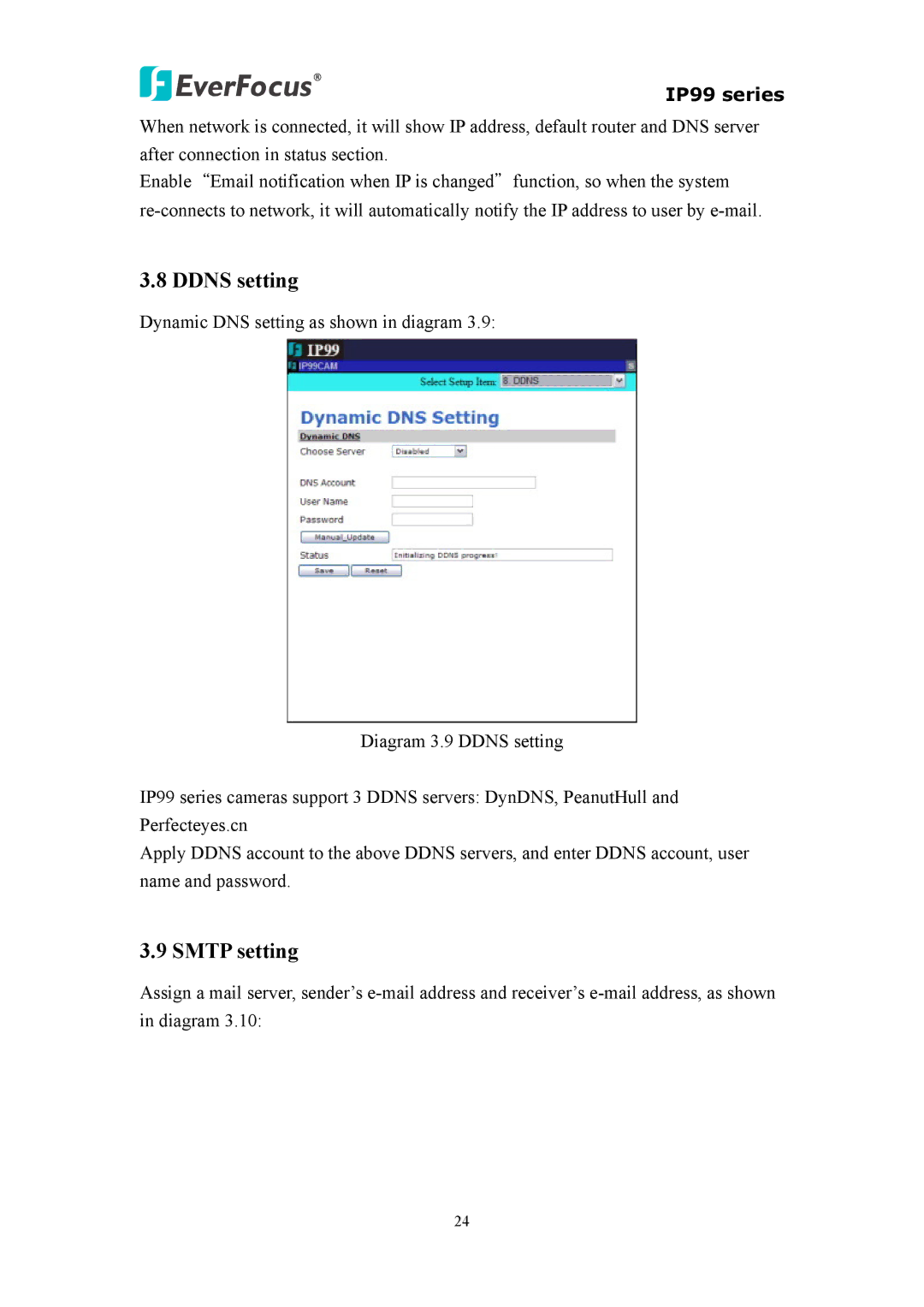IP99 series
When network is connected, it will show IP address, default router and DNS server after connection in status section.
Enable“Email notification when IP is changed"function, so when the system
3.8 DDNS setting
Dynamic DNS setting as shown in diagram 3.9:
Diagram 3.9 DDNS setting
IP99 series cameras support 3 DDNS servers: DynDNS, PeanutHull and Perfecteyes.cn
Apply DDNS account to the above DDNS servers, and enter DDNS account, user name and password.
3.9 SMTP setting
Assign a mail server, sender’s
24