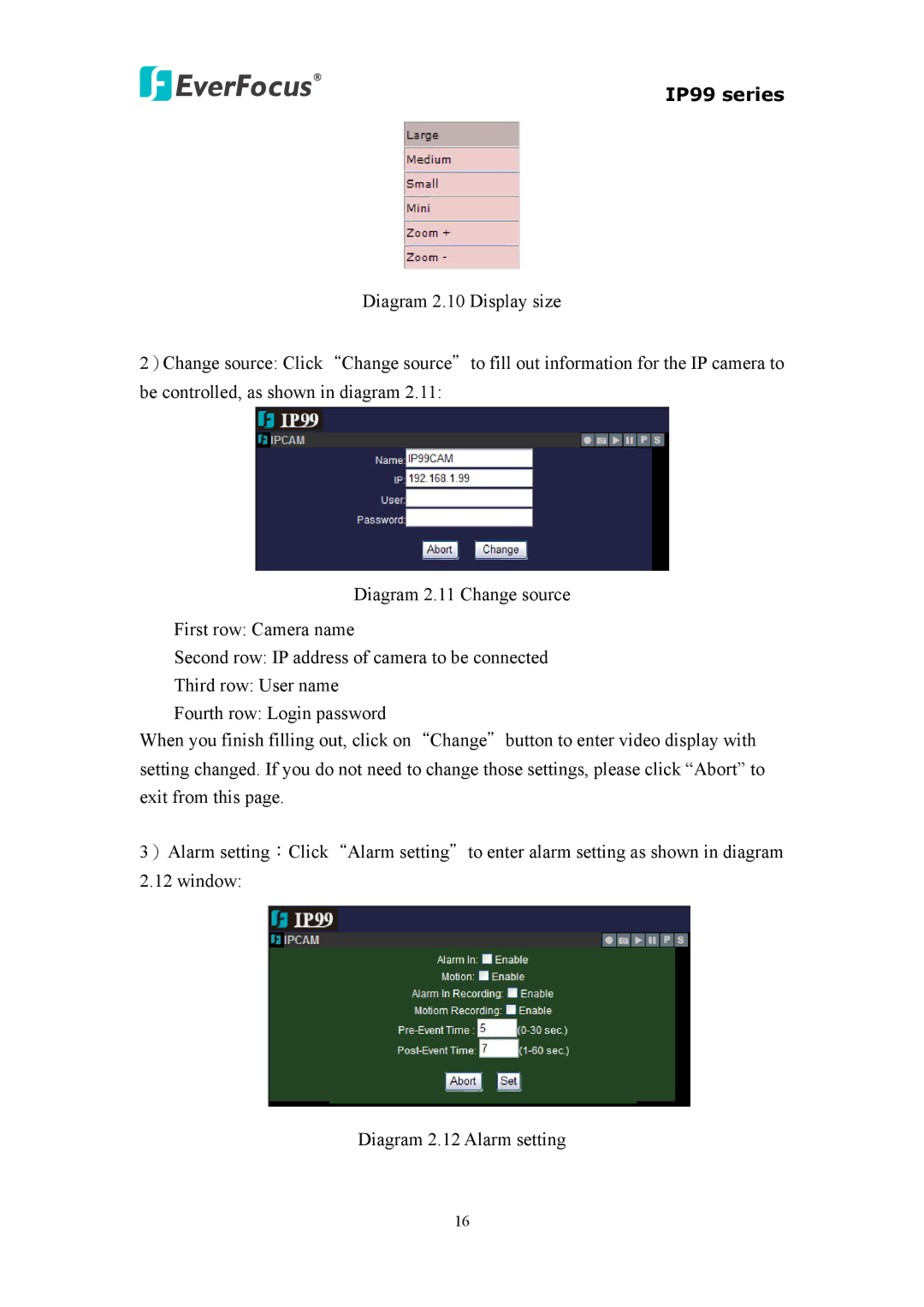IP99 series
Diagram 2.10 Display size
2)Change source: Click“Change source"to fill out information for the IP camera to be controlled, as shown in diagram 2.11:
Diagram 2.11 Change source
First row: Camera name
Second row: IP address of camera to be connected
Third row: User name
Fourth row: Login password
When you finish filling out, click on“Change"button to enter video display with setting changed. If you do not need to change those settings, please click “Abort” to exit from this page.
3)Alarm setting:Click“Alarm setting"to enter alarm setting as shown in diagram
2.12 window:
Diagram 2.12 Alarm setting
16