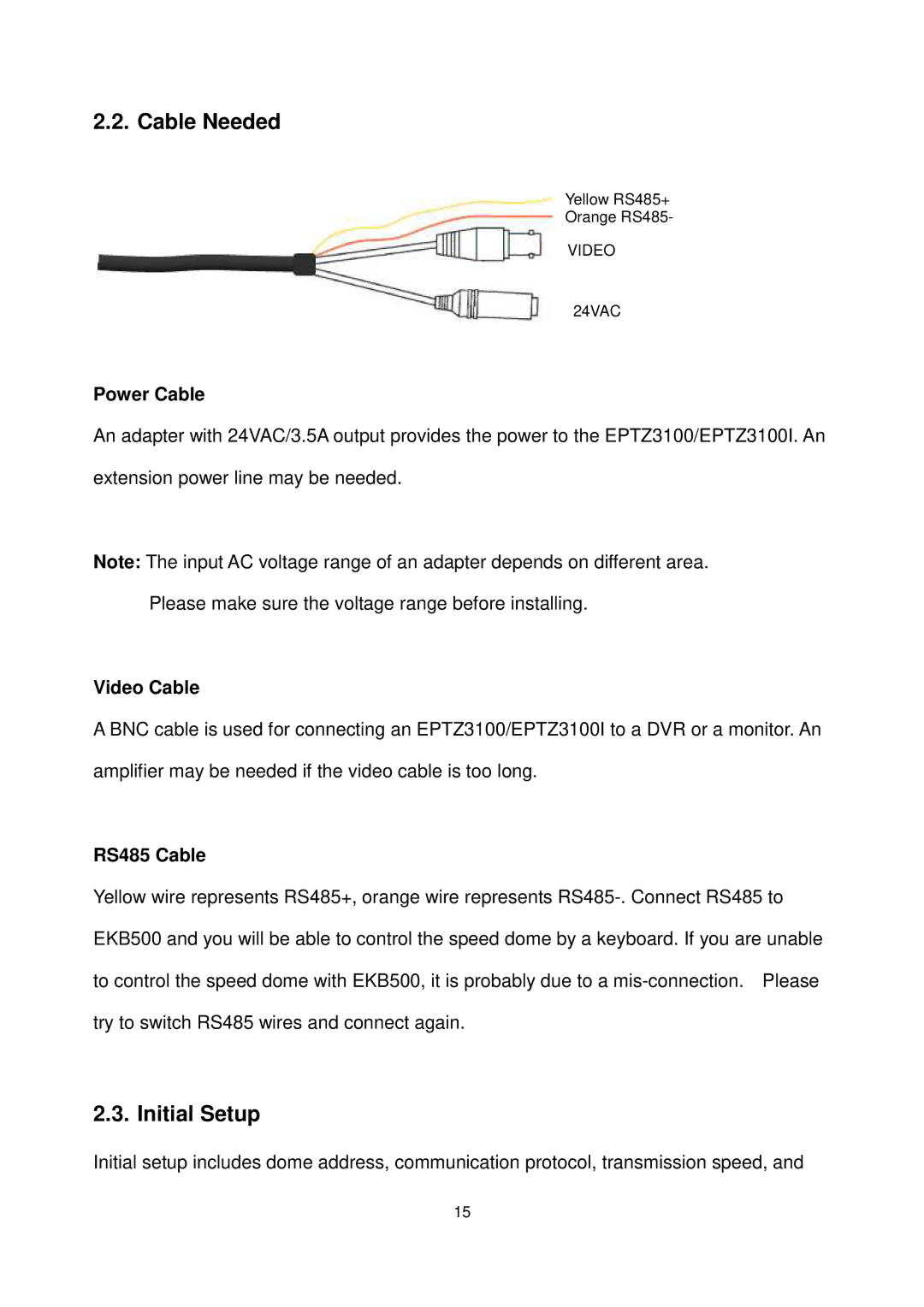2.2. Cable Needed
Yellow RS485+
Orange RS485-
VIDEO
24VAC
Power Cable
An adapter with 24VAC/3.5A output provides the power to the EPTZ3100/EPTZ3100I. An extension power line may be needed.
Note: The input AC voltage range of an adapter depends on different area. Please make sure the voltage range before installing.
Video Cable
A BNC cable is used for connecting an EPTZ3100/EPTZ3100I to a DVR or a monitor. An amplifier may be needed if the video cable is too long.
RS485 Cable
Yellow wire represents RS485+, orange wire represents
2.3. Initial Setup
Initial setup includes dome address, communication protocol, transmission speed, and
15