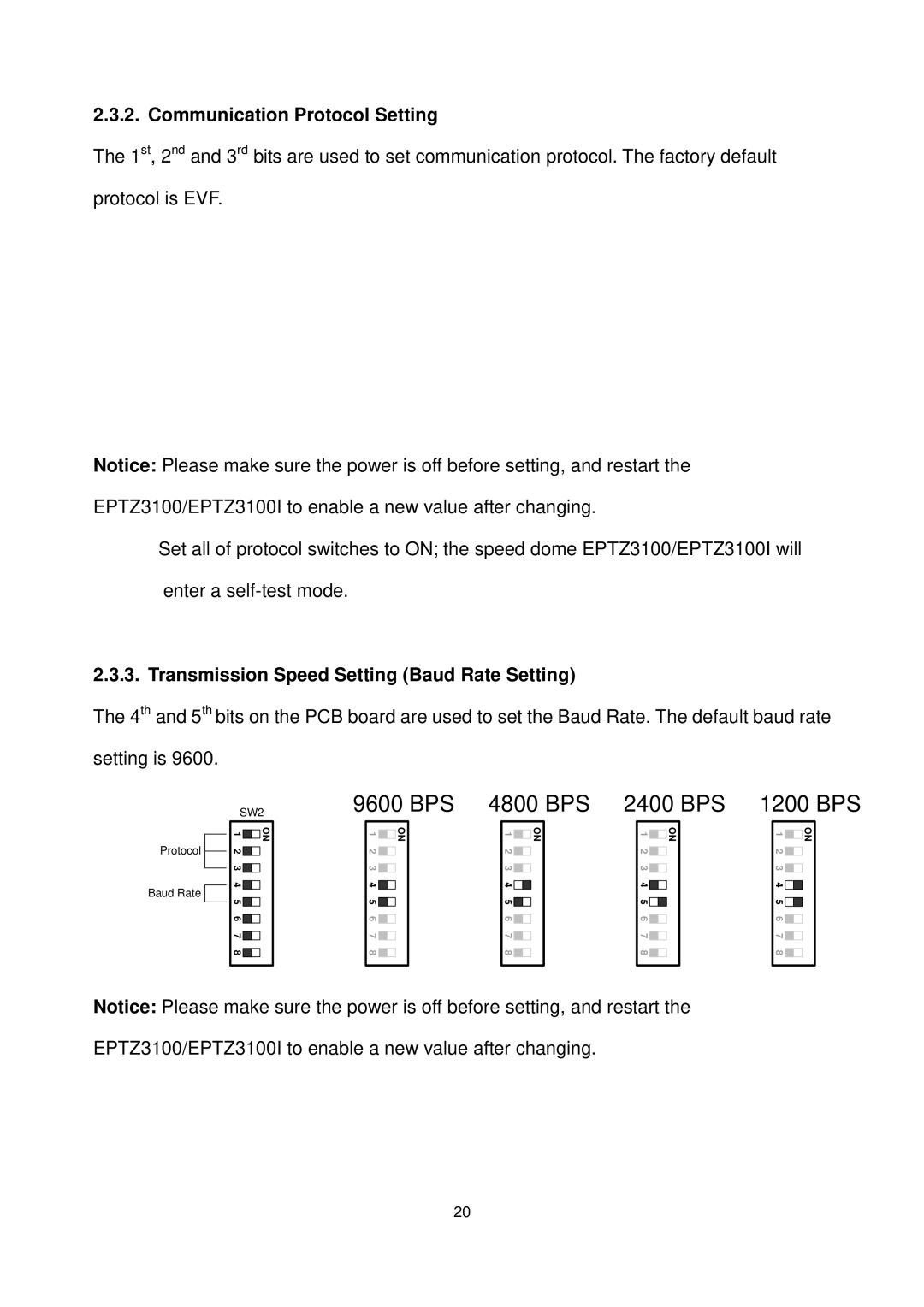2.3.2. Communication Protocol Setting
The 1st, 2nd and 3rd bits are used to set communication protocol. The factory default protocol is EVF.
Notice: Please make sure the power is off before setting, and restart the EPTZ3100/EPTZ3100I to enable a new value after changing.
Set all of protocol switches to ON; the speed dome EPTZ3100/EPTZ3100I will enter a
2.3.3. Transmission Speed Setting (Baud Rate Setting)
The 4th and 5th bits on the PCB board are used to set the Baud Rate. The default baud rate
setting is 9600.
SW2
9600 BPS 4800 BPS 2400 BPS 1200 BPS
Protocol
Baud Rate
1 |
|
| ON |
|
| ||
2 |
|
| |
|
|
| |
|
|
| |
3 |
|
|
|
|
|
| |
4 |
|
|
|
|
|
| |
5 |
|
|
|
|
|
| |
6 |
|
|
|
|
|
| |
7 |
|
|
|
|
|
| |
8 |
|
|
|
|
|
| |
|
|
|
|
1 |
|
| ON |
|
| ||
2 |
|
|
|
|
|
| |
3 |
|
|
|
|
|
| |
4 |
|
|
|
|
|
| |
5 |
|
|
|
|
|
| |
6 |
|
|
|
|
|
| |
7 |
|
|
|
|
|
| |
8 |
|
|
|
|
|
| |
|
|
|
|
1 |
|
| ON |
|
| ||
2 |
|
|
|
|
|
| |
3 |
|
|
|
|
|
| |
4 |
|
|
|
|
|
| |
5 |
|
|
|
|
|
| |
6 |
|
|
|
|
|
| |
7 |
|
|
|
|
|
| |
8 |
|
|
|
|
|
| |
|
|
|
|
1 |
|
| ON |
|
| ||
2 |
|
|
|
|
|
| |
3 |
|
|
|
|
|
| |
4 |
|
|
|
|
|
| |
5 |
|
|
|
|
|
| |
6 |
|
|
|
|
|
| |
7 |
|
|
|
|
|
| |
8 |
|
|
|
|
|
| |
|
|
|
|
1 |
|
| ON |
|
| ||
2 |
|
|
|
|
|
| |
3 |
|
|
|
|
|
| |
4 |
|
|
|
|
|
| |
5 |
|
|
|
|
|
| |
6 |
|
|
|
|
|
| |
7 |
|
|
|
|
|
| |
8 |
|
|
|
|
|
| |
|
|
|
|
Notice: Please make sure the power is off before setting, and restart the EPTZ3100/EPTZ3100I to enable a new value after changing.
20