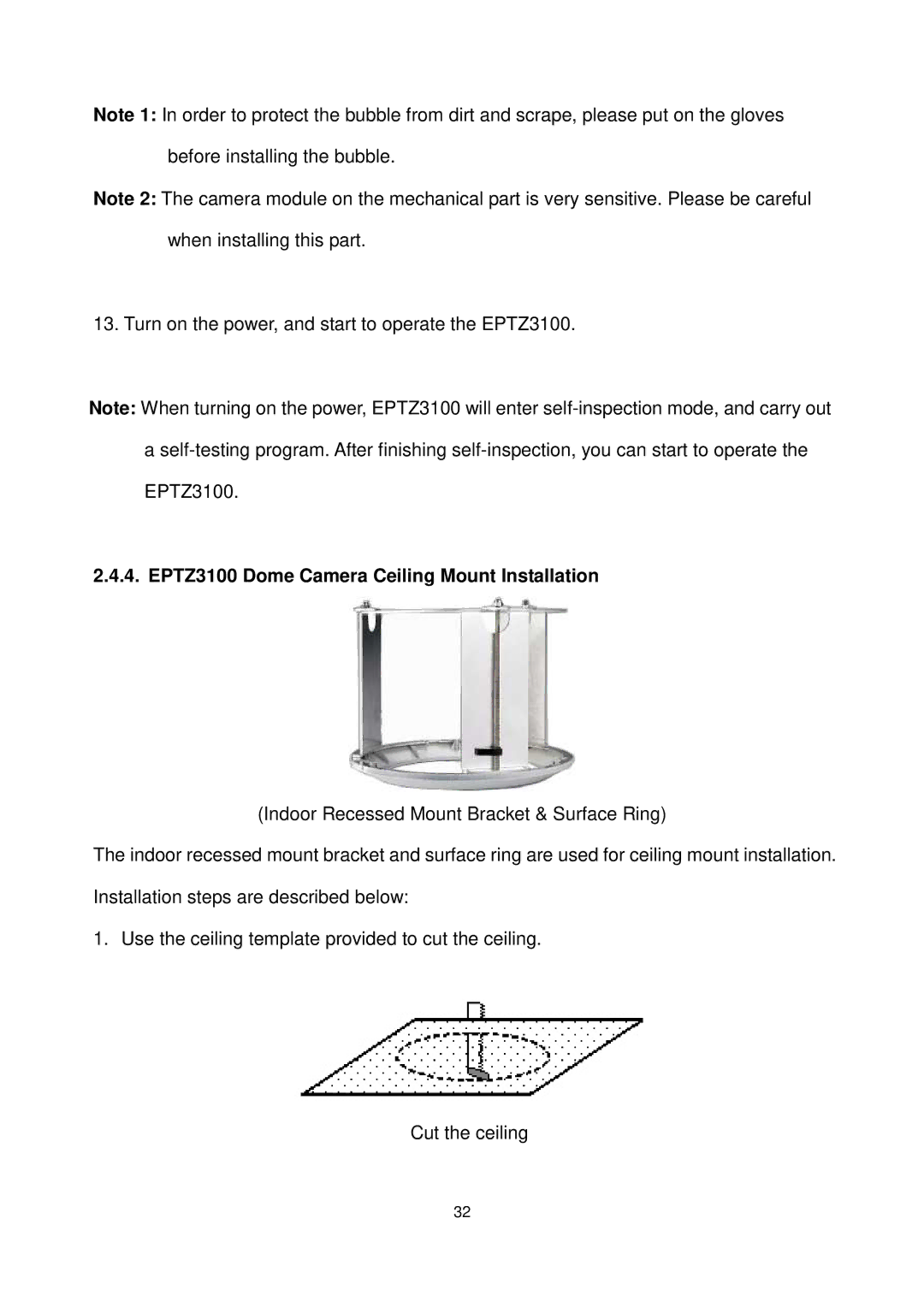Note 1: In order to protect the bubble from dirt and scrape, please put on the gloves before installing the bubble.
Note 2: The camera module on the mechanical part is very sensitive. Please be careful when installing this part.
13. Turn on the power, and start to operate the EPTZ3100.
Note: When turning on the power, EPTZ3100 will enter
a
2.4.4.EPTZ3100 Dome Camera Ceiling Mount Installation
(Indoor Recessed Mount Bracket & Surface Ring)
The indoor recessed mount bracket and surface ring are used for ceiling mount installation. Installation steps are described below:
1. Use the ceiling template provided to cut the ceiling.
Cut the ceiling
32