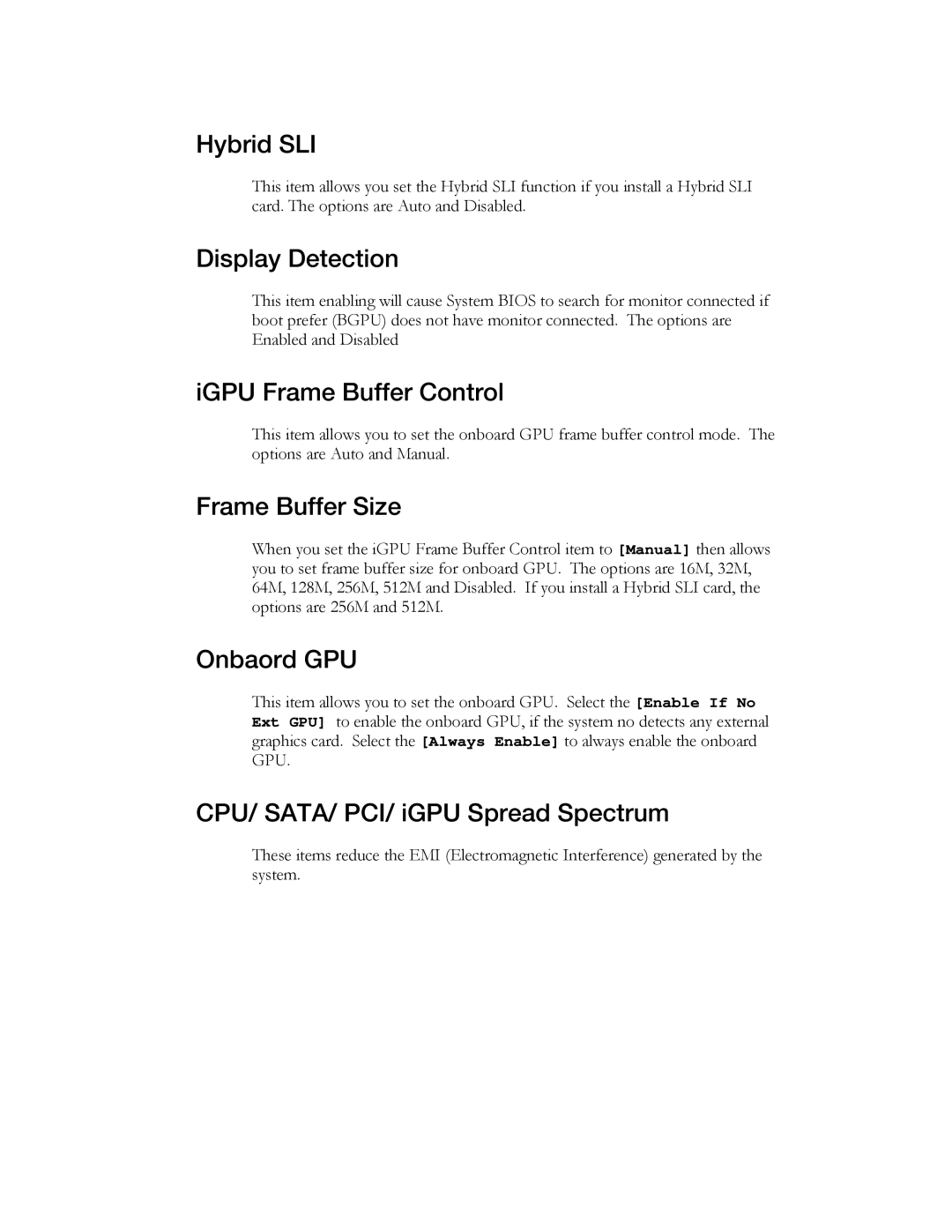Hybrid SLI
This item allows you set the Hybrid SLI function if you install a Hybrid SLI card. The options are Auto and Disabled.
Display Detection
This item enabling will cause System BIOS to search for monitor connected if boot prefer (BGPU) does not have monitor connected. The options are Enabled and Disabled
iGPU Frame Buffer Control
This item allows you to set the onboard GPU frame buffer control mode. The options are Auto and Manual.
Frame Buffer Size
When you set the iGPU Frame Buffer Control item to [Manual] then allows you to set frame buffer size for onboard GPU. The options are 16M, 32M, 64M, 128M, 256M, 512M and Disabled. If you install a Hybrid SLI card, the options are 256M and 512M.
Onbaord GPU
This item allows you to set the onboard GPU. Select the [Enable If No Ext GPU] to enable the onboard GPU, if the system no detects any external graphics card. Select the [Always Enable] to always enable the onboard GPU.
CPU/ SATA/ PCI/ iGPU Spread Spectrum
These items reduce the EMI (Electromagnetic Interference) generated by the system.