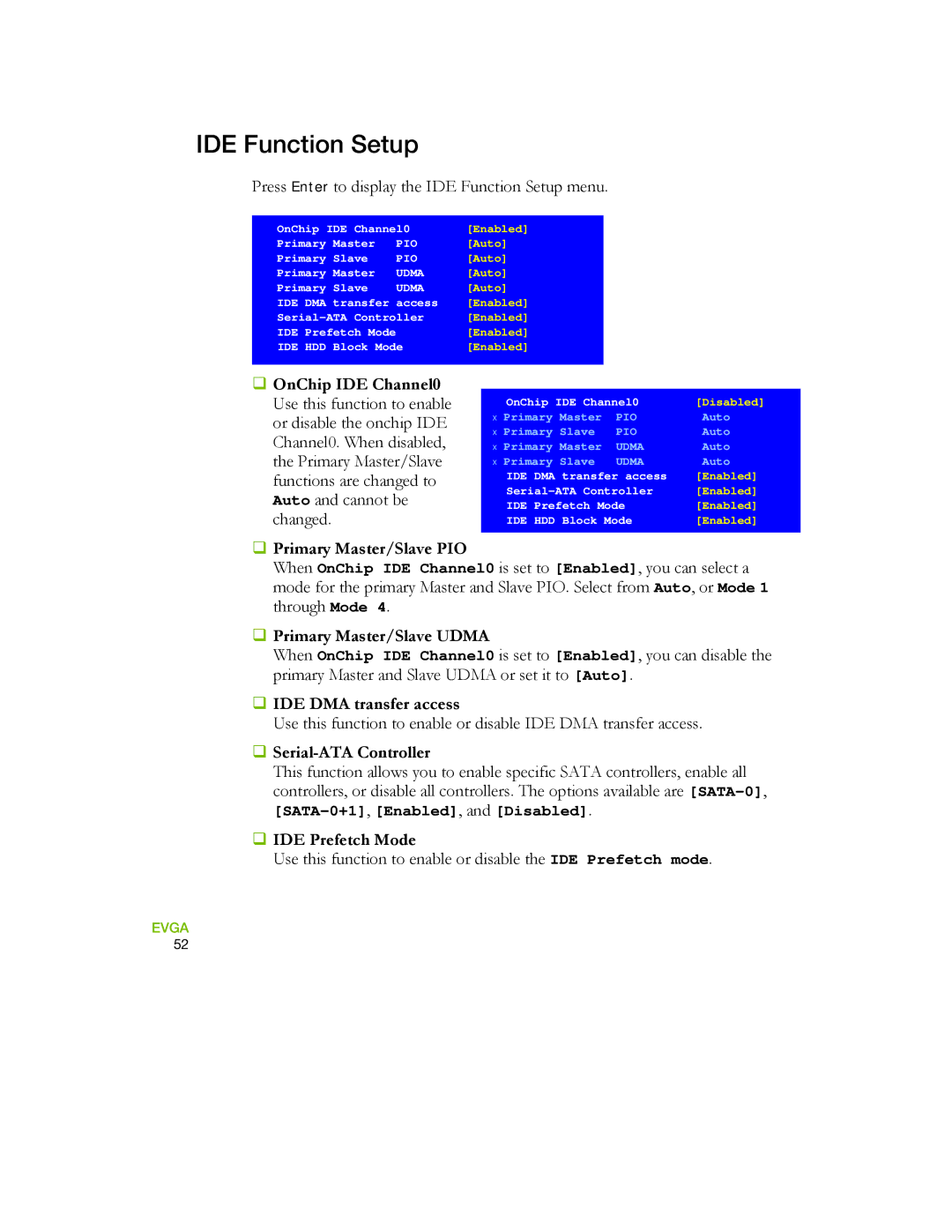IDE Function Setup
Press Enter to display the IDE Function Setup menu.
OnChip IDE Channel0
Primary Master | PIO | |
Primary Slave | PIO | |
Primary | Master | UDMA |
Primary | Slave | UDMA |
IDE DMA transfer access
IDE HDD Block Mode
OnChip IDE Channel0 Use this function to enable or disable the onchip IDE Channel0. When disabled, the Primary Master/Slave functions are changed to Auto and cannot be changed.
[Enabled]
[Auto]
[Auto]
[Auto]
[Auto]
[Enabled]
[Enabled]
[Enabled]
[Enabled]
| OnChip IDE Channel0 | [Disabled] | |
x | Primary Master | PIO | Auto |
x | Primary Slave | PIO | Auto |
x | Primary Master | UDMA | Auto |
x | Primary Slave | UDMA | Auto |
| IDE DMA transfer access | [Enabled] | |
| [Enabled] | ||
| IDE Prefetch Mode | [Enabled] | |
| IDE HDD Block Mode | [Enabled] | |
Primary Master/Slave PIO
When OnChip IDE Channel0 is set to [Enabled], you can select a mode for the primary Master and Slave PIO. Select from Auto, or Mode 1 through Mode 4.
Primary Master/Slave UDMA
When OnChip IDE Channel0 is set to [Enabled], you can disable the primary Master and Slave UDMA or set it to [Auto].
IDE DMA transfer access
Use this function to enable or disable IDE DMA transfer access.
Serial-ATA Controller
This function allows you to enable specific SATA controllers, enable all controllers, or disable all controllers. The options available are
IDE Prefetch Mode
Use this function to enable or disable the IDE Prefetch mode.
EVGA 52