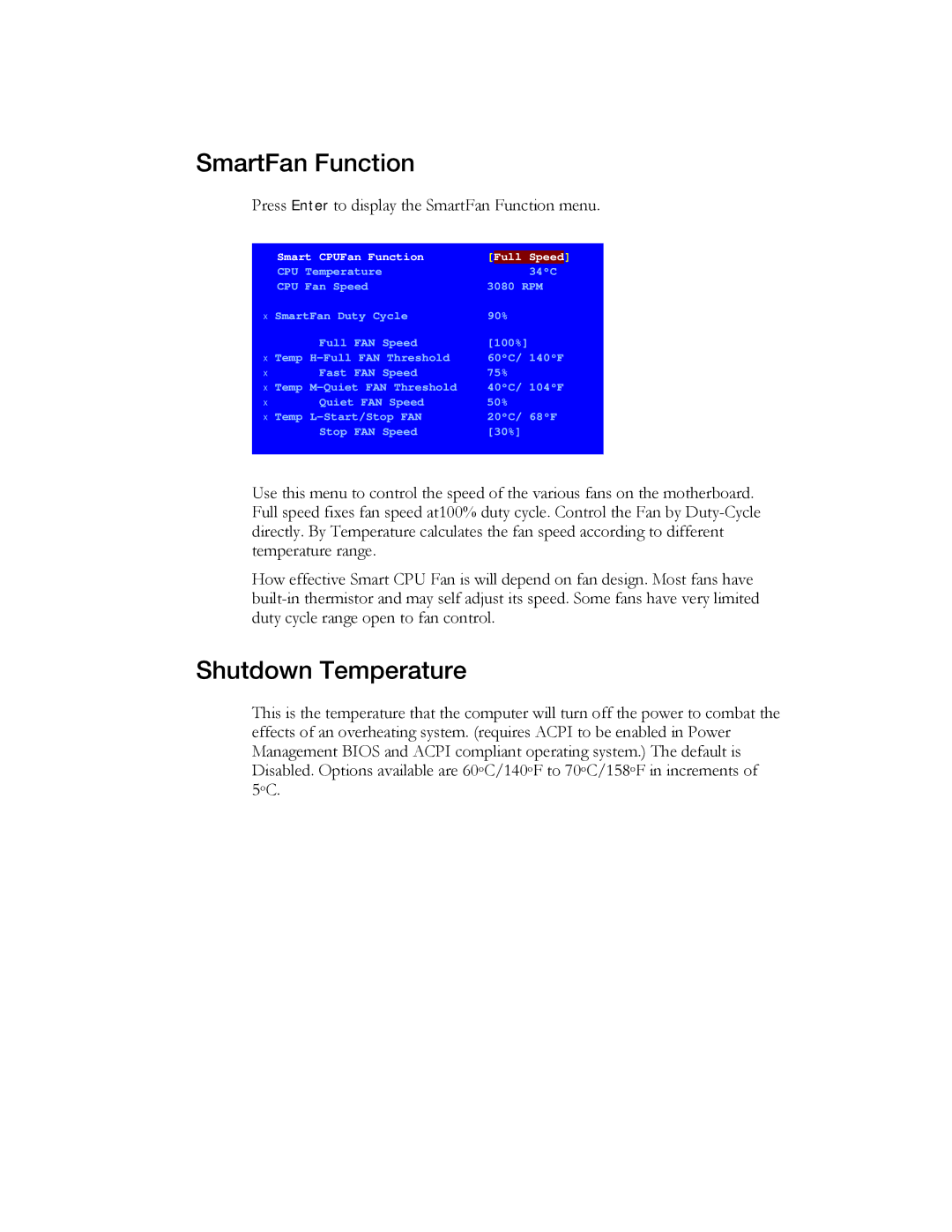SmartFan Function
Press Enter to display the SmartFan Function menu.
| Smart CPUFan Function | [ |
| ] |
| Full Speed | |||
| CPU Temperature |
| 34ºC |
|
| CPU Fan Speed | 3080 RPM | ||
x | SmartFan Duty Cycle | 90% |
| |
| Full FAN Speed | [100%] |
| |
x Temp | 60ºC/ 140ºF | |||
x | Fast FAN Speed | 75% |
| |
x Temp | 40ºC/ 104ºF | |||
x | Quiet FAN Speed | 50% |
| |
x Temp | 20ºC/ 68ºF | |||
| Stop FAN Speed | [30%] |
| |
|
|
|
|
|
Use this menu to control the speed of the various fans on the motherboard. Full speed fixes fan speed at100% duty cycle. Control the Fan by
How effective Smart CPU Fan is will depend on fan design. Most fans have
Shutdown Temperature
This is the temperature that the computer will turn off the power to combat the effects of an overheating system. (requires ACPI to be enabled in Power Management BIOS and ACPI compliant operating system.) The default is Disabled. Options available are 60oC/140oF to 70oC/158oF in increments of 5oC.