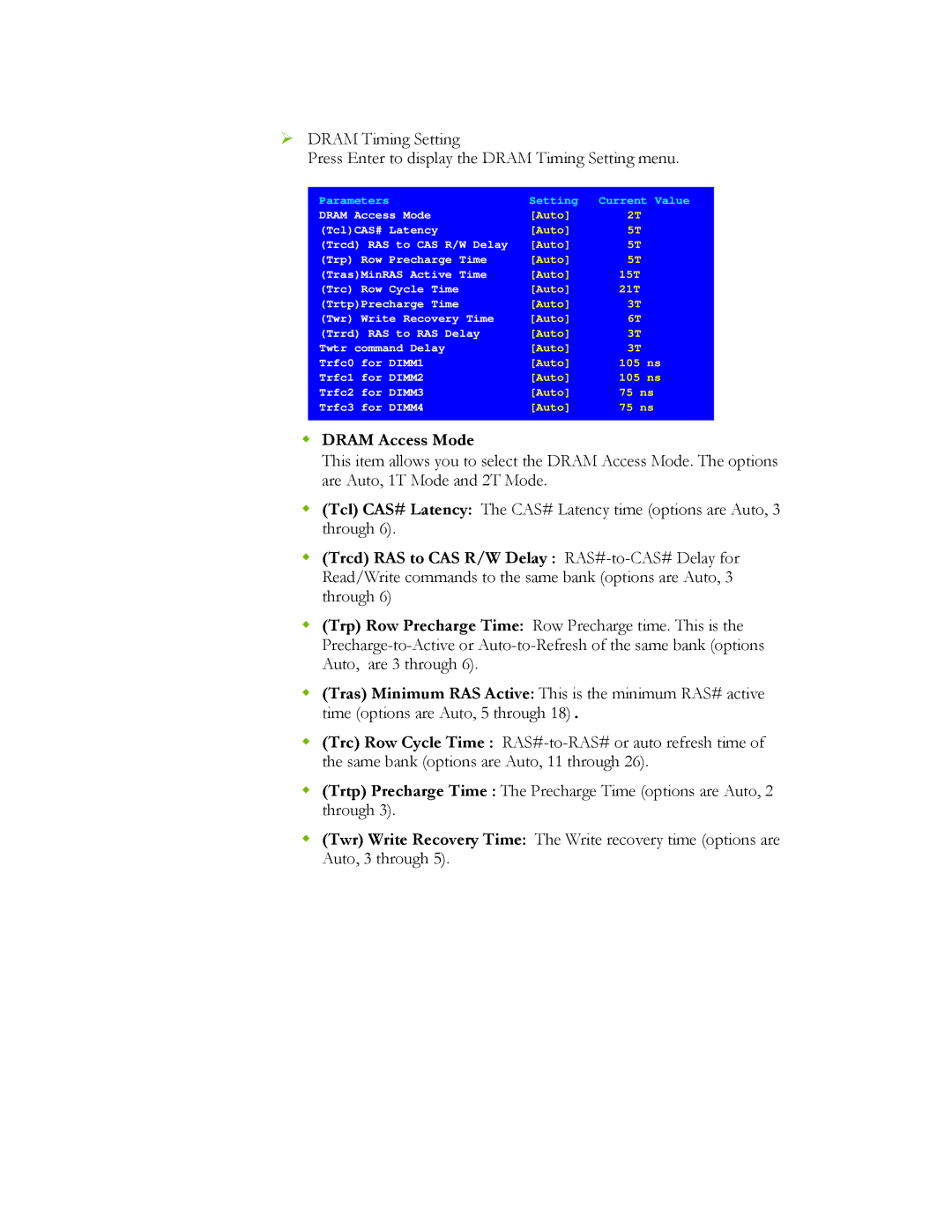¾DRAM Timing Setting
Press Enter to display the DRAM Timing Setting menu.
Parameters | Setting | Current Value | |
DRAM Access Mode | [Auto] | 2T | |
(Tcl)CAS# Latency | [Auto] | 5T | |
(Trcd) RAS to CAS R/W Delay | [Auto] | 5T | |
(Trp) Row Precharge Time | [Auto] | 5T | |
(Tras)MinRAS Active Time | [Auto] | 15T |
|
(Trc) Row Cycle Time | [Auto] | 21T |
|
(Trtp)Precharge Time | [Auto] | 3T | |
(Twr) Write Recovery Time | [Auto] | 6T | |
(Trrd) RAS to RAS Delay | [Auto] | 3T | |
Twtr command Delay | [Auto] | 3T | |
Trfc0 for DIMM1 | [Auto] | 105 | ns |
Trfc1 for DIMM2 | [Auto] | 105 | ns |
Trfc2 for DIMM3 | [Auto] | 75 ns | |
Trfc3 for DIMM4 | [Auto] | 75 ns | |
DRAM Access Mode
This item allows you to select the DRAM Access Mode. The options are Auto, 1T Mode and 2T Mode.
(Tcl) CAS# Latency: The CAS# Latency time (options are Auto, 3 through 6).
(Trcd) RAS to CAS R/W Delay :
(Trp) Row Precharge Time: Row Precharge time. This is the
(Tras) Minimum RAS Active: This is the minimum RAS# active time (options are Auto, 5 through 18).
(Trc) Row Cycle Time :
(Trtp) Precharge Time : The Precharge Time (options are Auto, 2 through 3).
(Twr) Write Recovery Time: The Write recovery time (options are Auto, 3 through 5).